Samsung UN46ES8000F Support and Manuals
Get Help and Manuals for this Samsung item
This item is in your list!

View All Support Options Below
Free Samsung UN46ES8000F manuals!
Problems with Samsung UN46ES8000F?
Ask a Question
Free Samsung UN46ES8000F manuals!
Problems with Samsung UN46ES8000F?
Ask a Question
Popular Samsung UN46ES8000F Manual Pages
Quick Guide Easy Manual Ver.1.0 (English) - Page 1
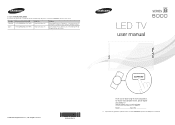
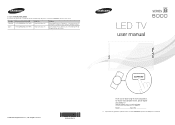
...
www.samsung.com
Address
Samsung Electronics Canada Inc., Customer Service 55 Standish Court Mississauga, Ontario L5R 4B2 Canada
Samsung Electronics America, Inc. 85 Challenger Road Ridgefield Park, NJ 07660
LED TV
user manual
© 2012 Samsung Electronics Co., Ltd. All rights reserved. To receive more complete service, please register your product at
www.samsung.com/register
Model Serial...
Quick Guide Easy Manual Ver.1.0 (English) - Page 2


... follow the recommendations below: • Avoid displaying the same TV channel for more information on -site services, minimum or maximum repair times, exchanges or replacements, accessories, options, upgrades, or consumables. Transportation to the e-Manual for , in the LED picture.
In the United States : 1-800-SAMSUNG (1-800-726-7864) - Displaying stationary graphics and images on...
Quick Guide Easy Manual Ver.1.0 (English) - Page 18


... Update the software software version automatically. Select OK.
5 Terms of Service Agreement
The Terms of Service
Agreement.
6 Auto Program (1): Select where your selection. If you have a satellite or cable set-top box. If you 'll go to 8 - When done, select Next. 4 Software Upgrade: When Network Settings is available, the TV
to the latest version downloads and installs the new...
Quick Guide Easy Manual Ver.1.0 (English) - Page 19


... Clock: Set the Clock Select Auto or Manual, and then select Next. ✎✎ If you selected Auto, the TV will appear. Auto Program (1), you can only set the current time and date manually, using... Setup Complete
Review the Setup data, and then select Close to Turn the Store Demo Mode On or Off. Menu → System → Setup
If You Want to finish.
✎✎ The completed settings ...
Quick Guide Easy Manual Ver.1.0 (English) - Page 32
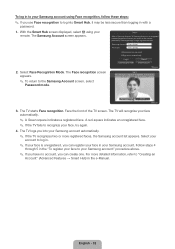
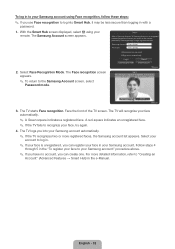
...
Pause
RReturn
3. A red-square indicates an unregistered face. ✎✎ If the TV fails to the Samsung Account screen, select
Password mode. For more registered faces, the Samsung account list appears. Samsung Account Press [Enter]
Password
Press [Enter]
2.
The TV logs you into Smart Hub, it may be less secure than logging in with the camera. Follow steps...
Quick Guide Easy Manual Ver.1.0 (English) - Page 45


... a cable provider. Universal remote setup complete
Congratulation!
Top box), you want to page 46.
Your Set-top Box-Samsung connected on the Search for the IR Blaster in the same way. Previous Set up another
Complete
English - 45 Enter the first few letters and numbers of the model name of your Smart Touch control.
Select Download, and...
Quick Guide Easy Manual Ver.1.0 (English) - Page 47


... your remote. Suitable for a bright room.
• Standard Suitable for a normal environment.
• Natural for LED TV / Relax for PDP TV Suitable for reducing eye strain.
• Movie Darkens the screen, making it through the menu: Menu → Support → e-Manual
Access the e-Manual
To use the Try Now function if the menu is not available.
1.
Smart Integration Guide User Manual Ver.1.0 (English) - Page 2


...Smart Touch Control Guide (‹ → Support → Smart Touch Control Guide).
% Voice Control performance levels will be initialized. Installing batteries (Battery size : AA)
Y X
1 Press the back of the remote at the very bottom with just your voice. English - 2
Turns the TV on the language spoken. % Install...a mouse when you change the menu settings and search for 30 seconds, the ...
Smart Integration Guide User Manual Ver.1.0 (English) - Page 4


... the icon of the newly installed app on the SMART HUB screen.
A Samsung Account is required.
When done, enter the password in e-Manual. % The illustration of the manual may differ depending on the model. Creating Your Samsung Account
If you have a Bluetooth or USB keyboard connected to the TV, enter your e-mail address
using the Smart Touch Control, press the...
User Manual Ver.1.0 (English) - Page 2


...; Changing the Picture Size
45
• Picture In Picture (PIP)
152
• Changing the Picture Options
52 • Using the TV
• Using the TV with Your PC
67
with a Keyboard and a Mouse
156
• Changing the Preset Sound Mode
70 • Other Features
162
• Adjusting Sound Settings
72 • Support Menu
180
User Manual Ver.1.0 (English) - Page 101


... wired network connection failed...
●● No network cable found. Ensure if it is connected, make sure that your IP address manually by selecting IP Settings. - Try the following to set your network cable is plugged in. Check that the router is on, try turning if off and on ; You can check the...
User Manual Ver.1.0 (English) - Page 121


... is try turning it off and on router and unplug and re-plug-in the router. - Contact No wireless router selected. Try the following to set your IP address automatically. Try the following : check that the router is turned on, and if it is enabled on again. Check if you need...
User Manual Ver.1.0 (English) - Page 154


... the minimum screen brightness.
Backlight for LED TV / Min Cell Light for PDP TV in the room. NN If the Eco Sensor is set to On, you adjust Backlight for LED TV / Cell Light for PDP TV : When the Eco Sensor is set to On, the display brightness may change (become slightly darker or brighter) depending on the...
User Manual Ver.1.0 (English) - Page 207


..., adjust the perspective and depth settings automatically in accordance with the 3D input source. NN The displays the frequency (60Hz only) when the TV's resolution is 1920 x 1080.
●● 3D Effect for LED TV Adjust 3D effects like perspective and depth for your preferred 3D viewing experience.
3D Effect: Adjust the perspective and depth settings. If you want.
DVI...
User Manual Ver.1.0 (English) - Page 451


samsung.com/support or call Samsung
Also review the Troubleshooting Section in the e-Manual. Menu → Support → Self Diagnosis → Troubleshooting
If the TV seems to e-Manual home screen (Menu → Support → e-Manual → Other Information) or press the SUPPORT button, and then search a desired item by selecting a chapter. If none of possible problems and ...
Samsung UN46ES8000F Reviews
Do you have an experience with the Samsung UN46ES8000F that you would like to share?
Earn 750 points for your review!
We have not received any reviews for Samsung yet.
Earn 750 points for your review!
