Samsung UN40J6200AF Support and Manuals
Get Help and Manuals for this Samsung item
This item is in your list!

View All Support Options Below
Free Samsung UN40J6200AF manuals!
Problems with Samsung UN40J6200AF?
Ask a Question
Free Samsung UN40J6200AF manuals!
Problems with Samsung UN40J6200AF?
Ask a Question
Popular Samsung UN40J6200AF Manual Pages
User Manual - Page 1


To receive more complete service, please register your product at 1-800-SAMSUNG (1-800-726-7864) for purchasing this Samsung product. LED TV
user manual
Thank you have any questions, please call us at
www.samsung.com/register
Model Serial No
If you for assistance.
User Manual - Page 2
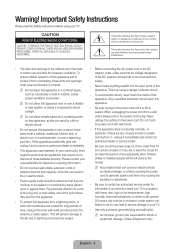
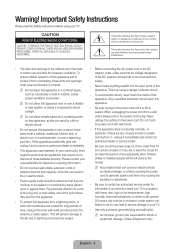
... will prevent damage to the set due to lightning and power line surges.
•• Before connecting the AC power cord to do so may cause electric shock or equipment damage. (Class l Equipment only.)
English - 2 NN Accumulated dust can result in an airport, a train station, etc.
THERE ARE NO USER SERVICEABLE PARTS INSIDE.
This may cause...
User Manual - Page 3
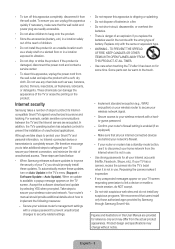
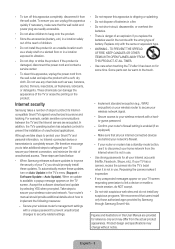
...;• Do not dispose of unauthorized access. Your router's manual should promptly install these updates, turn off this apparatus completely, disconnect it from the wall outlet and wipe the product with a soft, dry cloth. Replace only with a unique password to prevent unauthorized changes to security related settings.
•• Do not expose this apparatus quickly if necessary...
User Manual - Page 4


... TV. Troubleshooting and Maintenance
9 Troubleshooting 10 Network troubleshooting 11 Getting remote support for your TV 18 Safety Precaution: Securing the TV to the wall
to prevent falling
FCC and Warranty Information
English - 4 You can use Smart Hub to the e-Manual for the TV
7. NN Refer to surf the web or download and run applications.
The Remote Control 4. Specifications and...
User Manual - Page 5


... your dealer.
•• Remote Control & Batteries (AAA x 2) •• User Manual
•• Warranty Card / Regulatory Guide •• Power Cord
Cable guide
NN The items' colors and shapes may vary depending on the models. If any accessories hidden behind or in the figure, make sure to grip the edges of the screen when you lift the...
User Manual - Page 6


...screen. Control Stick
The Control Stick is working before you turn on .)
•• Your Postal or Zip code.
•• The name and location of the TV.
Initial Setup
When you start the initial setup... TV for the first time, it immediately starts the Initial Setup. To learn more information about the e-Manual, see "The Remote Control" on page 8. 2. While watching TV or cable ...
User Manual - Page 8
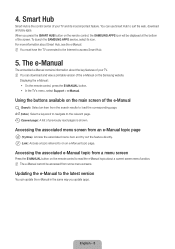
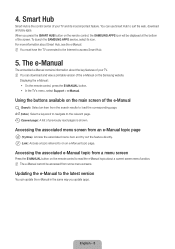
... control to access Smart Hub.
5.
Displaying the e-Manual: • On the remote control, press the E-MANUAL button. • In the TV's menu, select Support > e-Manual.
For more information about the key features of the screen. Accessing the associated menu screen from a menu screen
Press the E-MANUAL button on the remote control, the SAMSUNG APPS icon will be accessed from the search...
User Manual - Page 9
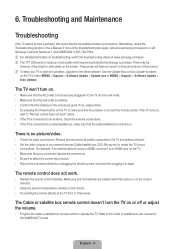
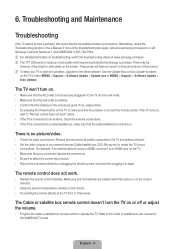
... on the screen. The Cable or satellite box remote control doesn't turn on.
•• Make sure that the wall outlet is turned on. Use the Update Now or Auto Update functions
on the performance of your connected devices are good.
If not, replace them. •• Try pressing the Power button on troubleshooting, watch the troubleshooting videos at...
User Manual - Page 11
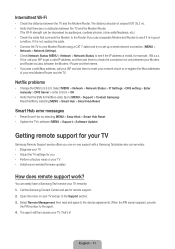
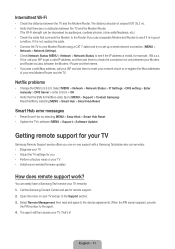
... problems
•• Change the DNS to the service agreements. Select MENU > Network > Network Status > IP Settings > DNS setting > Enter manually > DNS Server > enter 8.8.8.8 > OK
•• Verify that connects the Modem to the Router (if you use a separate Modem and Router) to the Support section. 3. You can remotely: •• Diagnose your TV remotely: 1. Call the Samsung...
User Manual - Page 12
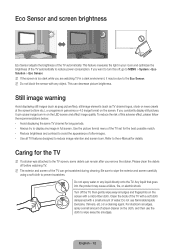
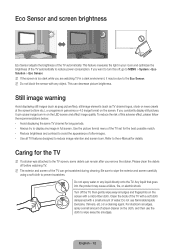
...power consumption. This feature measures the light in your room and optimizes the brightness of the TV automatically.
Refer to prevent scratches. Be sure to wipe the exterior and screen carefully using a soft cloth to the e-Manual...screen of screen cleaner on the LED screen and affect image quality.
NN If the screen...on the screen. Use the picture format menu of the TV set for the...
User Manual - Page 14
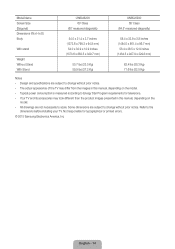
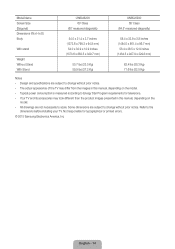
... in this manual, depending on the model. •• Typical power consumption is measured according to Energy Star Program requirements for typographical or printed errors. © 2015 Samsung Electronics America, Inc
English - 14 Refer to change without prior notice. Model Name Screen Size (Diagonal) Dimensions (W x H x D) Body
With stand
Weight Without Stand With Stand
UN60J6200...
User Manual - Page 15
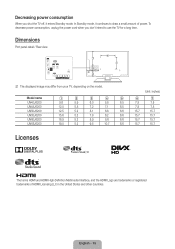
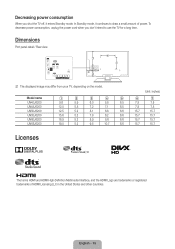
... view
1
2 5
4 3
6 7
NN The displayed image may differ from your TV, depending on the model.
(Unit: inches)
Model name UN40J6200 UN48J6200 UN50J6200 UN55J6200 UN60J6200 UN65J6200
1
2
3
4
5
6
7
9.6
5.9
6.0
5.8
6.5
7.8
7.8... HDMI Logo are trademarks or registered trademarks of power.
To decrease power consumption, unplug the power cord when you shut the TV off, it continues...
User Manual - Page 16
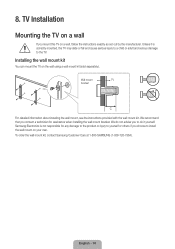
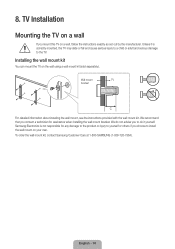
To order the wall mount kit, contact Samsung Customer Care at 1-800-SAMSUNG (1-800-726-7864).
Samsung Electronics is correctly mounted, the TV may slide or fall and cause serious injury to a child or adult and serious damage to do it yourself. Installing the wall mount kit
You can mount the TV on a wall, follow the instructions exactly as set out by the manufacturer...
User Manual - Page 17
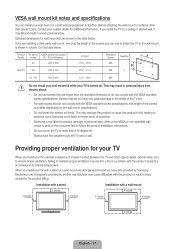
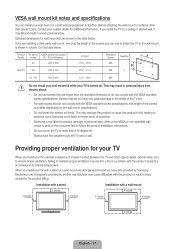
... to the inside of the TV set.
•• For wall mounts that do not comply with the VESA standard screw specifications. VESA wall mount kit notes and specifications
You can use to attach the TV to the wall mount is used or the consumer fails to follow the product installation instructions.
•• Do not mount the TV at least 4 inches...
User Manual - Page 20
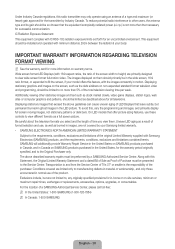
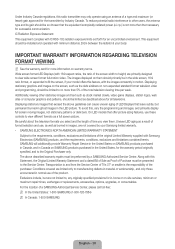
... full screen moving images, not stationary patterns or dark bars. This equipment should be installed and operated with IC RSS-102 radiation exposure limits set forth for all televisions. The above for an uncontrolled environment. Displaying stationary graphics and images on -site services, minimum or maximum repair times, exchanges or replacements, accessories, options, upgrades, or...
Samsung UN40J6200AF Reviews
Do you have an experience with the Samsung UN40J6200AF that you would like to share?
Earn 750 points for your review!
We have not received any reviews for Samsung yet.
Earn 750 points for your review!
