Samsung TX-P3271H Support and Manuals
Get Help and Manuals for this Samsung item
This item is in your list!

View All Support Options Below
Free Samsung TX-P3271H manuals!
Problems with Samsung TX-P3271H?
Ask a Question
Free Samsung TX-P3271H manuals!
Problems with Samsung TX-P3271H?
Ask a Question
Popular Samsung TX-P3271H Manual Pages
Open Source Guide (ENGLISH) - Page 2


You can redistribute and change.
IN NO EVENT UNLESS REQUIRED BY APPLICABLE LAW OR AGREED TO IN WRITING WILL ANY COPYRIGHT HOLDER, OR ANY OTHER PARTY WHO MAY MODIFY AND/OR REDISTRIBUTE THE LIBRARY AS PERMITTED ABOVE, BE LIABLE TO YOU FOR DAMAGES, INCLUDING ANY GENERAL, SPECIAL, INCIDENTAL OR CONSEQUENTIAL DAMAGES ARISING OUT OF THE USE OR INABILITY TO USE THE LIBRARY (INCLUDING BUT NOT ...
User Manual (user Manual) (ver.1.0) (English) - Page 3
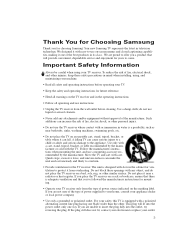
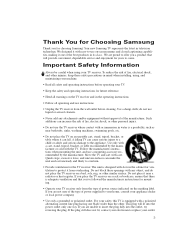
... safety precautions in mind when installing, using your TV receiver. If you place the TV receiver on a rack or bookcase, ensure that there is a possibility, such as near a radiator or heat register. If you are not sure of the type of power supplied to insert the plug fully into the power outlet only one blade wider...
User Manual (user Manual) (ver.1.0) (English) - Page 4
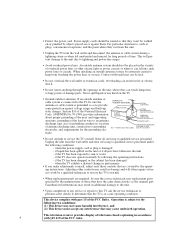
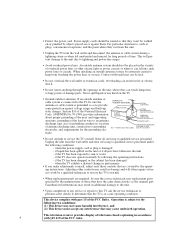
... any interference that have fallen into such power lines or circuits. When installing an outside antenna or cable system is connected to normal.
• When replacement parts are covered by a qualified technician to restore the TV to the TV, be sure the service technician uses replacement parts specified by the manufacturer or those controls that are required, be sure the...
User Manual (user Manual) (ver.1.0) (English) - Page 6


... a Second VCR to Record from the TV 20
Connecting a DVD Player (480i/480p 20 Connecting a Digital TV Set-Top Box (480p/1080i 21
Connecting to Y,Pb,Pr 21 Connecting to DVI (Digital Visual Interface 22 Connecting a Camcorder 23 Installing Batteries in the Remote Control 24
Chapter 3: Operation 25
Turning the TV On and Off 25 Plug & Play...
User Manual (user Manual) (ver.1.0) (English) - Page 8


...-to-use remote control • Easy-to-use on-screen menu system • Automatic timer to turn the TV on and off • Adjustable picture and sound settings that can be stored in the TV's memory • Automatic channel tuning for up to 181 channels • A special filter to reduce or eliminate reception problems • Fine tuning control for the...
User Manual (user Manual) (ver.1.0) (English) - Page 9


... the Power Plug correctly connect- Did you use the remote control.
• TX-P2771HF • TX-P3271HF • TX-P3071WHF
The Touch-Sensitive buttons do not work )?
• TX-P2670WHF
• TX-P2798HF • TX-P3298HF • TX-P3098WHF • TX-P2775HF • TX-P3275HF • TX-P3075WHF • TX-P2745FP • TX-P3245FP
9 YOUR NEW TV
Familiarizing Yourself with The TV
Front...
User Manual (user Manual) (ver.1.0) (English) - Page 10
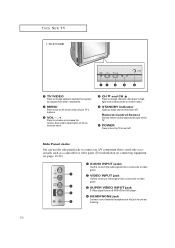
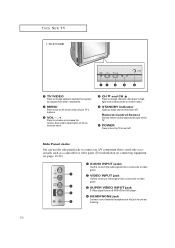
... Connect a set of your TV's features.
ˇ VOL - , + Press to change channels. Also press to this spot on the TV.
Ø POWER Press to turn the power off . Side Panel Jacks You can use the side panel jacks to connect an A/V component that is used to select items on and off .
Remote Control Sensor Aim the remote control towards...
User Manual (user Manual) (ver.1.0) (English) - Page 12


... or decrease the volume.
Ø MUTE Press to temporarily cut off .
´ S.MODE Adjust the TV sound by selecting one of the preset factory settings (or select your personal, customized sound settings).
ˇ P.MODE Adjust the TV picture by the Samsung remote control (i.e., TV, Set Top Box, VCR, Cable box, or DVD).
PRE-CH Tunes to the previous channel...
User Manual (user Manual) (ver.1.0) (English) - Page 25


C h a pOtPEeRArTIOTN h r e e
OPERATION
Turning the TV On and Off
Press the POWER button on the remote control.
input check, Auto program, and Clock.
1
Press the POWER button on the remote control. Press the MENU button to select the desired video signal source. Plug & Play Feature
When the TV is automatically displayed.
2
Press the œ or √ button to select the desired...
User Manual (user Manual) (ver.1.0) (English) - Page 27


...: Picture, Sound, Channel, Time and Setup.
Viewing the Display
The display identifies the current channel and the status of the 5 icons. M
You can also use the MENU, CHANNEL, and VOLUME buttons on the control panel of the following: Active channel, the channel label, video source, the time, and the time remaining on the remote control.
The...
User Manual (user Manual) (ver.1.0) (English) - Page 42


... if the first digit is in the "VCR" (or DVD) mode, the volume buttons still control your Samsung remote control, press the SET button.
M
The remote control has four "modes": "TV," "VCR", "Cable" and "DVD." M
M
M
Make sure you want to use the remote to Operate Your VCR (or DVD)
1
Turn off your VCR.
2
Press the MODE button and make...
User Manual (user Manual) (ver.1.0) (English) - Page 44


... your VCR.
If your Samsung remote control, press the SET button. M
When your remote control is a "0." (If more than one code listed, try the first one of the other codes listed for your brand of cable box (If no other codes are listed, try one .)
5
Press the POWER button. Cable Box Codes
44
M
The remote control has four "modes": "TV", "VCR", "Cable" and "DVD...
User Manual (user Manual) (ver.1.0) (English) - Page 54


..."). This function is turned on the remote control.
2
Press the SLEEP button repeatedly until the appropriate time interval appears (any controls during the 3 hours after a preset time (from 10 to 180 minutes).
1
Press the SLEEP button on by your television will eventually be set the timer "On", your TV left on for a long time due...
User Manual (user Manual) (ver.1.0) (English) - Page 65


... appears. Press the M button to select the "Setup", then press the ENTER button.
2
Press the M button to 0-0-0-0:
POWER OFF ➜ MUTE ➜ 8 ➜ 2 ➜ 4 ➜ POWER ON.
65
Re-enter the same 4 digits....,
Note: The default PIN number for a new TV set up or changed. M
Note: If you forget the PIN, press the remote-control keys in the following sequence, which resets the pin...
User Manual (user Manual) (ver.1.0) (English) - Page 70


... ➜ MUTE ➜ 8 ➜ 2 ➜ 4 ➜ POWER ON.
70 Enter your 4digit PIN number,
Note: The default PIN number for a new TV set up or changed. As soon as the 4 digits are entered, the "Confirm new pin" screen appears. M
Note: If you forget the PIN, press the remote-control keys in the following sequence, which...
Samsung TX-P3271H Reviews
Do you have an experience with the Samsung TX-P3271H that you would like to share?
Earn 750 points for your review!
We have not received any reviews for Samsung yet.
Earn 750 points for your review!
