Samsung SV5000W Support and Manuals
Get Help and Manuals for this Samsung item
This item is in your list!

View All Support Options Below
Free Samsung SV5000W manuals!
Problems with Samsung SV5000W?
Ask a Question
Free Samsung SV5000W manuals!
Problems with Samsung SV5000W?
Ask a Question
Popular Samsung SV5000W Manual Pages
Owners Instructions - Page 2
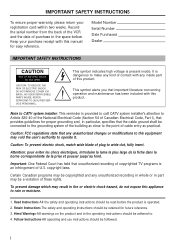
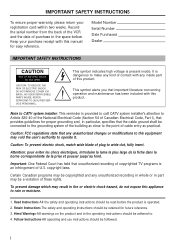
... user's authority to Article 820-40 of the National Electrical Code (Section 54 of cable entry as practical. REFER SERVICING TO QUALIFIED SERVICE PERSONNEL. This symbol alerts you that any unauthorized recording in whole or in part may be followed. Note to CATV system installer: This reminder is an infringement of copyrighted TV programs is...
Owners Instructions - Page 6


... Worldwide VCR Background 8 s Worldwide TV Color System 8 s Multi-System VCR vs Worldwide VCR 9 s System Conversion with the Worldwide VCR 10 s Tape Conversion with the Worldwide VCR 11 s Deciding How to Connect Your VCR 13 s Connecting Your VCR to the TV 14
x SETTING UP YOUR VIDEO CASSETTE RECORDER s Inserting the Batteries in the Remote Control 15 s Initial Setup...15 s User Set1 Setting...
Owners Instructions - Page 9
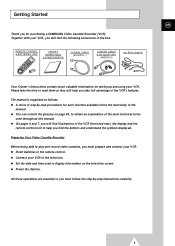
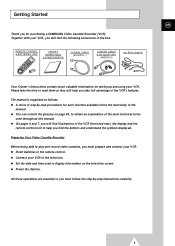
... organized as they will find the buttons and understand the symbols displayed. x Set the date and time used throughout this manual. Getting Started
Thank you will find the following accessories in the remote control. Together with your VCR. x You can consult the glossary on page 49, to obtain an explanation of the main technical...
Owners Instructions - Page 12


... NTSC tape in the world (with no exchangeability between them.
Worldwide VCR Background
GB
"Worldwide Communication through sophisticated digital technology, allowing any standard VHS tape to be played on any tape into the format you desire.
The output signal during playback is SECAM signal.
* SV-5000W accepts all worldwide Broadcasting systems except SECAM-L (France region).
...
Owners Instructions - Page 15
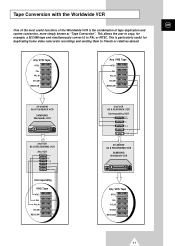
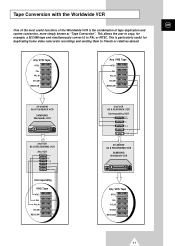
...
NTSC PAL
PAL-M SECAM MESECAM
SV-5000W AS A PLAYBACK VCR
SAMSUNG Worldwide VCR
2nd VCR AS A RECORDING VCR
Any VCR
NTSC PAL PAL-M PAL-N SECAM MESECAM
Corresponding
VHS Tape
NTSC PAL
PAL-M SECAM MESECAM
2nd VCR AS A PLAYBACK VCR Corresponding VCR
NTSC NT4.43 PAL PAL-N PAL-M SECAM
SV-5000W AS A RECORDING VCR
SAMSUNG Worldwide VCR
Any VHS Tape
NTSC PAL
PAL-M SECAM MESECAM
11 Tape Conversion with...
Owners Instructions - Page 20
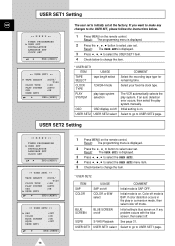
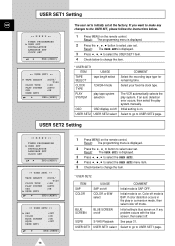
... SET, please follow the instructions below to make any problem occurs with the blue screen, then select off mode is on /off mode. The VCR automatically selects the play system manually. If an auto detection error ... color off
SQPB
S-VHS Playback
USER SET1 USER SET1 select
COMMENT
Initial mode is blue screen on the remote control. Select to go to select user set. Select your favorite ...
Owners Instructions - Page 21
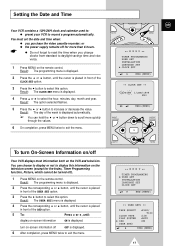
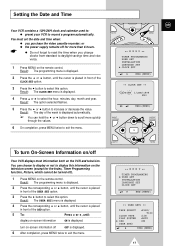
... SET2
:E180/ T120
:12H :AUTO :ON
¹
¨
END:(MENU)
17 or
x the power supply remains off ).
1 Press MENU on /off
OFF is displayed.
AUTO TRACKING
MENU
1
SLOW
** M E N U **
TIMER PROGRAMMING USER SET INSTALLATION LANGUAGE SET ¨ CLOCK SET
¹
¨
END:(MENU)
** CLOCK SET **
12:00PM 1/JAN/1999 FRI
è ¹
END:(MENU)
INPUT SYSTEM
OUTPUT...
Owners Instructions - Page 22


...-5000W to CANADA-M system.
Change the RF out system according to change the RF OUT system. Setting the VCR RF out System
GB
** INSTALLATION **
COUNTRY ANT./CATV:ANTENNA AUTO SET UP ¨ MANUAL SET UP
¹
¨
END:(MENU)
** MANUAL SET UP **
GUIDE CH SET UP CH ADD/DELETE ¨ RF OUT M/G/I K
NATION
U.S.A, CANADA, KOREA, JAPAN, BRAZIL,-- TV Broadcast
system...
Owners Instructions - Page 23


Result: The programming menu is available on the remote control. For better picture and sound quality, connect your TV).
GB
** INSTALLATION **
COUNTRY ANT./CATV:ANTENNA AUTO SET UP ¨ MANUAL SET UP
¹
¨
END:(MENU)
** MANUAL SET UP **
GUIDE CH SET UP CH ADD/DELETE RF OUT M/G/I/K :M ¨ RF OUT CH 14-69:OFF
116-125
¹
¨
END...
Owners Instructions - Page 24
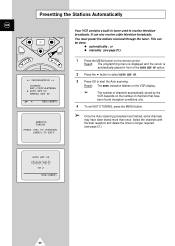
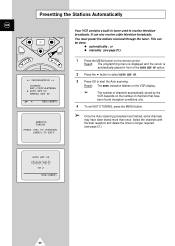
...flashes on the VCR display.
The number of channels automatically stored by the
VCR depends on the remote control. Select the...INSTALLATION **
COUNTRY ANT./CATV:ANTENNA ¨ AUTO SET UP MANUAL SET UP
¹
¨
END:(MENU)
AMERICA CANADA
PRESS (OK) TO CONTINUE (MENU) TO EXIT
Your VCR contains a built-in front of the AUTO SET UP option.
2 Press the button to select AUTO SET...
Owners Instructions - Page 25
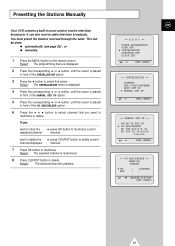
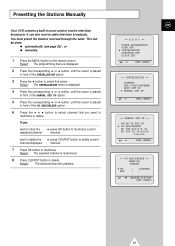
...channel.
7 Press OK button to memorize current
displayed channel
channel. GB
** M E N U **
TIMER PROGRAMMING USER SET ¨ INSTALLATION LANGUAGE SET CLOCK SET
¹
¨
END:(MENU)
** INSTALLATION **
COUNTRY ANT./CATV:ANTENNA AUTO SET UP ¨ MANUAL SET UP
¹
¨
END:(MENU)
** MANUAL SET UP **
GUIDE CH SET UP ¨ CH ADD/DELETE
RF OUT M/G/I/K :M RF OUT CH 14-69:60
116...
Owners Instructions - Page 31
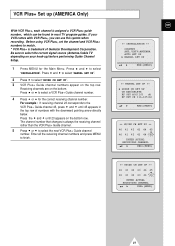
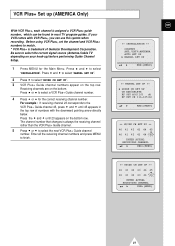
... performing Guide Channel Setup.
1 Press MENU for the correct receiving channel number. Before using VCR Plus+, set the channel and VCR Plus+ numbers to finish.
For example : If receiving channel 23 corresponds to select "GUIDE CH SET UP". 3 VCR Plus+ Guide channel numbers appear on the bottom. GB
** INSTALLATION **
COUNTRY ANT./CATV:ANTENNA AUTO SET UP ¨ MANUAL SET UP
¹...
Owners Instructions - Page 33
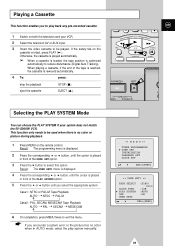
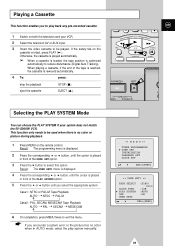
...manually.
** M E N U **
TIMER PROGRAMMING ¨ USER SET
INSTALLATION LANGUAGE SET CLOCK SET
¹
¨
END:(MENU)
** USER SET1 **
TAPE SELECT
CLOCK TYPE ¨ PLAY SYSTEM
OSD USER SET2
:E180/ T120
:12H :AUTO :ON
¹
¨
END:(MENU)
29
Case1 : NTSC or PAL-M Tape Playback... you encounter a system error or the picture has no color or picture during playback.
1 Press MENU on...
Owners Instructions - Page 35


x The image is on during playback, adjust alignment manually by pressing the TRACKING ( or ) buttons until the picture is clear and stable. SQPB (Super VHS Quasi PlayBack)
This function is for playback of Super VHS format tapes only, not for recording.
1 Press MENU on the remote control and select user set. 2 Press the and buttons to select USER SET2. 3 Press...
Owners Instructions - Page 52


... are unable to a wall outlet.
All preset data is pressed ;
No power.
Timer recording was not recorded.
x Check to minimize this effect.
Press the TRACKING buttons ( or ) to see normal broadcasts. Then contact your VCR ; Troubleshooting Guide
GB
Before contacting Samsung authorized service center, perform the following simple checks.
No operation when the: •...
Samsung SV5000W Reviews
Do you have an experience with the Samsung SV5000W that you would like to share?
Earn 750 points for your review!
We have not received any reviews for Samsung yet.
Earn 750 points for your review!
