Samsung SRV-960A Support and Manuals
Get Help and Manuals for this Samsung item
This item is in your list!

View All Support Options Below
Free Samsung SRV-960A manuals!
Problems with Samsung SRV-960A?
Ask a Question
Free Samsung SRV-960A manuals!
Problems with Samsung SRV-960A?
Ask a Question
Most Recent Samsung SRV-960A Questions
Popular Samsung SRV-960A Manual Pages
User Manual - Page 11


... Samsung SVR-960 are digital image recording devices used to Bank, Apartment, Public offices, and are ensured. Also, as high quality image in real-time, large capacity recording device and digital product focus on users, these provide various functions such as Record/Playback/Copy functions simultaneously, Movement Detection, PTZ(Pan, Tilt, Zoom) control function, Password setup...
User Manual - Page 12
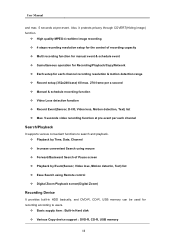
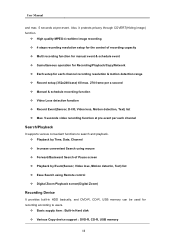
User Manual
and max. 5 seconds at pre event per each channel
Search/Playback
It supports various convenient functions to users.
High quality MPEG-4 realtime image recording 4 steps recording resolution setup for the control of Pause screen Playback by Time, Date, Channel Increase convenient Search using Remote control Digital Zoom Playback screen(Digital Zoom)
Recording Device
It ...
User Manual - Page 13


... the back of the manual regarding the type of compatible media Hard disk expansion device(External recording device) : SVS-5E (Option as exclusive device)
Network
It supports various networks like LAN, xDSL and can operate and manage main functions of users and mouse support Easy firmware upgrading using USB memory Recorded image copy function through 1 Remote control
Chapter 3.
User Manual - Page 22


User Manual Serial
System Setup System
Disk Security
IP Interval Serial Number Device Interface Baud Rate Parity Bit Stop Bit Data Bit
Remote Controller ID DVR ID DVR Alias Playback Deinterlace Language Firmware Update Load/Save Configuration Default System Log Repeat Record Mode Warning Lever Block Playback Disk Manager Disk Status User Password Password Re-Enter Admin Password Password Re-Enter...
User Manual - Page 48


... the value (sec) set max. 60 seconds.
6.6.3 Manual Recording Setup
When user presses [REC] button at front part, this menu can setup recording condition of 'Manual' menu. Pre Event means the time records before user press [Rec] button, and Post Event means the time record after user press [Rec] button.
If manual recording starts, existing recording setup set is ignored and it...
User Manual - Page 52


.... VGA Mode It can set to live image, user can
select each channel and set 9 sensors. In case of information will be shown to N.O, N.C, Off differently.
52 Info Level Display information configures what kind of All setup, all channels are set view configuration such as time, channel, event, recording status, HDD, remote control ID, and text etc...
User Manual - Page 58
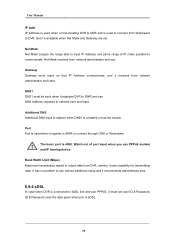
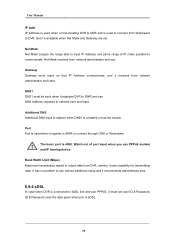
... to DVR. Band Width Limit (Mbps) Maximum transmission speed to xDSL.
58 ID & Password uses the data given when join to output data from DVR, namely, it sets capability for transmitting data. It has no problem to use without additional setup and it receives from network administrator and use PPPoE modem and IP sharing...
User Manual - Page 59
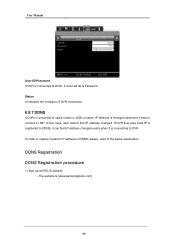
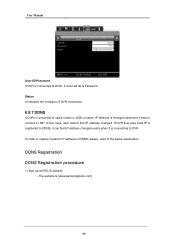
User Manual
User ID/Password If DVR is connected to ISP. In this case, user cannot find IP address ...model or xDSL modem, IP address is connecting to DVR. DDNS Registration DDNS Registration procedure
1) Sign up at iPOLiS website. - If DVR that uses fixed IP is [www.samsungipolis.com]
59
In order to register dynamic IP address in DDNS, please, refer to DDNS, it must set ID & Password...
User Manual - Page 66


... It supports multilingual for OSD menu. User Manual
6.10.1 Setup
Remote Controller ID Max. 16 remote controllers ID are selectable, and it can control max. 16 DVR It can collide with other value. Direct Remote controller to Full D1. Press ID button that suits to other channel. After tune ID, Remote controller is available to use , it sets to On, screen shaking is set relevant...
User Manual - Page 71


... Time, Duration, Profile. No Rec : No Recording WDD : Recording to Weekday Day setup WDN : Recording to Weekday Night setup WED : Recording to Weekend Day setup WEN : Recording to No Rec, WDD, WDN, WED, WEN.
User Manual
Use when it sets of exceptional zone. Start Date & Time : It indicates stat date & time of irregular exceptional time. Duration...
User Manual - Page 73


... input IP address set in Web browser window. If user wants to use Internet.. Web Viewer
WebViewer is web program loaded into Monitor which can monitor image in SNM-128S, factory default ID is admin and Password is not 4000 but another value, input the changed port value in PC remotely able to change...
User Manual - Page 74


... end of account setting, set into Configuration Tool program to change administrator and user's ID for security. It can use ID & Password of user' ID. 74 Cancel by check 'Use' of user's account disusing. User Manual
7.2 Connection User setup
It must input user ID & Password set authority of an administrator and 10 general users. It is the state changed user's ID & Password at Configuration...
User Manual - Page 85


... DVR booting
Check Power Check Power code
2. No image of Remote control operation
8. No Networking
Check whether network cable is installed from Disk Manager Check Record setup
5. Bright or Dark image overly
Check Camera setup Separate image cable and close power cable Check Brightness, Contrast setup in Monitor setup
4. User Manual
Trouble Shooting
1. No Recording
Check whether HDD...
User Manual - Page 87
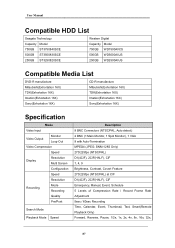
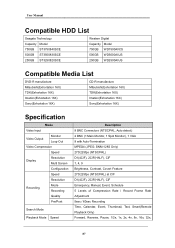
User Manual
Compatible HDD List
Seagate Technology Capacity Model 750GB ST3750840SCE 500GB ST3500830SCE 250GB ST3250820SCE
Western Digital Capacity Model ...CIF D1(4CIF), 2CIF(HALF), CIF Emergency, Manual, Event, Schedule 5 Levels of Compression Rate / Record Frame Rate Adjustment 5sec / 60sec Recording Time, Calendar, Event, Thumbnail, Text, Smart(Remote Playback Only) Forward, Reverse, Pause, 1/...
User Manual - Page 88


... (Supplied Basically), Web-viewer (Monitor, Search, Playback, Backup, Event Monitor, PTZ)
Max.120fps
Key Buttons, Remote Client, IR Remote(Controllable up to 16 DVRs), Keyboard Controller(Option, SCC-3100A) Password : 2 Level (Admin/User) PTZ Control : RS485, RS232C Intelligent Power Failure Recovery Supported Embedded Linux +5℃ ~ +40℃ -20℃ ~ +60℃ 30 ~ 80% RH Below 93% RH...
Samsung SRV-960A Reviews
Do you have an experience with the Samsung SRV-960A that you would like to share?
Earn 750 points for your review!
We have not received any reviews for Samsung yet.
Earn 750 points for your review!
