Samsung SPH-M500 Support and Manuals
Get Help and Manuals for this Samsung item
This item is in your list!

View All Support Options Below
Free Samsung SPH-M500 manuals!
Problems with Samsung SPH-M500?
Ask a Question
Free Samsung SPH-M500 manuals!
Problems with Samsung SPH-M500?
Ask a Question
Samsung SPH-M500 Videos
Popular Samsung SPH-M500 Manual Pages
User Manual (user Manual) (ver.1.1) (English) - Page 1
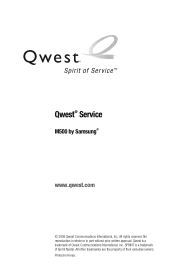
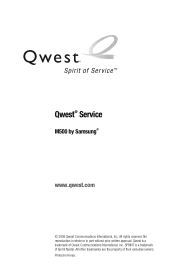
All rights reserved. SPRINT is a trademark of Qwest Communications International, Inc. All other trademarks are the property of Sprint Nextel. No reproduction in whole or in Korea. Printed in part without prior written approval. Qwest is a trademark of their exclusive owners. Qwest® Service
M500 by Samsung®
www.qwest.com
© 2006 Qwest Communications International, ...
User Manual (user Manual) (ver.1.1) (English) - Page 3


... 61 Updating Phone Software 62 Phone Setup Options 63 Call Setup Options 64 Table of Your Phone 19 Turning Your Phone On and Off 20 Using Your Phone's Battery and Charger 21 Navigating Through Phone Menus 25 Displaying Your Phone Number 26 Making and Answering Calls 27 Entering Text 40
2B. Setting Up Service 3 Getting Started 4 Setting Up...
User Manual (user Manual) (ver.1.1) (English) - Page 4


... 70 Using Your Phone's Lock Feature 70 Lock Services 72 Using Special Numbers 73 Erasing Contacts 74 Erasing My Content 74 Erasing Pic/Video 75 Erasing Voice Memos 76 Erasing Messages 76 Resetting Your Default Settings 77 Resetting Your Favorites 77 Resetting Your Phone 78 Security Features for Sprint PCS Power Vision 79 2D. Controlling Your...
User Manual (user Manual) (ver.1.1) (English) - Page 5


Assigning Speed Dial Numbers 99 Editing a Contacts Entry 100 Selecting a Ringer Type for an Entry 100 2G. Using the Phone's Scheduler and Tools 101 Using Your Phone's Scheduler 102 Using Your Phone's Alarm Clock 105 Using Your Phone's Memo Pad 106 Using Your Phone's Tools 107 2H. Using Your Phone's Voice Services 113 Using Voice-Activated Dialing 114 Using Call
User Manual (user Manual) (ver.1.1) (English) - Page 27


...: Setting Up Service 3 Setting Up Service
Setting Up Service
Section 1A
In This Section
ࡗ Getting Started ࡗ Setting Up Your Voicemail ࡗ Account Passwords ࡗ Getting Help
Setting up your voicemail, establish passwords, and contact Qwest for assistance with your new phone is quick and easy. This section walks you through the necessary steps to unlock your phone, set up...
User Manual (user Manual) (ver.1.1) (English) - Page 30


... (or passcode) when you set up your voicemail password. Sprint PCS Vision or Sprint Power Vision Password
With your M500 by Samsung, you may be used to authorize purchase of Premium Services content and to protect personal information on your voicemail. This optional password may elect to set up a Sprint PCS Vision or Sprint Power Vision password. Account Passwords
As a Qwest customer...
User Manual (user Manual) (ver.1.1) (English) - Page 85
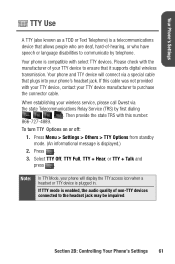
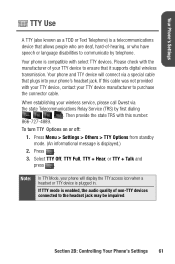
... are deaf, hard-of-hearing, or who have speech or language disabilities to ensure that plugs into your phone's headset jack.
Press Menu > Settings > Others > TTY Options from standby mode. (An informational message is enabled, the audio quality of your wireless service, please call Qwest via a special cable that it supports digital wireless transmission...
User Manual (user Manual) (ver.1.1) (English) - Page 86


... may be deleted. Only the internal software is updated;
Follow the onscreen instructions.
62 Section 2B: Controlling Your Phone's Settings Updating Phone Software
The update phone software option allows you to TTY equipment or software used by other information saved to resolve this. The problem encountered appears related to download and update the software in your phone:
1. To...
User Manual (user Manual) (ver.1.1) (English) - Page 103


While signed out, you will have access to all Sprint PCS Vision and Sprint Power Vision services, including Web and messaging. To disable Sprint PCS Vision services:
ᮣ Select Menu > Settings > Power Vision > Disable Vision. (A message will appear.)
To enable Sprint PCS Vision services: ᮣ Select Menu > Settings > Power Vision > Enable Vision. (A message will appear.)
Note: Enabling...
User Manual (user Manual) (ver.f5) (English) - Page 27
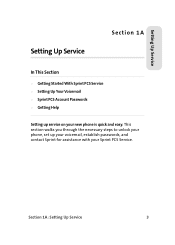
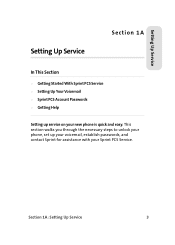
... steps to unlock your phone, set up service on your Sprint PCS Service. Section 1A: Setting Up Service
3
Setting Up Service
Setting Up Service
Section 1A
In This Section
ࡗ Getting Started With Sprint PCS Service ࡗ Setting Up Your Voicemail ࡗ Sprint PCS Account Passwords ࡗ Getting Help
Setting up your voicemail, establish passwords, and contact Sprint for...
User Manual (user Manual) (ver.f5) (English) - Page 30
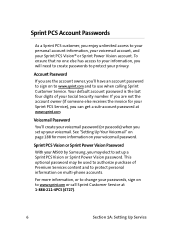
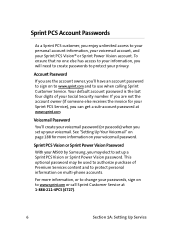
Sprint PCS Vision or Sprint Power Vision Password
With your M500 by Samsung, you set up your information, you 'll have an account password to sign on multi-phone accounts. For more information on your privacy. Account Password
If you are not the account owner (if someone else receives the invoice for your Sprint PCS Service), you enjoy unlimited access to...
User Manual (user Manual) (ver.f5) (English) - Page 92


... Calling Sprint recommends that TTY users make emergency calls by other information saved to download and update the software in your phone automatically. no contact entries or other means, including Telecommunications Relay Services (TRS), analog cellular, and landline communications.
Press Menu > Settings > Others > Update Phone SW from standby mode.
2. Follow the onscreen instructions...
User Manual (user Manual) (ver.f5) (English) - Page 109


... have the same effect on Sprint Power Vision services in areas with Vision services.
While signed out, you will have access to all Sprint PCS Vision and Sprint Power Vision services, including Web and messaging. Your Phone's Security
Section 2C: Setting Your Phone's Security
85 however, you can disable Sprint PCS Vision services, including Sprint Power Vision, without turning off...
User Manual (user Manual) (ver.f5) (English) - Page 152


... After confirming that reads, "Adaptation Complete."
128
Section 2H: Using Your Phone's Voice Services Select OK to begin. (The phone displays the first digit sequence.)
4. Select Adapt ... any problems, say "Yes."
6. Wait for another six sets of digits. (After the sixth set of digits. (After six sets of voice. (The phone plays back your voice:
1. Menu > Settings > Voice Service.
2....
User Manual (user Manual) (ver.f5) (English) - Page 165
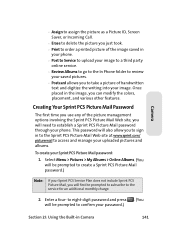
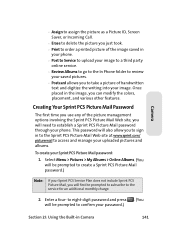
... to create a Sprint PCS Picture Mail password.)
Note: If your image. Creating Your Sprint PCS Picture Mail Password
The first time you use any of the picture management options involving the Sprint PCS Picture Mail Web... other features. Once placed in
your phone. Ⅲ Post to Service to upload your image to a third party
online service. Ⅲ Review Albums to go to the In Phone folder to...
Samsung SPH-M500 Reviews
Do you have an experience with the Samsung SPH-M500 that you would like to share?
Earn 750 points for your review!
We have not received any reviews for Samsung yet.
Earn 750 points for your review!

