Samsung SP-H800 - DLP Projector - HD 720p Support and Manuals
Get Help and Manuals for this Samsung item
This item is in your list!

View All Support Options Below
Free Samsung SP-H800 manuals!
Problems with Samsung SP-H800?
Ask a Question
Free Samsung SP-H800 manuals!
Problems with Samsung SP-H800?
Ask a Question
Popular Samsung SP-H800 Manual Pages
Owners Instructions - Page 1


... collection systems) This marking shown on the product or its working life. Household users should contact their local government office, for details of where and how they can...promote the sustainable reuse of the purchase contract. BP68-00430C-00
Owner's Instructions
SP-H800 Business users should contact either the retailer where they purchased this product, or their supplier and...
Owners Instructions - Page 2


...Replacement ...5 Projector and Accessories Front/Upper Side and Accessories ...8 Rear Side and Cables ...10 Remote Control Buttons ...11 Operating the Remote Control...12 Installation and Basic Adjustments Installation ...Film Mode ...42 Overscan ...43 Setting the Black Level ...44 Still Picture ...45
Preparation
Table of Contents
Connections and Source Setup
Before Connections ...22 Connecting to ...
Owners Instructions - Page 3


... the Quick Menu ...60
Other Information
Storage and Maintenance ...76 Purchasing Optional Parts...77 Glossary ...78 Structure of Screen Menu ...80 Lamp Replacement ...83 RS-232C Connection and Control ...84 Specifications ...86
Preparation
Connecting to PC
Before Connecting to PC ...62 Setting up the PC Environment ...63 Connecting to PC...64 Automatic Picture Adjustment...
Owners Instructions - Page 9


...turned off automatically when temperature inside of the installation instructions of the projector goes beyond the control limit. Refer to ...replacement.
The projector is detected. Refer to measure 1 below if the life span of the projector. (Lasts for the noise concern.
9 Operation of the projector. Preparation
Projector and Accessories
Clearing Indicator Problems...
Owners Instructions - Page 21


V
I
S
U
A
L
R
E
A
L
I
S
M
Connections and Source Setup
Before Connections ...22 Connecting to Video Equipment ...23 Setting up the External Input Source ...26 Naming the External Connections ...27
Owners Instructions - Page 22


...manual of ports the projector is connected to . 4. This product receives video signals from an external device and displays the video to the projector. 3. Check the type of the device the projector.... Connections and Source Setup Before Connections 22
Check the following Before Connecting
1. Before Connections
Check the followings before connecting the projector to "Rear Side and...
Owners Instructions - Page 25
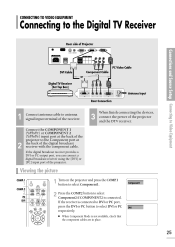
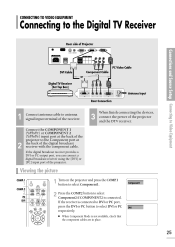
... back of the receiver. CONNECTING TO VIDEO EQUIPMENT
Connecting to the Digital TV Receiver
Rear side of Projector
Connections and Source Setup Connecting to Video Equipment
PC Video Cable DVI Cable or Digital TV Receiver (Set-Top Box) Antenna Input Rear Connection Component Cable
1
Connect antenna cable to antenna signal input terminal of...
Owners Instructions - Page 47
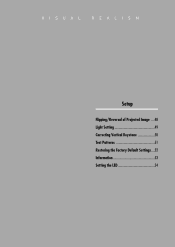
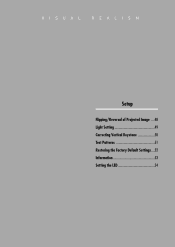
V
I
S
U
A
L
R
E
A
L
I
S
M
Setup
Flipping/Reversal of Projected Image ...48 Light Setting ...49 Correcting Vertical Keystone ...50 Test Patterns ...51 Restoring the Factory Default Settings ...52 Information ...53 Setting the LED ...54
Owners Instructions - Page 50
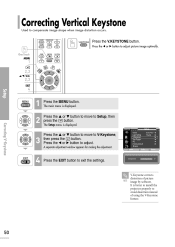
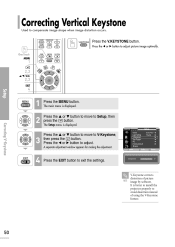
...to adjust picture image optimally. Install Light Setting V-Keystone Test Pattern PC Factory Default The main menu is displayed.
A separate adjustment window appears for making the adjustment. One Touch MENU
1 2, 3
2, 3
EXIT
4
Setup
Correcting V-Keystone
1 2 3 4
Press the MENU button.
Press the V.KEYSTONE button. The Setup menu is displayed. Setup
Press the ▲ or...
Owners Instructions - Page 52


...or ▼ button to move to the factory default settings. Setup Install Light Setting V-Keystone Test Pattern PC Factory Default
MENU
1 2, 3, 4
2, 3, 4
EXIT
5
Setup
Restoring the Factory Default Settings
1 2 3 4 5
Press the MENU button.
The Setup menu is displayed. The main menu is displayed. Restoring the Factory Default Settings
Using this function, you can reset various...
Owners Instructions - Page 62
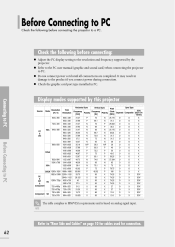
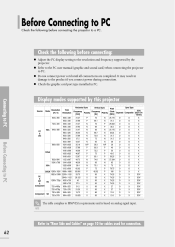
...installed in damage to PC. Refer to the PC user manual (graphic and sound card) when connecting the projector to the product if you connect power during connection. Display modes supported by the projector...input. Check the following before connecting:
Adjust the PC display setting to the resolution and frequency supported by this projector
Source Mode Resolution (H x V) 640 x 350 720 x...
Owners Instructions - Page 63


Display Properties tab will appear.
1
Click on Properties. Setting up the PC Environment
the right mouse button on the Windows wallpaper 1 Click and click on Settings tab and set the Screen resolution by 2 referring to Resolution described in the display mode table supported by this projector.
Owners Instructions - Page 78


...digital broadcast specifications, or ATSC...devices.
78 Other Information
Glossary
Black Level sets the light level of the darkest portion of the... such as to enable the user to your local cable broadcast service provider and install an additional receiver. For extremely...that users can be clearly displayed on the screen. To view cable broadcasts, you have to the projector as a VCR, camcorder, ...
Owners Instructions - Page 85


... 1 or 0 1 or 0 1 or 0 1 or 0 1 or 0 1 or 0 Light Setting Setup Install Film Mode Overscan Color Control RETURN Picture Black Level CONTROL ITEMS 7.5 IRE 0 IRE OFF Monochrome Red Green ...,3,4 10,3,5 0,4
85
RS-232C Connection and Control
Commands
e.g.) DISPLAY → CUSTOM CONFIGURATION → Set the CONTRAST to 60 Prameter 1 Prameter 2 Prameter 3 Command Return 0x08 0x08 0x08 0x04 0x11 0x01 ...
Owners Instructions - Page 86


... bad pixels. Model Size Resolution Lamp Power Type Life Time Power Consumption Voltage Frequency Dimensions Weight Accessories Key Features Brightness Contrast (Theatre Mode) Screen Size Classification Panel SP-H800 0.8"(HD2+, DC3) 1280 x 720 250W UHP 2000Hrs 350W AC 100-240V~ 50/60Hz 384 x 425 x 177 mm 9.0 kg / 19.8 lb Owner's Instructions, Power Cord, Remote...
Samsung SP-H800 Reviews
Do you have an experience with the Samsung SP-H800 that you would like to share?
Earn 750 points for your review!
We have not received any reviews for Samsung yet.
Earn 750 points for your review!
