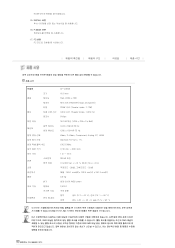Samsung SP-D300B Support and Manuals
Get Help and Manuals for this Samsung item
This item is in your list!

View All Support Options Below
Free Samsung SP-D300B manuals!
Problems with Samsung SP-D300B?
Ask a Question
Free Samsung SP-D300B manuals!
Problems with Samsung SP-D300B?
Ask a Question
Popular Samsung SP-D300B Manual Pages
User Manual (user Manual) (ver.1.0) (English) - Page 8


...User adjustments - The airflow and fan installation structure are optimized to improve luminance
Vivid colors - Various Input Ports - Minimized fan noise and light leakage -
Front/Upper Side
| Product Features | Product Views | Remote Control | Product Specifications... | Product Features | Product Views | Remote Control | Product Specifications |
Optical engine with advanced DLP technology - ...
User Manual (user Manual) (ver.1.0) (English) - Page 9


... to turn the projector on the top of the product. POWER( ) Button Used to move forward in all locations)
User Manual CD
Unpacking
Quick Installation Guide
Warranty Card/ Registration Card (Not available in a menu.
5. Focus Ring
8. Touch them lightly with your fingers to the LED Indications.
6.
The buttons on or off.
2. MENU Button
4. Remote Control Signal Receiver...
User Manual (user Manual) (ver.1.0) (English) - Page 10


... product distributor or service center. Power Cable Sold separately
D-Sub Cable
Remote Control/ 1 Batteries (Not available in all locations)
Cleaning Cloth
LED Indications
●:Light is On ◐:Light is Blinking ○:Light is Off
STAND LAMP
BY
TEMP
Information
●
○
If you press the POWER button on the remote control or projector, the screen...
User Manual (user Manual) (ver.1.0) (English) - Page 11


... not affect the product performance and is part of your product distributor or service center.
Remote Control Signal Receiver
10.POWER Input port
The lamp malfunctions after power turns off abnormally or after powering on the Information Display screen. Disconnect and reconnect the power cord and start the projector again. Action 3 Action 4 Action 5 Action 6
normal...
User Manual (user Manual) (ver.1.0) (English) - Page 12


.... VIDEO Used to switch to adjust the size of picture screen.
9. INSTALL Button 16. MENU ( ) Used to turn on the projector.
2. V.KEYSTONE(VERTICAL KEYSTONE) (+/-) Use this when video scenes are distorted or tilted.
6. | Product Features | Product Views | Remote Control | Product Specifications |
1. RETURN ( ) Button 12. MENU ( ) Button 4. P.SIZE Button 9. OFF ( ) Used to display...
User Manual (user Manual) (ver.1.0) (English) - Page 13


.... Specifications
Model
Size
Panel
Resolution
Manufacturer
Type
Lamp
Life Time
Manufacturer
Color
Resolution
Optimum resolution
Maximum resolution
Input video signal
Input synchronization signal
Maximum Pixel Clock
Diagonal screen size
Projection Range
Power
Power Consumption
Voltage
Noise
Dimensions
Weight Key Features
Brightness Contrast
SP-D300B 16.5 mm / 0.65 inch XGA...
User Manual (user Manual) (ver.1.0) (English) - Page 14


...DLP Projectors consists of the product. Supported...Sep. Sep. Sep. Sep. Sep. Sep. Sep. Sep. Sep. User Environment
Keystone
Temperature and Humidity
Vertical
Temperature 32 °F ~ 104 °...bad pixels. Sep. Sep. Sep. Sep. Sep.
Samsung and the DMD Panel manufacturer have a rigid, bad pixel...maximum number of bad pixels set by our standards. Sep. Sep. Class A ...
User Manual (user Manual) (ver.1.0) (English) - Page 17


...-Floor / Rear-Ceiling. (To view the installation position settings)
To view the picture when installing the projector behind the screen, Install a semi-transparent screen. If the screen is too bright, the picture on the screen may not be displayed clearly. You can install the projector in bright surroundings. Select Menu > Setup > Install > Rear-Floor
To view the picture when...
User Manual (user Manual) (ver.1.0) (English) - Page 19


... both the vertical and horizontal frequency instead of . Click on [Monitor] tab and set the by this projector. Click on [Settings] tab and set the by referring to described in the display mode table supported by referring to described in the Supported Resolution/Size Modes table. Click the right mouse button on the Windows desktop
and...
User Manual (user Manual) (ver.1.0) (English) - Page 20


... equipment | If not, there may be signal problems.
| Basic Settings | Connecting the Power | Connecting to close the window. Rear of Projector Plug the power cord into the power terminal on... the projector. When connecting the projector to a PC, check that PC setup complies to 24 bits per pixel in 1.) This unit appliance supports up to display settings supported by this projector. Process...
User Manual (user Manual) (ver.1.0) (English) - Page 23


...) output through the Using the Projector
Turn on the projector and press the [PC] button to install a driver on your projector and the video device (monitor, TV, etc.). Connect [PC IN] port on the rear side of the projector to the monitor output port of the PC using a D-sub cable. This product supports plug and play, therefore...
User Manual (user Manual) (ver.1.0) (English) - Page 32


External Source can not be selected. Troubleshooting z Check the power cable connections. Troubleshooting
z Check whether your PC, adjust the frequency of the projector is either too far or too near to install my projector on screen.
z Check if the remote control battery is lit up. Screen and External Source
Symptoms Cannot see picture images. The operating LED is...
User Manual (user Manual) (ver.1.0) (English) - Page 34


... lamp. When handling the lamp, avoid touching any other substances are defined in the user's manual. Lamp Replacement
Cautions on a flat surface. Replace with the same model provided with a nail or any part of it except for at the left rear of burn or injury. Even after the power cord has been disconnected, the lamp will...
User Manual (user Manual) (ver.1.0) (English) - Page 38


... has the HDCP (High Bandwidth Digital Copy Protection) coding feature installed. using a single cable. ▶ The difference between HDMI and DVI is that the HDMI device is a digital display technology using a DMD panel developed by the broadcasting standard of the United States. DLP (Digital Light Processing) DLP is smaller in a high visual and sound quality...
Samsung SP-D300B Reviews
Do you have an experience with the Samsung SP-D300B that you would like to share?
Earn 750 points for your review!
We have not received any reviews for Samsung yet.
Earn 750 points for your review!