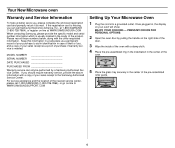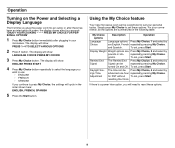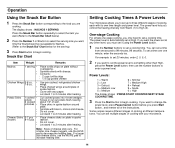Samsung SMH7178STE Support and Manuals
Get Help and Manuals for this Samsung item

View All Support Options Below
Free Samsung SMH7178STE manuals!
Problems with Samsung SMH7178STE?
Ask a Question
Free Samsung SMH7178STE manuals!
Problems with Samsung SMH7178STE?
Ask a Question
Most Recent Samsung SMH7178STE Questions
Where To Buy Smh7178ste Samsung Microwave
(Posted by lavMartas 9 years ago)
Microwave Vent Dysfunction
The microwave vent has three speeds. Two months ago, as I pressed the button to turn on the vent, I ...
The microwave vent has three speeds. Two months ago, as I pressed the button to turn on the vent, I ...
(Posted by mimaem 10 years ago)
Microwave Samsung Smh7178ste
my microwave has a loud humming noise and will not heat. Sounds like a transformer noise any ideas
my microwave has a loud humming noise and will not heat. Sounds like a transformer noise any ideas
(Posted by mjsklein 12 years ago)
Replace Fuse
Microwave stoped working, was advised to check the fuse but not sure where it is located. Please adv...
Microwave stoped working, was advised to check the fuse but not sure where it is located. Please adv...
(Posted by mountainmarine 12 years ago)
Popular Samsung SMH7178STE Manual Pages
Samsung SMH7178STE Reviews
We have not received any reviews for Samsung yet.