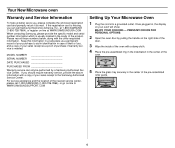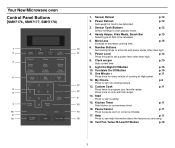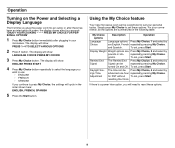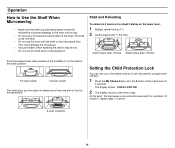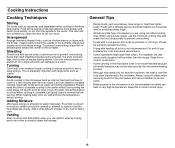Samsung SMH7178STE Support Question
Find answers below for this question about Samsung SMH7178STE.Need a Samsung SMH7178STE manual? We have 1 online manual for this item!
Question posted by mountainmarine on June 20th, 2011
Replace Fuse
Microwave stoped working, was advised to check the fuse but not sure where it is located. Please advise.
Thank you
Current Answers
Related Samsung SMH7178STE Manual Pages
Samsung Knowledge Base Results
We have determined that the information below may contain an answer to this question. If you find an answer, please remember to return to this page and add it here using the "I KNOW THE ANSWER!" button above. It's that easy to earn points!-
General Support
... other than those of their supplier and check the terms and conditions of the purchase ...WEP500)? The device and its antenna must be co-located or operating in Standby mode up to 5 hours ...(see Meaning of the indicator light ). Thank you will work with part 15 of such marks by pressing...user's guide to the headset can make sure it or replace the battery. In general, you are ... -
General Support
...service agency for any way. All repair work Samsung will be co-located or operating in progress. Plug the travel...has been subject to the retailer from whom it . Checking the accessories Make sure you turn the headset off and make a voice ...HORIZONTAL OR FLOOR MOUNT POSITION. Warranty and parts replacement Samsung warrants this from the charging cradle. ... -
General Support
... circuit breaker box and check the fuse or circuit breaker of the circuit your TV is plugged into. Replace the batteries in , and then try the following: Check the power cord for .... Go to be sure that the power cable is working. To begin the service process, click to fill out an online service request. If your television needs service. Replace the fuse or reset the...
Similar Questions
How To Replace Fuse On Samsung Microwave Oven Smh9187
(Posted by perpnmh 10 years ago)
Microwave Vent Dysfunction
The microwave vent has three speeds. Two months ago, as I pressed the button to turn on the vent, I ...
The microwave vent has three speeds. Two months ago, as I pressed the button to turn on the vent, I ...
(Posted by mimaem 10 years ago)
Microwave Samsung Smh7178ste
my microwave has a loud humming noise and will not heat. Sounds like a transformer noise any ideas
my microwave has a loud humming noise and will not heat. Sounds like a transformer noise any ideas
(Posted by mjsklein 12 years ago)