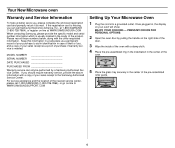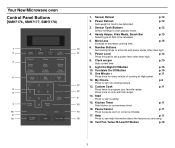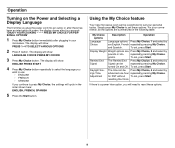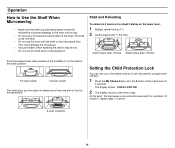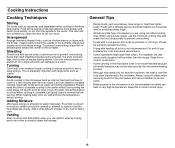Samsung SMH7178STE Support Question
Find answers below for this question about Samsung SMH7178STE.Need a Samsung SMH7178STE manual? We have 1 online manual for this item!
Question posted by lavMartas on August 30th, 2014
Where To Buy Smh7178ste Samsung Microwave
The person who posted this question about this Samsung product did not include a detailed explanation. Please use the "Request More Information" button to the right if more details would help you to answer this question.
Current Answers
Related Samsung SMH7178STE Manual Pages
Samsung Knowledge Base Results
We have determined that the information below may contain an answer to this question. If you find an answer, please remember to return to this page and add it here using the "I KNOW THE ANSWER!" button above. It's that easy to earn points!-
General Support
... 20L Microwave Oven The SAMSUNG 20L grill oven with cream exterior. Clock The SAMSUNG microwave oven has an inbuilt clock that provides time and energy efficiency. 20L Grill The SAMSUNG microwave oven has... Output Power (w) 950W 1,100W Control method Membrane Door opening type Pocket Handle Microwave distridution Turntable Max Cooking time 99'90" Meat 2. Child Lock This function... -
General Support
... the same for Over-the-Range Microwave Ovens. Installation Instructions for all over -the-range microwave oven. Installation of model number. Product failure due to improper installation is not covered under the Warranty. Attachment : SMH7159WC install.pdf The above attachment contains instructions for installing an over the range microwaves regardless of this appliance requires... -
How To Install The Charcoal Filter SAMSUNG
How To Use The Proof Function How To Install The Charcoal Filter Remove the Front Grill Screws Remove the two screws that secure the grill to the chassis. 749. Product : Microwaves > Over the Range 58.
Similar Questions
Microwave Vent Dysfunction
The microwave vent has three speeds. Two months ago, as I pressed the button to turn on the vent, I ...
The microwave vent has three speeds. Two months ago, as I pressed the button to turn on the vent, I ...
(Posted by mimaem 10 years ago)
Watts For Samsung Microwave Oven
How many watts does the Samsung Microwave Oven Model MW5490W have?
How many watts does the Samsung Microwave Oven Model MW5490W have?
(Posted by sfarris 11 years ago)
Microwave Samsung Smh7178ste
my microwave has a loud humming noise and will not heat. Sounds like a transformer noise any ideas
my microwave has a loud humming noise and will not heat. Sounds like a transformer noise any ideas
(Posted by mjsklein 12 years ago)
Microwave Oven : Use Of Aluminium Container In Convection Mode.
Hi, I've a Samsung microwave oven with convection. Can I use a aluminium mould to bake a cake in c...
Hi, I've a Samsung microwave oven with convection. Can I use a aluminium mould to bake a cake in c...
(Posted by sv4563 12 years ago)
Replace Fuse
Microwave stoped working, was advised to check the fuse but not sure where it is located. Please adv...
Microwave stoped working, was advised to check the fuse but not sure where it is located. Please adv...
(Posted by mountainmarine 12 years ago)