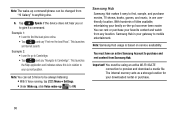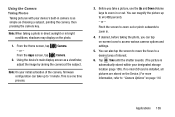Samsung SM-N900V Support and Manuals
Get Help and Manuals for this Samsung item

View All Support Options Below
Free Samsung SM-N900V manuals!
Problems with Samsung SM-N900V?
Ask a Question
Free Samsung SM-N900V manuals!
Problems with Samsung SM-N900V?
Ask a Question
Most Recent Samsung SM-N900V Questions
Photos Disappear In Sm-n900v
Sd card swapped into new Note 3 SM-N900V(Verizon) and all photos disappeared!? Any help appreciated ...
Sd card swapped into new Note 3 SM-N900V(Verizon) and all photos disappeared!? Any help appreciated ...
(Posted by dontompane 9 years ago)
Samsung SM-N900V Videos
Popular Samsung SM-N900V Manual Pages
Samsung SM-N900V Reviews
We have not received any reviews for Samsung yet.