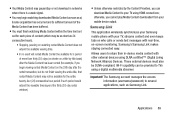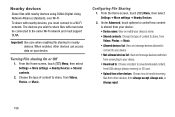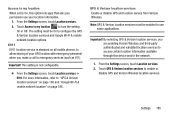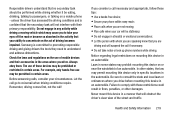Samsung SM-N900V Support Question
Find answers below for this question about Samsung SM-N900V.Need a Samsung SM-N900V manual? We have 1 online manual for this item!
Question posted by dontompane on August 29th, 2014
Photos Disappear In Sm-n900v
Sd card swapped into new Note 3 SM-N900V(Verizon) and all photos disappeared!? Any help appreciated folks. Verizon tekkies are thus far inept at retrieving photos(gallery?) gathered over time.
Current Answers
Related Samsung SM-N900V Manual Pages
Samsung Knowledge Base Results
We have determined that the information below may contain an answer to this question. If you find an answer, please remember to return to this page and add it here using the "I KNOW THE ANSWER!" button above. It's that easy to earn points!-
General Support
...Note On My SGH-t629? View the T-Mobile...Phone? Is Not Recognizing Voice Commands, How Do I Mute / Unmute A Call On My SGH-t629? Configurations Speed Dial Time & How Do I Fix This? How Do I Delete Videos Taken With My SGH-t629? I Delete Photos... Are My Voice Notes Disappearing On My SGH-...Phone Bluetooth Contacts Display Sounds & How Do I Format The Storage Card On My SGH-T629 Phone... -
General Support
... the AT&T Mobile network. SMS is frequently used to send photos and videos from camera phones to a mobile phone number or email accounts. In addition, the handset does support SMS (Short Message Service)...on information such as ID and password Fill in all modern mobile phones that will load the next time you must subscribe to send and receive short text messages. ... -
General Support
How Do I Create or Delete A Voice Note On details on how to create or delete voice notes on your Trumpet Mobile handset. How Do I Create or Delete A Voice Note On My Trumpet Mobile Phone?
Similar Questions
Galexy Sch-s738c Phone Set Default Save 2 Sd Card Downloads Files
have samsung galexey sch-s738c have been unable to get or set default setting or any files to SD car...
have samsung galexey sch-s738c have been unable to get or set default setting or any files to SD car...
(Posted by pcmucha77 9 years ago)
Where Do I Locate The Sd Card To Remove It From My Phone?
Changing phones but need to remove SD Card from old phone and I am unable to locate it
Changing phones but need to remove SD Card from old phone and I am unable to locate it
(Posted by morganeddr 9 years ago)
How Do I Set My Samsung Flight 2 Cell Phone To Record To My Sd Card
(Posted by Dpadjbin 10 years ago)
How Do I Save From Phone To Sd Card
how do i save the media and music files from off my phone to my sd card?
how do i save the media and music files from off my phone to my sd card?
(Posted by garrettkaopua 12 years ago)