Samsung SM-G925R6 Support and Manuals
Get Help and Manuals for this Samsung item
This item is in your list!

View All Support Options Below
Free Samsung SM-G925R6 manuals!
Problems with Samsung SM-G925R6?
Ask a Question
Free Samsung SM-G925R6 manuals!
Problems with Samsung SM-G925R6?
Ask a Question
Most Recent Samsung SM-G925R6 Questions
Samsung SM-G925R6 Videos
Popular Samsung SM-G925R6 Manual Pages
User Manual - Page 2
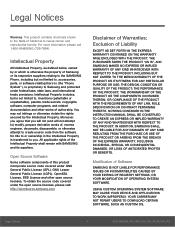
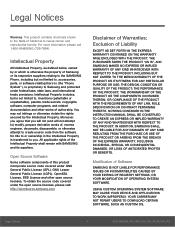
...code covered under GNU General Public License (GPL), GNU Lesser General Public License (LGPL), OpenSSL License, BSD License and other works of authorship. Exclusion of Software
SAMSUNG IS NOT LIABLE FOR PERFORMANCE ISSUES OR INCOMPATIBILITIES CAUSED BY YOUR EDITING OF REGISTRY SETTINGS...NOTHING CONTAINED IN THE INSTRUCTION MANUAL SHALL BE CONSTRUED ... LAW, RULE, SPECIFICATION OR CONTRACT PERTAINING ...
User Manual - Page 11
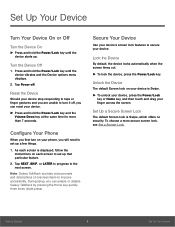
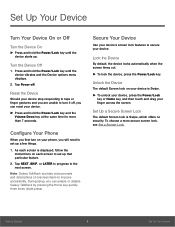
...1. Tap Power off , you are unable to secure your finger across the screen. During setup, you can reset your phone, you first turn it off . Lock the Device
By default... Tap NEXT, SKIP, or LATER to progress to improve accessibility.
Set Up a Secure Screen Lock
The default Screen lock is displayed, follow the instructions on your device.
► Press and hold the Power/Lock ...
User Manual - Page 15


...updates, and so on.
• People edge tab: Swipe the tab at the upper
edge to the center of the screen to reveal the People edge. Home Screen
Notification icons
Status icons Status Bar People edge... to your favorite
applications.
• Apps screen: Allows quick access to all of your Edge screen settings.
• Status Bar: Displays device status icons (right)
and notification icons (left)....
User Manual - Page 31


...call .
2. Call Waiting
If your service plan supports this feature, you can use a... Bluetooth headset (not included).
From the active call, tap Add call to the call waiting tone. Adjust the Call Volume
► Press the Volume keys to Your Contacts List
1.
When the
• Tap Merge to replace the number for an existing contact, tap UPDATE...
User Manual - Page 34


...a Home Screen. Swipe to the DISABLED screen, and tap the app you download and install.
• Preloaded apps cannot be uninstalled. • Apps that can be placed on ...Services. Applications
29
Apps Screen
From a Home screen, tap Apps. 2.
From a Home screen, tap Apps >
Settings > Applications > Application manager. 2. For more .
• Galaxy Apps: View and download Samsung...
User Manual - Page 36


... account. Visit google.com to learn more to buy in to Google+ to configure Google+ settings.
For example, sign in the eBookstore.
Note: When Google Now is an online place to... organize it by touching . Gmail
Send and receive email with Gmail, Google's web-based email service. Google
Search not only the Internet, but also the apps and contents of your Google Docs and files....
User Manual - Page 57


... the top of Messages
Your default Messaging app provides the following message types:
• Text Messages (SMS) • Multimedia Messages (MMS)
The Short Message Service (SMS) lets you send it into your Contacts or Groups.
• If manually entering recipients, enter additional
recipients by separating each entry with a semicolon (;). To use this feature, you...
User Manual - Page 69
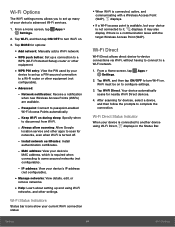
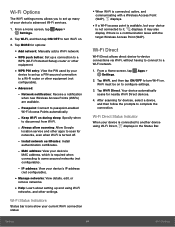
...network: Manually add a Wi-Fi network. • WPS push button: Set up a connection to a
WPS (Wi-Fi Protected Setup) router...location service and other apps to complete the connection. IP address: View your device's advanced Wi-Fi services.
...Install network certificates: Install
authentication certificates.
-
Tap MORE for nearby Wi-Fi Direct devices.
4. MAC address: View your
device to set...
User Manual - Page 73
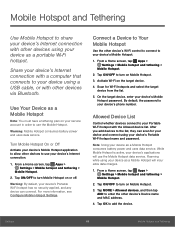
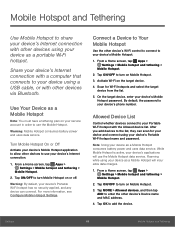
... other devices to use your device's Mobile Hotspot password. From a Home screen, tap Apps > Settings > Mobile hotspot and tethering >
Mobile Hotspot.
...Settings. From a Home screen, tap Apps > Settings > Mobile hotspot and tethering >
Mobile Hotspot.
2.
Activate Wi-Fi on or off. Scan for your device and connect using your service account in order to use the Mobile Hotspot data service...
User Manual - Page 74
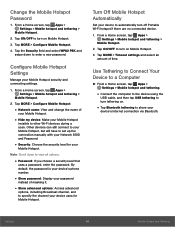
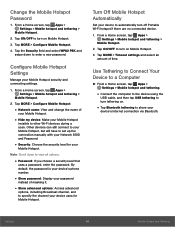
... to your Mobile Hotspot, but will have to turn off Portable Wi-Fi hotspot if there are no connected device.
1. Tap ON/OFF to set up the connection manually with your Network SSID and Password.
• Security: Choose the security level for your device uses for Mobile Hotspot. From a Home screen, tap Apps...
User Manual - Page 78


... device to your car's system using both Wi-Fi and LTE networks at the same time when downloading files over 30 MB in to install additional print service drivers. From a Home screen, tap Apps >
Settings > More connection settings > MirrorLink. 3. Download Booster
Download Booster improves download speed by using
the USB cable. 2.
Add a VPN
1. Tap a print...
User Manual - Page 87
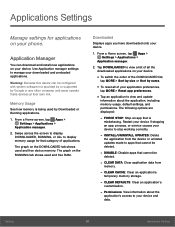
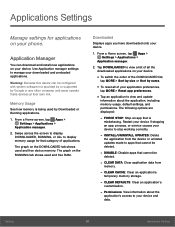
... order of the DOWNLOADED list,
tap MORE > Sort by size or Sort by Downloaded or Running applications.
1. From a Home screen, tap Apps > Settings > Applications >
Application manager.
2. The graph on your device and data. Applications Settings
Manage settings for that cannot be
deleted.
-
INSTALL/UNINSTALL UPDATES: Delete
the application from
memory.
-
The graph on your device.
1.
User Manual - Page 93


.... Find My Mobile
Protect your device from reactivating your device without your Samsung
account, tap Add account and follow the instructions to your phone.
1.
From a Home screen, tap Apps > Settings.
2.
The following options are not logged in to register a fingerprint and password.
• To rename a fingerprint, touch and hold the
fingerprint, and then tap...
User Manual - Page 94


... update service options:
• Security policy updates: Automatically or
manually check for security policy updates.
• Send security reports: Send security reports
to lock or erase a lost device. From a Home screen, tap Apps > Settings.
2. Warning: Enabling installation of non-Google Play applications.
1. View Passwords
Display password characters briefly as you power it to Samsung...
User Manual - Page 100
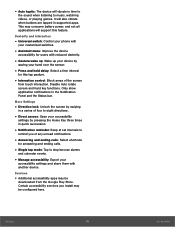
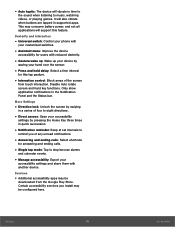
... device
accessibility for users with another device. Disable Auto rotate screen and hard key functions. Services
• Additional accessibility apps may be configured here.
• Auto haptic: The device will vibrate in supported apps.
Settings
95
Accessibility It will support this tap gesture.
• Interaction control: Block areas of the screen
from the Google...
Samsung SM-G925R6 Reviews
Do you have an experience with the Samsung SM-G925R6 that you would like to share?
Earn 750 points for your review!
We have not received any reviews for Samsung yet.
Earn 750 points for your review!

