Samsung SL-M4020ND/XAA Support and Manuals
Get Help and Manuals for this Samsung item
This item is in your list!

View All Support Options Below
Free Samsung SL-M4020ND/XAA manuals!
Problems with Samsung SL-M4020ND/XAA?
Ask a Question
Free Samsung SL-M4020ND/XAA manuals!
Problems with Samsung SL-M4020ND/XAA?
Ask a Question
Popular Samsung SL-M4020ND/XAA Manual Pages
User Guide - Page 4


... supports manual printer selection so that can be installed only on Windows Vista OS or higher
What's New
-
All types are up to PDL type. All Rights Reserved. UPD first released in 2013. It has been upgraded to get the output from XPS print path * XPS printer driver can be used for users who want to give the users...
User Guide - Page 8


... INSTALL
Check Your Environment
1. INSTALLATION
UPD2 gives the user two choises of installation methods. Follow the instructions shown in above dialog window to "Supported Environments" section for details. Download the Driver You Prefer
1. Refer to install by using Installer software.
a. a.
Check the system requirements. Using Samsung Installer (Recommended)
Select "Install...
User Manual Ver.1.01 (English) - Page 9
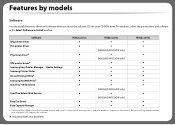
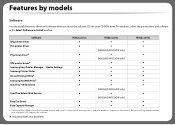
... from the Samsung website and install it: (http://www.samsung.com > find your computer's OS support the software.
(●: Included, Blank: Not available) Software SPL printer driver PCL printer driver
PS printer drivera
XPS printer drivera Samsung Easy Printer Manager Samsung Printer Status Direct Printing Utilitya Samsung AnyWeb Printa SyncThru™ Web Service
Device Settings
SyncThru...
User Manual Ver.1.01 (English) - Page 40
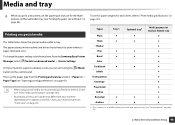
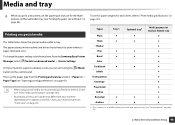
... manual feeder) tray
a. Menu Overview and Basic Setup 40 Then, set the paper type from the Printing preferences window > Paper tab > Paper Type (see "Print media specifications" on page 103).
• Illustrations on this user's guide may differ from the Samsung Easy Printer Manager select (Switch to advanced mode) > Device Settings. This is feature is availiable when you install and...
User Manual Ver.1.01 (English) - Page 51
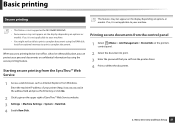
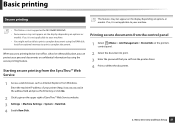
... office, school or other public place, you set from the printer driver. 4 Print or delete the document.
1 Access a web browser, such as Internet Explorer, from the control panel
1 Select (Menu) > Job Management > Stored Job on the printer's control panel.
2 Select the document to print. 3 Enter the password that you can protect your personal documents or...
User Manual Ver.1.01 (English) - Page 56
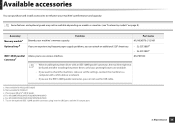
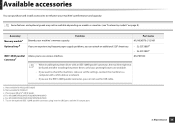
... by models" on page 8). Not available for M332xND/382xD b. f. a.
Not available for M382xD c. d.
For M3320ND/M3820ND/M3820DW/M4020ND. Some features and optional goods may not be found and after installing the printer driver, only basic printing features are experiencing frequent paper supply problems, you can attach an additional 520c sheet tray.
• SL-SCF3800d...
User Manual Ver.1.01 (English) - Page 67
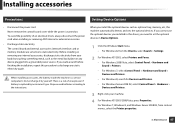
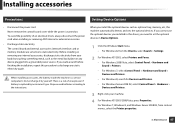
... optional devices. When you walk around before finishing the installation, repeat this driver, you need to discharge any static electricity again. To avoid the possibility of an explosion if battery is a service component. If you cannot use the optional devices you installed in this procedure to set the optional devices in Device Options.
1 Click the...
User Manual Ver.1.01 (English) - Page 129
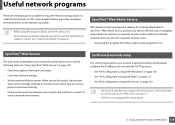
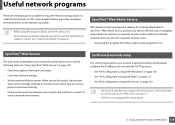
... especially, managing several programs available to setup the network settings easily in a network environment. SyncThru™ Web Admin Service provides you with an efficient way of managing network devices and lets you remotely monitor and troubleshoot network machines from any site with corporate internet access. • Download this program from http://solution.samsungprinter.com...
User Manual Ver.1.01 (English) - Page 138
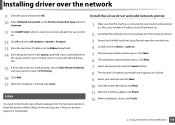
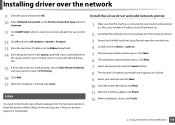
... add it to your machine's IP address should have been set.
2 Download the Unified Linux Driver package from the Samsung website to your machine and click Next. 10 Input the printer description and Next. 11 After the machine is added, click Finish. 12 When installation is done, click Finish.
2.
Socket in Protocol. 13 Enter the machine...
User Manual Ver.1.01 (English) - Page 142
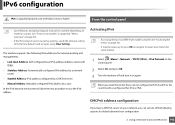
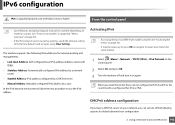
... Address: Automatically configured IPv6 address by a network router.
• Stateful Address: IPv6 address configured by a DHCPv6 server.
• Manual Address: Manually configured IPv6 address by a user.
Using a Network-Connected Machine 142 DHCPv6 address configuration
If you have a DHCPv6 server on your network, you install the printer driver, do not configure both IPv4 and IPv6.
User Manual Ver.1.01 (English) - Page 152
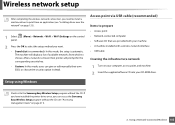
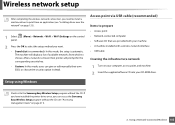
... Press the OK to select the setup method you can give or edit manually their own SSID, or choose the security option in detail.
16
Setup using Windows
Access point via USB ..., users can access the Samsung Easy Wireless Setup program without the CD: If you have installed the printer driver once, you want.
• Search List (recommended): In this mode, the setup is chosen then printer will...
User Manual Ver.1.01 (English) - Page 158
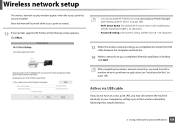
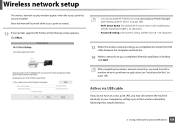
Click Next.
• Can start to build Wi-Fi Direct by using Samsung Easy Printer Manager (see "Installation for Mac" on page 164).
• Wi-Fi Direct Name: The default Wi-Fi Direct Name is the model name and the maximum length is 22 characters.
• Password setting is the numeric string, and the size is 8 ~ 64 characters...
User Manual Ver.1.01 (English) - Page 165
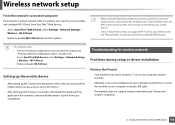
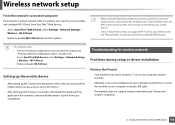
... Web Service, select Settings > Network Settings > Wireless > Wi-Fi Direct. - Wireless network setup
From the network-connected computer
If your printer is not connected between your mobile device, select the printer and the printer's LED will be turned on. Connect the machine to your smartphone.
21
Troubleshooting for wireless network
Problems during setup or driver installation
Printers...
User Manual Ver.1.01 (English) - Page 209


...models. You need to the printer. Special Features 209 If the optional memory already has the same name when you entered a new file name, you proceed with the job through optional memory. Shows the list of secured jobs the user has set in the printer driver...the order you sent them to enter the user name and password set in the printer driver. If so, it .
4. You can delete a job from ...
User Manual Ver.1.01 (English) - Page 252
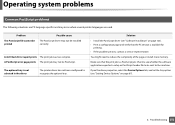
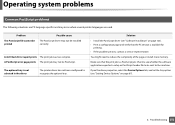
... installed correctly.
Check to recognize the optional tray. Troubleshooting 252 Make sure that the print job is not selected in the driver
The printer driver has not been configured to see "Setting Device Options" on page 123). • Print a configuration page and verify that the PS version is available for
printing. • If the problem persists, contact a service...
Samsung SL-M4020ND/XAA Reviews
Do you have an experience with the Samsung SL-M4020ND/XAA that you would like to share?
Earn 750 points for your review!
We have not received any reviews for Samsung yet.
Earn 750 points for your review!
