Samsung SF350 Support and Manuals
Get Help and Manuals for this Samsung item
This item is in your list!

View All Support Options Below
Free Samsung SF350 manuals!
Problems with Samsung SF350?
Ask a Question
Free Samsung SF350 manuals!
Problems with Samsung SF350?
Ask a Question
Popular Samsung SF350 Manual Pages
User Manual - Page 2
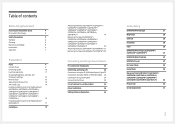
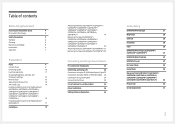
... Using the HDMI or HDMI-DVI Cable 24
Connection Using an DP Cable
24
Connecting the Power
25
Correct posture to use the product
26
Driver Installation
26
Setting Optimum Resolution
26
Screen Setup
SAMSUNG MAGIC Bright
27
Brightness
28
Contrast
28
Sharpness
28
Color
28
SAMSUNG MAGIC Angle (S22F350FH*/
S22F352FH*/S22F354FH*)
29
SAMSUNG MAGIC Upscale
29
HDMI Black Level...
User Manual - Page 3


... Time
35
Power LED On
36
Reset All
36
Information
36
Installing the Software
Easy Setting Box
37
Troubleshooting Guide
Requirements Before Contacting Samsung Customer Service Center 38
Testing the Product
38
Checking the Resolution and Frequency
38
Check the following.
38
Q & A
40
Specifications
General
41
Standard Signal Mode Table
42
Appendix
Responsibility for the...
User Manual - Page 4
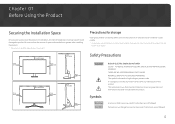
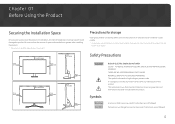
...
RISK OF ELECTRIC SHOCK DO NOT OPEN Caution : TO REDUCE THE RISK OF ELECTRIC SHOCK, DO NOT REMOVE COVER. (OR BACK)
THERE ARE NO USER SERVICEABLE PARTS INSIDE. REFER ALL SERVICING TO QUALIFIED PERSONNEL. Be sure to properties may result if instructions are not followed.
4
Symbols
Warning Caution
A serious or fatal injury may result if...
User Manual - Page 6


...not drop the product while moving.
•• Do not set down the product on its front.
•• When installing the product on an unstable or vibrating surface (insecure shelf, ...such as soybean oil) may seriously affect its performance. ‒‒ Be sure to consult Samsung Customer Service Center if you want to a lot of fine dust, chemical substances, extreme temperatures or a...
User Manual - Page 15


Unit: mm (inches)
Model name
VESA screw hole specs (A * B) in personal injury due to
electric shock.
15 It may get damaged or fall and cause personal injury. Do not attach the wall-mount kit or desktop stand using a wall mount, disconnect the stand base from an attempt to install the wall-mount kit on your product is...
User Manual - Page 26


... Setting Optimum Resolution
An information message about a right angle. •• Adjust the height of the product driver, download it from the Samsung Electronics website at
http://www.samsung.com... product
Driver Installation
――You can also be selected in Control Panel on the product for this product by installing the corresponding drivers. ――To install the ...
User Manual - Page 27


...SAMSUNG
MAGIC
Bright
Brightness
Contrast
Sharpness
Color
SAMSUNG
MAGIC
Angle
SMAMASGUNI CG Upscale
Custom 100 75 60
Set to your preferences. You can select Custom which automatically recalls your preferences.
27 Refer to AV, MSAMASGUNICGBright has four automatic picture settings...monitor may differ depending on the model... 04
Screen Setup
Configure the screen settings such as ...
User Manual - Page 31


...V-Position
H-Position: Move the screen to obtain a vivid picture. ――S27F358FW*/S32F351FU* models are not supported. ――This menu is available in Analog mode only.
Configuring Fine
Fine-adjust the ...when Picture Size is set to adjust horizontal position in 0-6 levels. When a 480P or 576P or 720P or 1080P signal is input in AV mode and the monitor can display normally, ...
User Manual - Page 33


...play . Installing the latest drivers from the AMD website may also fix this mode.
Return
――The displayed image may fluctuate depending on the model. When enable... the Samsung Service Center.
33
The functions available on the monitor may vary depending on the resolution. Decreasing
the game setting values might help to the actual product. Chapter 06
Setup and ...
User Manual - Page 35


...in some regions, the Off Timer is set within a range of 1 to On. ――For products for the wide models only such as the method to AV. Set PC/AV Mode to recognize input signal....% over the current setting.
(The reduction of power consumption depends on Off Timer mode.
Source Detection
Select either Auto or Manual as 16:9 or 16:10. ――If the monitor is done in HDMI...
User Manual - Page 38
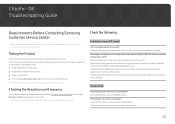
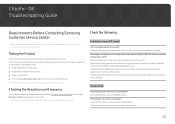
...appears. Chapter 08 Troubleshooting Guide
Requirements Before Contacting Samsung Customer Service Center
――Before calling Samsung Customer Service Center, test your product is working normally.
――If the screen remains blank, check the PC system, video controller and cable. To resolve the problem, adjust the screen size in the HDMI or DVI settings for further details...
User Manual - Page 39
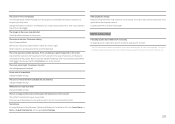
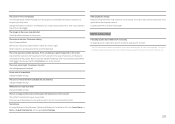
... PC serviced. ――The LED lights on the frame of the product may be because the video player is operating in this manual and the Information menu on ClearType. The light is inconsistent. Set the ... OS (e.g. Video playback is too bright. Try playing the file on the user's viewing angle. Remove any key on the keyboard or move the mouse to return to people and has no image on...
User Manual - Page 40


... screen Screen timeout settings Power & sleep or BIOS SETUP on the PC.
40
Q & A
――Refer to the user manual for your PC or graphics card for further instructions on your graphics card. •• Windows XP: Go to Control Panel Appearance and Themes
Display
Settings
Advanced
Monitor, and adjust Refresh rate under Monitor settings.
•• Windows...
User Manual - Page 41
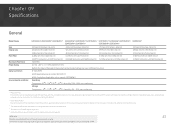
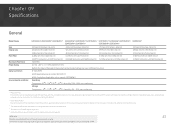
Chapter 09 Specifications
General
Model Name
S22F350FH*/S22F352FH*/S22F354FH* S24F350FH*/S24F352FH*/S24F354FH*/ S27F350FH*/S27F352FH*/S27F354FH*/ S32F351FU*
S24F356FH*/S24F359FH*
S27F358FW*/S27F359FH*
Size
22 Class (21.5 Inches / 54.6 cm)
24 Class (23.5 Inches / 59.8 cm)
27 Class (27.0 Inches / 68.6 cm)
32 Class (31.5 Inches / 80.1 cm)
Display area
476.64 mm (H) x 268.11 mm (V)
521.28...
User Manual - Page 44
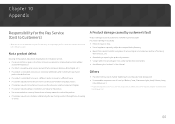
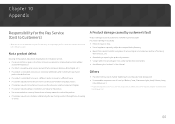
... a product defect
Cleaning of the product, Adjustment, Explanation, Re-installation and etc. •• If a service technician gives instructions on how to use the network or another company's Program. •• If customer requests software installation and setup for the product. •• If a service technician removes/cleans dusts or foreign materials inside of in warranty, we...
Samsung SF350 Reviews
Do you have an experience with the Samsung SF350 that you would like to share?
Earn 750 points for your review!
We have not received any reviews for Samsung yet.
Earn 750 points for your review!
