Samsung 152S Support and Manuals
Get Help and Manuals for this Samsung item
This item is in your list!

View All Support Options Below
Free Samsung 152S manuals!
Problems with Samsung 152S?
Ask a Question
Free Samsung 152S manuals!
Problems with Samsung 152S?
Ask a Question
Popular Samsung 152S Manual Pages
User Manual (user Manual) (ver.1.0) (English) - Page 2
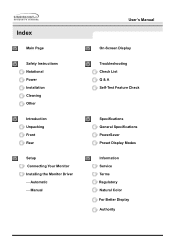
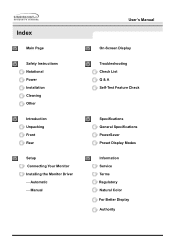
...
Troubleshooting Check List Q & A Self-Test Feature Check
Specifications General Specifications PowerSaver Preset Display Modes
Information Service Terms Regulatory Natural Color For Better Display Authority Automatic - Index
Main Page
Safety Instructions Notational Power Installation Cleaning Other
Introduction Unpacking Front Rear
Setup Connecting Your Monitor Installing the Monitor Driver...
User Manual (user Manual) (ver.1.0) (English) - Page 24


....." If you can see following "Message" window, then click the "Continue Anyway" button. then click "Next" button.
6. Setup
User's Manual
5. and select "Install from a list or.." Click the "Browse" button then choose A:(D:\Driver) and choose your monitor model in the model list and click the "Next" button.
8. then click "Next" and then click "Have disk".
7. Then click...
User Manual (user Manual) (ver.1.0) (English) - Page 25
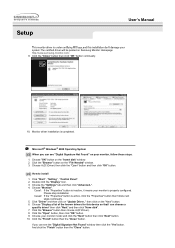
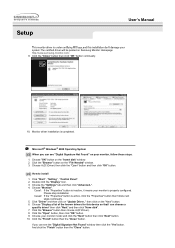
Setup
User's Manual
This monitor driver is under certifying MS logo,and this device so that I can choose a
specific driver" then click "Next" and then click "Have disk". 7. Microsoft® Windows® 2000 Operating System
When you can see the "Digital Signature Not Found" window then click the "Yes"button. Choose the "Settings" tab and then click "Advanced...
User Manual (user Manual) (ver.1.0) (English) - Page 30


...monitor's viewing area. and + buttons to change the vertical position of the monitor's viewing area. button or + button until the H-Position screen
is displayed.
3. button or + button until the V-Position screen is displayed. 3.
V-Position
Follow these instructions... to change the horizontal position of the monitor's entire display.
1. Push ...
User Manual (user Manual) (ver.1.0) (English) - Page 39
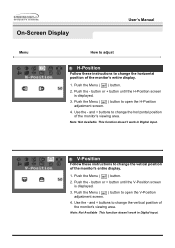
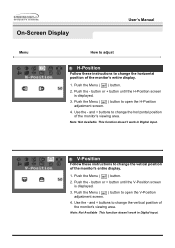
On-Screen Display
User's Manual
Menu
How to adjust
H-Position
Follow these instructions to change the vertical position of the monitor's entire display.
1.
Push the - Use the - Note: Not Available This function doesn't work in Digital input. button or + button until the H-Position screen
is displayed.
3. ...
User Manual (user Manual) (ver.1.0) (English) - Page 47
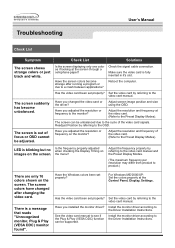
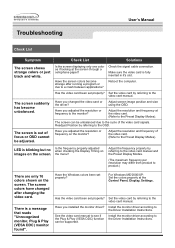
... the Preset Display Modes. (The maximum frequency per resolution may differ from product to the video card manual. See the video card manual to the Driver Installation Instructions. Check List
Solutions
Is the screen displaying only one color as if looking at the Control Panel, Display, Settings.
Install the monitor driver according to see if the Plug & Play (VESA DDC...
User Manual (user Manual) (ver.1.0) (English) - Page 61
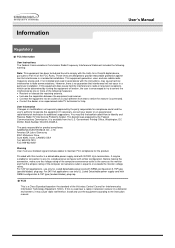
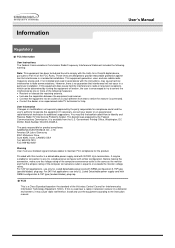
...How to the instruction manual. If this equipment does cause harmful interference to which can radiate radio frequency energy and, if not installed and used near a radio or television receiver in a particular installation. Provided with this is a detachable power supply cord with similar configuration. If this monitor is used in a residential installation.
Government Printing...
User Manual (user Manual) (ver.1.0) (English) - Page 2
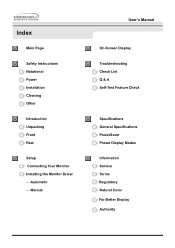
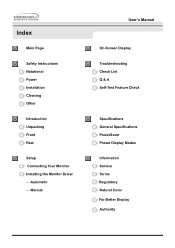
...-Screen Display
Troubleshooting Check List Q & A Self-Test Feature Check
Specifications General Specifications PowerSaver Preset Display Modes
Information Service Terms Regulatory Natural Color For Better Display Authority Index
Main Page
Safety Instructions Notational Power Installation Cleaning Other
Introduction Unpacking Front Rear
Setup Connecting Your Monitor Installing the Monitor Driver...
User Manual (user Manual) (ver.1.0) (English) - Page 24
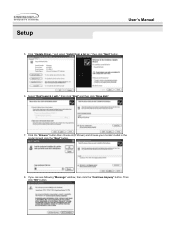
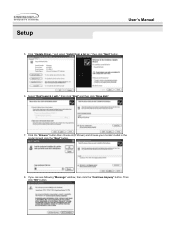
... "Message" window, then click the "Continue Anyway" button. and select "Install from a list or.." Click the "Browse" button then choose A:(D:\Driver) and choose your monitor model in the model list and click the "Next" button.
8. Then click "OK" button. Select "Don't search ,I will.." Setup
User's Manual
5. Click "Update Driver.." then click "Next" and then click "Have disk".
7.
User Manual (user Manual) (ver.1.0) (English) - Page 25
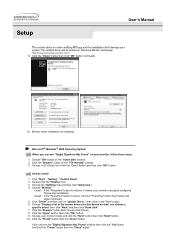
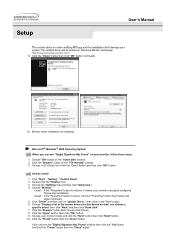
... model and click the "Next" button then click "Next" button. 10. Click the "Finish" button then the "Close" button. Setup
User's Manual
This monitor driver is under certifying MS logo,and this device so that I can see "Digital Signature Not Found" on Samsung Monitor Homepage http://www.samsung-monitor.com/.
9.
Choose "Display a list of the known drivers for this installation...
User Manual (user Manual) (ver.1.0) (English) - Page 29
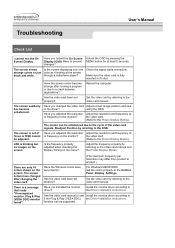
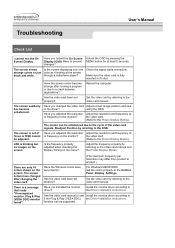
... Display Timing on the screen. There is fully inserted in it's slot. Troubleshooting
User's Manual
Check List
I cannot see Install the monitor driver according to if the Plug & Play (VESA DDC) the Driver Installation Instructions. The screen shows strange colors or just black and white.
Set the video card by pressing the Display (OSD) Menu to prevent MENU button...
User Manual (user Manual) (ver.1.0) (English) - Page 40
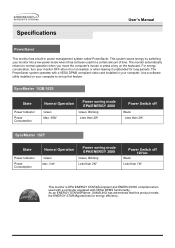
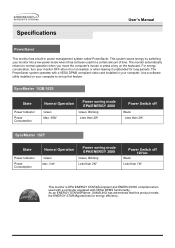
... operates with VESA DPMS functionality. Use a software utility installed on the keyboard. For energy conservation, turn your monitor OFF when it is EPA ENERGY STAR¢Ácompliant and ENERGY2000 compliant when used for a certain amount of time. SyncMaster 152B/152S
State
Power Indicator Power Consumption
Normal Operation
Power saving mode EPA/ENERGY 2000
Green
Green, Blinking
Max...
User Manual (user Manual) (ver.1.0) (English) - Page 45
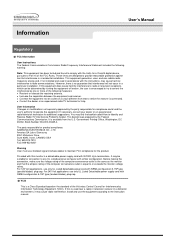
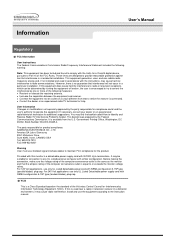
..., use the equipment according to Part 15 of Samsung 3351 Michelson Drive, Suite #290, Irvine, CA92612 USA Tel) 949-975-7310 Fax) 949-922-8301
Warning User must use only UL Listed Detachable power supply cord with NEMA configuration 5-15P type (parallel blades) plug cap. Install and use only UL Listed detachable power cord with NEMA configuration 6-15P...
User Manual (user Manual) (ver.1.0) (Spanish) - Page 62


... to provide reasonable protection against harmful interference in a particular installation. If this is a Class B product based on , the user is a detachable power supply cord with IEC320 style terminations. If this monitor is encouraged to try to correct the interference by the party responsible for product compliance: SAMSUNG ELECTRONICS CO., LTD America QA Lab of the following...
User Manual (user Manual) (ver.1.0) (Spanish) - Page 46


... in accordance with this monitor is equal to any UL Listed personal computer with similar configuration. You may cause harmful interference to the instruction manual. z Consult the dealer or an experienced radio/TV technician for product compliance: SAMSUNG ELECTRONICS CO., LTD America QA Lab of the computer convenience outlet is a detachable power supply cord with the limits...
Samsung 152S Reviews
Do you have an experience with the Samsung 152S that you would like to share?
Earn 750 points for your review!
We have not received any reviews for Samsung yet.
Earn 750 points for your review!
