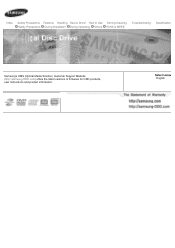Samsung SE-S184 - 18x External DVD±RW DL Drive Support and Manuals
Get Help and Manuals for this Samsung item

View All Support Options Below
Free Samsung SE-S184 manuals!
Problems with Samsung SE-S184?
Ask a Question
Free Samsung SE-S184 manuals!
Problems with Samsung SE-S184?
Ask a Question
Most Recent Samsung SE-S184 Questions
Update Drivers For Windows 7
how to update the software for samsung se s184 external dvd writer for windows 7 please
how to update the software for samsung se s184 external dvd writer for windows 7 please
(Posted by rbdprado 9 years ago)
Why Did Win Inquiry List My Tsst Corp Writemaster Se-s184 As A Tsst Corp Sh-s182
Why did WIN INQUIRY list my TSST corp Write Master SE-S184 as a TSST corp CD/DVDW SH-S182? Is this y...
Why did WIN INQUIRY list my TSST corp Write Master SE-S184 as a TSST corp CD/DVDW SH-S182? Is this y...
(Posted by still5150 12 years ago)
Lightscribe Doesn't Recgnise The External Drive Anymore
when I purchased the SE-S184M/AMBN came with the possibility to print lightscribe DVD titles. It wor...
when I purchased the SE-S184M/AMBN came with the possibility to print lightscribe DVD titles. It wor...
(Posted by gsotgiu 13 years ago)
Popular Samsung SE-S184 Manual Pages
Samsung SE-S184 Reviews
We have not received any reviews for Samsung yet.