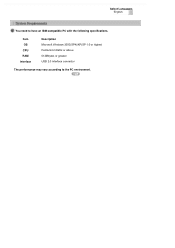Samsung SE-S184 Support Question
Find answers below for this question about Samsung SE-S184 - 18x External DVD±RW DL Drive.Need a Samsung SE-S184 manual? We have 1 online manual for this item!
Question posted by still5150 on December 11th, 2011
Why Did Win Inquiry List My Tsst Corp Writemaster Se-s184 As A Tsst Corp Sh-s182
Why did WIN INQUIRY list my TSST corp Write Master SE-S184 as a TSST corp CD/DVDW SH-S182? Is this your program or is it Microsofts?
Current Answers
Related Samsung SE-S184 Manual Pages
Samsung Knowledge Base Results
We have determined that the information below may contain an answer to this question. If you find an answer, please remember to return to this page and add it here using the "I KNOW THE ANSWER!" button above. It's that easy to earn points!-
General Support
... installing ActiveSync, please refer to manually disable the connection, click Start, All Programs, Microsoft ActiveSync File, Connection Settings , remove the checkmark from Allow USB Connections , ...recommended to Windows Mobile 6.1 and numerous enhancements/corrections. the handset. A detailed list of case scenarios, the Samsung USB to Windows Mobile 6.1. Verifying the Samsung Modem... -
General Support
... PROMISE SIIG TEKRAM BIOS support: AMERICAN MEGATRENDS BIOS AWARD PHOENIX Samsung drives are listed. Microsoft Windows and Linux operating systems find and automatically install the driver (...CD-ROM, 4X DVD-ROM, or your computer manufacture for a few very specific issues, outlined below contain a list of these web sites. it may be because you have the SE-W164C External optical disc drive... -
General Support
... capaz de leer discos CD-RW, puesto que el CD-RW no se requiere en las especificaciones del DVD, pero hasta ahora todos los fabricantes han hecho que su hardware DVD lea CDs. Es compatible el Picture CD o Photo CD con el DVD? Puesto que Picture CD y Photo CDs son generalmente CD-R, podrían tener el problema del CD-R. Los Picture CDs estan diseñ...
Similar Questions
Update Drivers For Windows 7
how to update the software for samsung se s184 external dvd writer for windows 7 please
how to update the software for samsung se s184 external dvd writer for windows 7 please
(Posted by rbdprado 9 years ago)
Where Can I Find To Download Driver For Sh-s222a Samsung Super Write Master
Where can I find to download driver for SH-S222A Samsung Super Write Master? I lost the installer cd...
Where can I find to download driver for SH-S222A Samsung Super Write Master? I lost the installer cd...
(Posted by marcsia 11 years ago)
I Want A Driver For My Ancient Tsstcorp Cd/dvdw Sn-s082d (xp).thanks!
(Posted by mihaiteohari 11 years ago)
Samsung Cd/dvdw Ts-h542a Ts07 - Crashs Computer When A Disk Is Inserted?
The device has given yaers of good service & now crahes the computer when a disk is inserted in ...
The device has given yaers of good service & now crahes the computer when a disk is inserted in ...
(Posted by dlwillyams 11 years ago)
Lightscribe Doesn't Recgnise The External Drive Anymore
when I purchased the SE-S184M/AMBN came with the possibility to print lightscribe DVD titles. It wor...
when I purchased the SE-S184M/AMBN came with the possibility to print lightscribe DVD titles. It wor...
(Posted by gsotgiu 12 years ago)