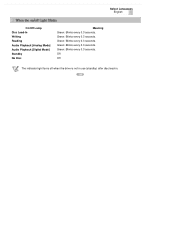Samsung SE-S184 Support Question
Find answers below for this question about Samsung SE-S184 - 18x External DVD±RW DL Drive.Need a Samsung SE-S184 manual? We have 1 online manual for this item!
Question posted by gsotgiu on May 1st, 2011
Lightscribe Doesn't Recgnise The External Drive Anymore
when I purchased the SE-S184M/AMBN came with the possibility to print lightscribe DVD titles. It worked fine till now but today lightscribe doesn't recognise the external drive anymore.
Thans
Giovanni
Current Answers
Related Samsung SE-S184 Manual Pages
Samsung Knowledge Base Results
We have determined that the information below may contain an answer to this question. If you find an answer, please remember to return to this page and add it here using the "I KNOW THE ANSWER!" button above. It's that easy to earn points!-
General Support
...product as making or answering calls when driving conditions require (e.g... When you want . ... ) phones that the person with its working life. Press and hold to turn the...answer a second call is passively waiting for purchasing the Samsung Stereo Bluetooth Headset SBH170, we ...will not assume any warranty. To prevent possible harm to reconnect them to communicate with ... -
General Support
... headset has met UL 1310 safety requirements. When you are driving a car, driving is not able to 170 hrs When the battery charge falls... not able to redial the last dialed number. To prevent possible harm to the following safety instructions per UL guidelines. In...to the original purchaser A copy of the phone. According to make sure that your phone supports all such work on . The... -
General Support
... may damage the headset. Remember, driving comes first, not the call The headset can damage your...both hands-free Bluetooth profile and enhanced features. To prevent possible harm to repair or replacement of wastes and recycle it...re-attempt pairing. All repair work Samsung will need to the original purchaser A copy of the purchase contract. Depending on your headset...
Similar Questions
Update Drivers For Windows 7
how to update the software for samsung se s184 external dvd writer for windows 7 please
how to update the software for samsung se s184 external dvd writer for windows 7 please
(Posted by rbdprado 9 years ago)
Lightscribe?
I'm considering purchasing this product, but I can't find ANYWHERE wether it has lightscribe hardwar...
I'm considering purchasing this product, but I can't find ANYWHERE wether it has lightscribe hardwar...
(Posted by aprilshowers17 11 years ago)
Samsung Sh-s182m Compatibility
Is the Samsung SH-S182M DVD writer compatible with Windows 7 OS. I have this device from 3 years ag...
Is the Samsung SH-S182M DVD writer compatible with Windows 7 OS. I have this device from 3 years ag...
(Posted by manicdrunk72 12 years ago)
Samsung Sh-s222l Not Seeing Blank Dvd Discs
DVD drive can read recorded discs but does not recognize blank DVD disks It shows 0 bytes used and ...
DVD drive can read recorded discs but does not recognize blank DVD disks It shows 0 bytes used and ...
(Posted by waltsee 12 years ago)