Samsung SCX-6520 Support and Manuals
Get Help and Manuals for this Samsung item
This item is in your list!

View All Support Options Below
Free Samsung SCX-6520 manuals!
Problems with Samsung SCX-6520?
Ask a Question
Free Samsung SCX-6520 manuals!
Problems with Samsung SCX-6520?
Ask a Question
Popular Samsung SCX-6520 Manual Pages
User Manual (ENGLISH) - Page 9


...B: USING WINDOWS POSTSCRIPT DRIVER
(Option)
Installing PostScript Drivers B.2 Installing PostScript Drivers B.2 Repairing PostScript Drivers B.4 Removing PostScript Drivers B.4
Using PostScript Printer Driver Features B.5 Accessing Printer Properties B.5 Printer Settings B.6
Appendix C: PRINTING FROM A MACINTOSH (Option)
Installing Software for Macintosh C.2 Setting Up the Machine C.4
For...
User Manual (ENGLISH) - Page 43


...using the program, see page 2.4. About Samsung Software
You must install the MFP driver. SmarThru Software It is automatically installed when you have set up your machine and connected it to edit a scanned image in Windows, see the Facsimile User's Guide.
2.2 INSTALLING SOFTWARE Scanner Driver TWAIN and Windows Image Acquisition (WIA) driver are available for your Windows, like Adobe...
User Manual (ENGLISH) - Page 47


... accessed to use your printer doesn't work properly, reinstall the printer driver.
2.6 INSTALLING SOFTWARE
If you want to the Samsung web site. select Start > Programs > Samsung SCX-6x20 Series > Maintenance > Repair >
Printer. Otherwise, just click Finish. Then
reinstall the printer driver; NOTES: • When you have replaced the parallel cable with the USB cable, do the same to...
User Manual (ENGLISH) - Page 87


.... 2. For Windows XP, select Printers and Faxes. 3. Select the Samsung SCX-6x20 Series PCL 6 printer. 4. 8 If necessary, you specified in
the printer driver.
For Windows 95/98/Me/NT 4.0/2000, select Settings and then
Printers. NOTES: • Most Windows applications overrides the settings you can set the sequence for the pages to
print from the last...
User Manual (ENGLISH) - Page 88
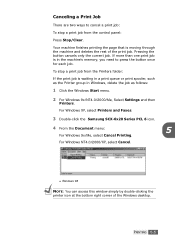
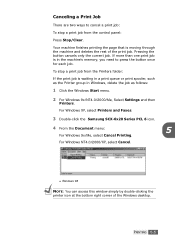
... as follows:
1 Click the Windows Start menu.
2 For Windows 9x/NT4.0/2000/Me, Select Settings and then
Printers. For Windows NT4.0/2000/XP, select Cancel.
Windows 98
NOTE: You can...from the control panel:
Press Stop/Clear.
For Windows XP, select Printers and Faxes.
3 Double-click the Samsung SCX-6x20 Series PCL 6 icon.
4 From the Document menu:
5
For Windows 9x/Me, select Cancel Printing....
User Manual (ENGLISH) - Page 115
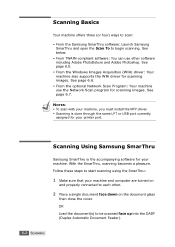
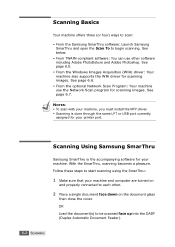
... Images Acquisition (WIA) driver: Your machine also supports the WIA driver for your machine and ... the cover. NOTES: • To scan with your machine, you must install the MFP driver. • Scanning is the accompanying software for scanning images. See below.
...(Duplex Automatic Document Feeder).
6.2 SCANNING Scanning Using Samsung SmarThru
Samsung SmarThru is done through the same LPT or USB...
User Manual (ENGLISH) - Page 164
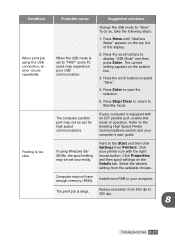
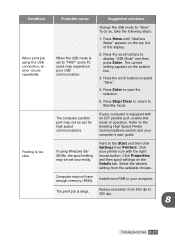
....
8
TROUBLESHOOTING 8.23
Click your computer's user guide. Install more RAM in your computer is set for high speed communications.
Reduce resolution from the available choices. When the USB mode is equipped with the right mouse button. Press the scroll buttons to the Start and then click Settings then Printers.
If using the USB connection, an error...
User Manual (ENGLISH) - Page 172
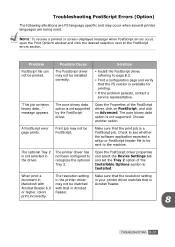
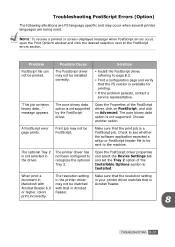
....
• If the problem persists, contact a service representative.
Problem
Possible Cause
Solution
PostScript file can not be installed correctly.
• Install the PostScript driver, referring to page B.2.
• Print a configuration page and verify that in the driver. The pure binary data option is a PostScript job.
Troubleshooting PostScript Errors (Option)
The following...
User Manual (ENGLISH) - Page 173
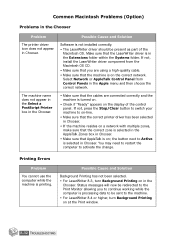
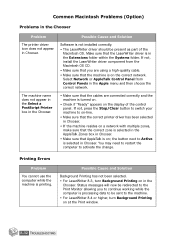
...; Make sure that the cables are using a high-quality cable. • Make sure that the LaserWriter driver is not installed correctly. • The LaserWriter driver should be sent to be present as part of the control panel. Printing Errors
Problem
You cannot use the computer while the machine is selected in the
Chooser. Possible Cause and...
User Manual (ENGLISH) - Page 176
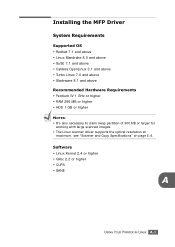
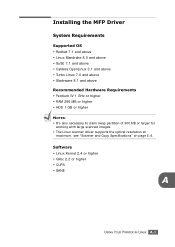
see "Scanner and Copy Specifications" on page E.4.
Installing the MFP Driver
System Requirements
Supported OS • Redhat 7.1 and above • Linux Mandrake 8.0 and above ... swap partition of 300 MB or larger for
working with large scanned images. • The Linux scanner driver supports the optical resolution at
maximum. Software • Linux Kernel 2.4 or higher • Glibc 2.2 or higher...
User Manual (ENGLISH) - Page 221
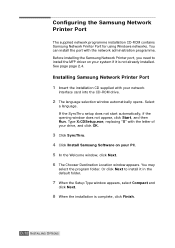
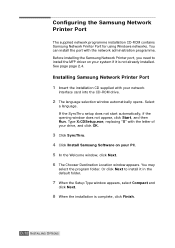
... may
select the program folder.
Installing Samsung Network Printer Port
1 Insert the installation CD supplied with your PC.
5 In the Welcome window, click Next.
6 The Chooser Destination Location window appears. Type X:CDSetup.exe, replacing "X" with the network administration programme. See page page 2.4. Or click Next to install the MFP driver on your network
interface card into...
User Manual (ENGLISH) - Page 227
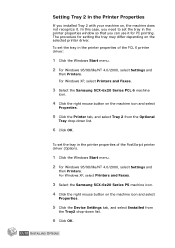
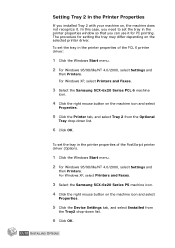
...Settings and
then Printers. For Windows XP, select Printers and Faxes.
3 Select the Samsung SCX-6x20 Series PCL 6 machine
icon.
4 Click the right mouse button on the selected printer driver. For Windows XP, select Printers and Faxes.
3 Select the Samsung SCX...-down list.
6 Click OK. To set the tray in the printer properties window so that you installed Tray 2 with your machine on the machine ...
User Manual (ENGLISH) - Page 233


... load on document glass 4.4 document glass clean 7.2 load 4.4 drum cartridge
install 1.11 life E.3 replace 7.7
E
error 8.13 extension phone, connect 1.9
F
fault clearance 8.2 favorite setting, use 5.6 fitting to page
copy 4.17 print 5.16
G
graphic properties, set 5.11
H
help, use 5.6
I
ID card copy 4.19 Install
optional Alphabet Keypad D.6 optional Network Interface Card
D.2 optional Tray2 D.17...
User Manual (ENGLISH) - Page 293


..., create and edit the Phonebook entries, or view the information of each tab screen. Then Samsung SCX-6x20 Series Printer Settings Utility screen appears.
4 The Printer Settings Utility screen provides four tabs;
Phonebook, Printer, Flash Font and Macro, and Firmware Update.
ADDITIONAL FEATURES 6.11
For further details, click the Help button at the bottom of your...
User Manual (ENGLISH) - Page 304
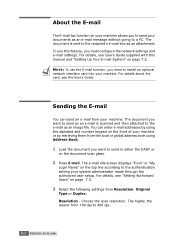
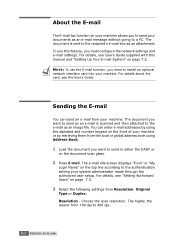
... page 7.3.
3 Select the following settings from your machine. NOTE: To use this manual and "Setting Up Your E-mail System" on page 7.2.
You can send an e-mail from Resolution, Original
Type or Duplex: Resolution - For details, see User's Guide supplied with this feature, you must configure the network settings and e-mail settings. The higher, the clearer from...
Samsung SCX-6520 Reviews
Do you have an experience with the Samsung SCX-6520 that you would like to share?
Earn 750 points for your review!
We have not received any reviews for Samsung yet.
Earn 750 points for your review!
