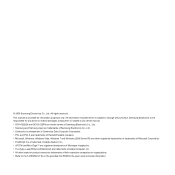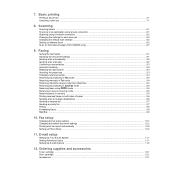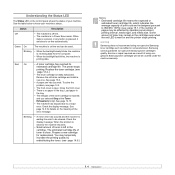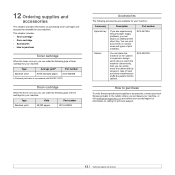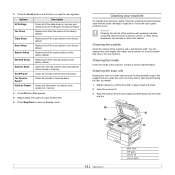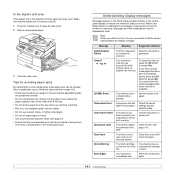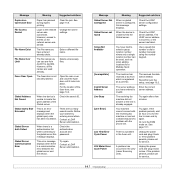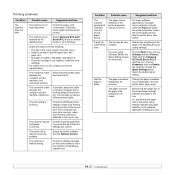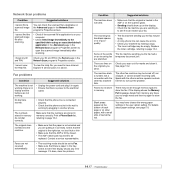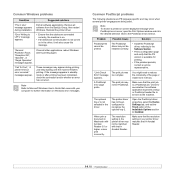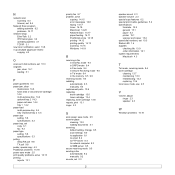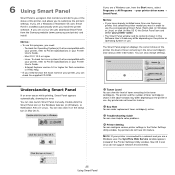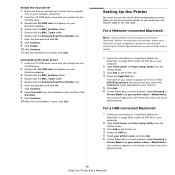Samsung SCX-6322 Support and Manuals
Get Help and Manuals for this Samsung item

View All Support Options Below
Free Samsung SCX-6322 manuals!
Problems with Samsung SCX-6322?
Ask a Question
Free Samsung SCX-6322 manuals!
Problems with Samsung SCX-6322?
Ask a Question
Samsung SCX-6322 Videos
Popular Samsung SCX-6322 Manual Pages
Samsung SCX-6322 Reviews
We have not received any reviews for Samsung yet.