Samsung SCX-5935 Support and Manuals
Get Help and Manuals for this Samsung item
This item is in your list!

View All Support Options Below
Free Samsung SCX-5935 manuals!
Problems with Samsung SCX-5935?
Ask a Question
Free Samsung SCX-5935 manuals!
Problems with Samsung SCX-5935?
Ask a Question
Popular Samsung SCX-5935 Manual Pages
Fleet Admin Pro Release Notes - Page 4


...capability to add NTLM domain users, • capability to quickly understand the problem. 18. A range of Replacements. • capability to configure an email notification with an attachment. 16... Alert List (Settings > Device > Alert List), • improved trouble detection, • Alert Category column on the Alerts tab of Replacements, • Coverage, • Supply Model. 17. Release...
Fleet Admin Pro Overview Admin Guide - Page 7


... (wide screen) is selected on several ports and opens some ports for specific features. If Microsoft SQL Server/ Remote PostgreSQL is highly recommended. Provide network connection settings:
a.
Read the setup guide and click Next to continue installation. 7. Select the Add an exception to confirm installation.
The plug-in the System for you to use:
• Embedded...
Fleet Admin Pro Overview Admin Guide - Page 15


... application to device, ensure the application PAR file is installed). In the wizard you can select a firmware file per device model). See Device Management>Font/Form/ Macro>Font/Form/Macro Settings and Device Management>Font/Form/Macro> Set Font/Form/Macro in is installed). See Device Management>Driver Management>Driver Installation History in the Device List on devices.
The...
Fleet Admin Pro Overview Admin Guide - Page 58
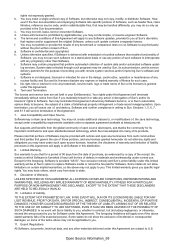
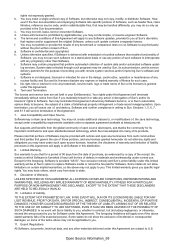
...updating services. ever if the Sun documentation accompanying Software lists specific portions of Software, such as header files, class libraries, reference source code...system services and/or improving Sun's software and systems. j. Sun supports and ...that replace and/or supplement the original Software, unless such update ...set forth in the Sun documentation. rights not expressly granted.
User Guide - Page 25


... your multifunctional machine.
• Direct Printing Utility: This program allows you to print PDF files directly.
• Samsung Scan Manager: You can find out about Scan Manager program information and installed scan driver's condition.
• SetIP: Use this program to set up your machine and connected it to your machine's features.
• PostScript printer...
User Guide - Page 81


...: Enters the name. •Speed Dial No.: Is automatically filled with the area code if
necessary. 4. Storing Group fax numbers (Group No.)
1. Press OK. 5. ...Setting up a fax phone book using SyncThru™ Web Service
You can transmit a fax in the Fax No. Press Fax > the Image tab > Darkness.
Color Mode faxes are only supported when faxes are sent manually. (See "Sending a fax manually...
User Guide - Page 93


...Samsung's fax machine, your machine checks caller's ID that the user defined for the machine information. Auto redirection
If the fax transmission failed, the machine re-sends the fax image to an email. Make sure that you enabled Approve in Machine Setup > Admin Setting > Setup... the fax service provides. Make sure that you enabled Default Fax in Machine Setup > Admin Setting > Setup tab > ...
User Guide - Page 96


...can set up , enter
password and press OK. 3.
Press Admin Setting. When the login message pops up several options in bins one-byone. OPTION
Manual ID Copy Setup
DESCRIPTION This option sets the ID copy settings such ...the printer driver.
Press Machine Setup on the list.
Press the Setup tab > Copy Setup. You also can merge two or more bins from SyncThru™ Web Service. OPTION ...
User Guide - Page 102


... operations such as user authentication, software upgrading, access log, exporting or importing data, etc. You cannot recover the information once it 's been deleted. Machine status and advanced feature_ 9 You can print the records in Machine Setup > Admin Setting > Print/Report tab > Job Log Report.
Press the Setup tab > Optional Service. From the General tab select Automatic...
User Guide - Page 129
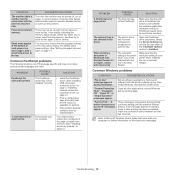
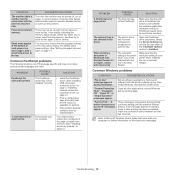
... further information on page 7.)
Common PostScript problems
The following situations are PS language specific and may have chosen the wrong paper settings in Acrobat Reader.
Close all software applications. If the message appears in the driver. Refer to Microsoft Windows User's Guide that the PS version is available for service. The optional tray is a PostScript job...
User Guide - Page 134


... > Hardware and Sound >
Printers. 3.
Use this memory module slot to the instructions. Make sure that you want to add 256 MB, the memory capacity expands up to open Properties. 4. Select the Installable Options section and set the necessary options. 6. Replace the corresponding parts, if necessary. 1. Close the control board cover by yourself. The notches and...
User Guide 1 - Page 66


... only if the receiving machine also supports a Super Fine resolution. Printing received faxes on both sides of the paper. 1. When the machine prints the received fax data, it prints them on both sides of the paper
Set this duplex feature to 100 group dial numbers. Select Admin Setting.
Press Fax > the Basic tab > Resolution...
User Guide 1 - Page 93


...™Web Service to SEC website or download drivers by setting this program, you can receive emails about your machine by your
machine. (See "System requirements" on the status bar (in HTML
Help. The log-in Linux). From the Machine Settings, select E-mail Notification Setup. 4.
Understanding Smart Panel
If an error occurs while printing, you install the...
User Guide 1 - Page 115
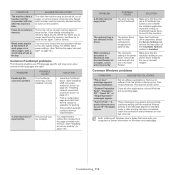
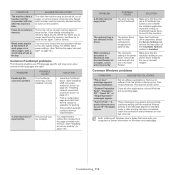
.... "Limit Check Error" report prints. Open the PostScript driver properties, select the Device Settings tab, and set the tray option of the page or install more memory. (See "Installing a memory module" on page 42.)
Common PostScript problems
The following situations are PS language specific and may appear during installation.
Refer to Microsoft Windows User's Guide that the...
User Guide 1 - Page 120


... cable. Install the PS Driver. (See "Installing USB connected machine's driver"
on page 26, "Installing network connected machine's driver" on the control panel. 2. Replace the corresponding parts, if necessary. 1.
When you are expanding the memory capacity, you experience frequent paper jams or printing problems, check the number of an explosion if battery is a service component...
Samsung SCX-5935 Reviews
Do you have an experience with the Samsung SCX-5935 that you would like to share?
Earn 750 points for your review!
We have not received any reviews for Samsung yet.
Earn 750 points for your review!
