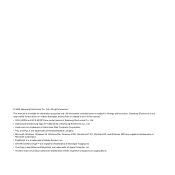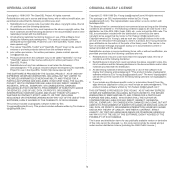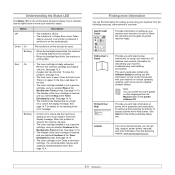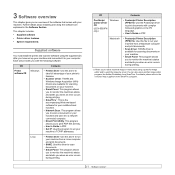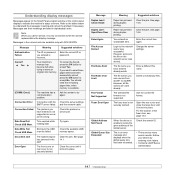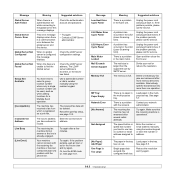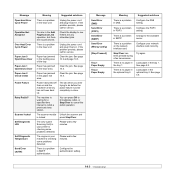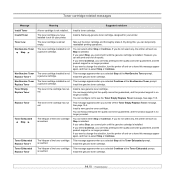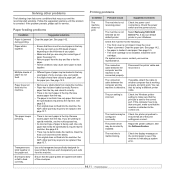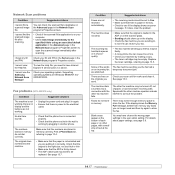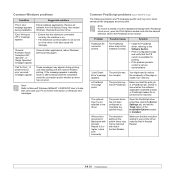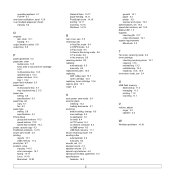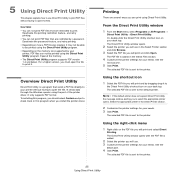Samsung SCX-5530 Support and Manuals
Get Help and Manuals for this Samsung item

View All Support Options Below
Free Samsung SCX-5530 manuals!
Problems with Samsung SCX-5530?
Ask a Question
Free Samsung SCX-5530 manuals!
Problems with Samsung SCX-5530?
Ask a Question
Samsung SCX-5530 Videos
Popular Samsung SCX-5530 Manual Pages
Samsung SCX-5530 Reviews
We have not received any reviews for Samsung yet.