Samsung SCX-4655 Support and Manuals
Get Help and Manuals for this Samsung item
This item is in your list!

View All Support Options Below
Free Samsung SCX-4655 manuals!
Problems with Samsung SCX-4655?
Ask a Question
Free Samsung SCX-4655 manuals!
Problems with Samsung SCX-4655?
Ask a Question
Samsung SCX-4655 Videos
Popular Samsung SCX-4655 Manual Pages
Fleet Admin Pro Release Notes - Page 3


...set maximum number of supplies info sent by a device. toner) needs replacement/has been replaced.
• dynamic recipient list in progress.
13. Java 8 update. Users can specify device properties with totals provided. Now columns 'Faxout' and 'Scan' are consistent with a device usage report available on the firmware upgrade...import this case, contact the Samsung Reseller to JDK 8 Security...
Fleet Admin Pro Release Notes - Page 4


... them more detailed Alert List (Settings > Device > Alert List), • improved trouble detection, • Alert Category column... 'Supply' tab now also shows: • Install Date, • Number of a device property ...If an email list of Replacements, • Coverage, • Supply Model. 17. The System Help...Replacements. • capability to quickly understand the problem. 18.
Cloud Print PC Agent and Driver User Guide - Page 4


....
("See")
Directs you to install the Samsung Cloud Agent. Syntax
Description
Precaution
Provides information to use the Samsung Cloud Print service. It also explains how to use the product. It provides instructions on installing and uninstalling on the version of control panel buttons.
Syntax
The syntax conventions used on displayed characters or on the name of firmware/driver.
Fleet Admin Pro Overview Admin Guide - Page 7


... devices, including device properies from Samsung private MIB, cloning, reporting, device profiles and tag management as well as trouble management.
• Device Software Management.
It enables device software associated features, including firmware update and font/form/macro management. Provide network connection settings:
a.
Go to confirm installation. It enables file storage in...
Fleet Admin Pro Overview Admin Guide - Page 15


... opens the Device Profiles wizard where you can select a firmware file per device model). To install an application to devices. The files are available, if uploaded to monitor results of driver installation. In the first case the driver file is uploaded to quickly use Auto driver selection or Manual driver selection option to activate and deactivate licenses of the...
User Guide - Page 130
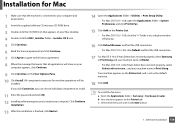
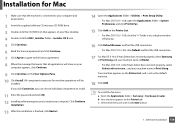
... components to install.
11 Enter the password and click OK. 12 Installing software requires ...Setup Utility.
• For Mac OS X 10.5 -10.8, open the Applications folder > System Preferences and click Print & Fax.
15 Click Add on the User Options Pane. 10 Click Install.
To install the fax driver: a Open the Applications folder > Samsung > Fax Queue Creator. and your machine name in Model...
User Guide - Page 135
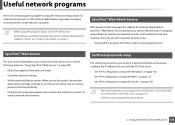
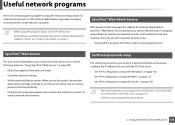
... to various network environments.
3
SetIP wired network setup
This utility program allows you to setup the network settings easily in a network environment. When you set the IP address first. • Some features and optional goods may not be available depending on
model or country (see "Using SyncThru™ Web Service" on page 7).
2
SyncThru™ Web Admin...
User Guide - Page 139
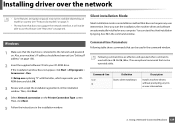
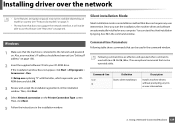
... installation, the machine driver and software are automatically installed on . are effective and operated when command is connected to the network and powered on you start the silent installation by models" on page 7).
• The machine that does not support the network interface, it will not be operated solely. But /h, /H or /?
Then, click Next.
5 Follow the instructions...
User Guide - Page 143
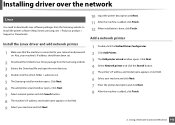
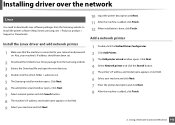
.... 4 Select Network printer and click the Search button. 5 The printer's IP address and model name appears on list field. 6 Select your product > Support or Downloads).
Installing driver over the network
8
Linux
You need to download Linux software packages from the Samsung website. 3 Extract the Download file and open the new directory. 4 Double-click the cdroot...
User Guide - Page 158
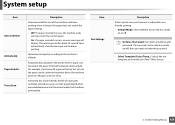
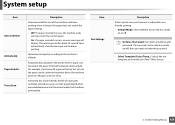
..., the user needs to enter the password.
• Select Template (Select Temp.): Selects the eco template set from the SyncThru™ Web Service.
3. Optimize print quality according to prevent... the printer driver, the machine prints on with password. The machine waits for about 30 second, then automatically clear the message and continue printing. Paper Substit. Toner Save
Description
...
User Guide - Page 179
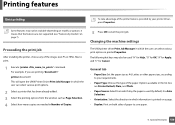
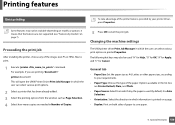
... start the print job.
Changing the machine settings
The UNIX printer driver Print Job Manager in Number of Copies.
5 Press OK to your printer driver, press Properties. By default, it is ...open the UNIX Printer Driver Print Job Manager in printer Properties. Some features may also be available depending on models or options.
For example, if you are not supported (see "Features by...
User Guide - Page 190
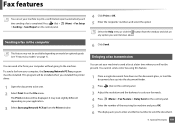
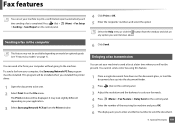
...present. This program will be installed when you installed the printer driver.
1 Open the document to be sent. 2 Select Print from the Print window
You can set your machine to send the ...application.
3 Select Samsung Network PC Fax from the File menu.
Special Features 191 The Print window will not be available depending on model or optional goods (see "Features by models" on page ...
User Guide - Page 207
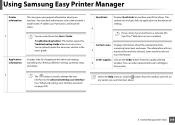
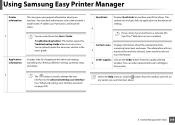
This section also includes links to machine specific functions.
You can order replacement toner cartridge(s)
from the supply ordering
6
window. You can check information, such as the machine's model name, IP address (or Port name), and machine status.
2
You can directly open the necessary section in the advanced settings. Some machines do not
have this feature...
User Guide - Page 243
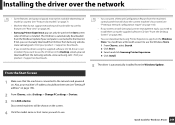
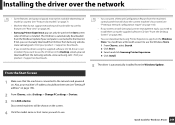
... Search. 2 Click Store. 3 Search and click Samsung Printer Experience. 4 Click Install.
5 The driver is automatically installed from the Windows Update. Quick Guide for Windows 8 User 244 You need to install them using the supplied software CD, V4 driver is not installed. If you want to install Samsung's printer management tools, you need have been set (see "From the Desktop Screen" on...
User Guide - Page 276
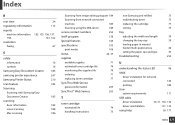
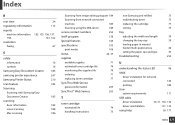
...74
handling instructions
73
non-Samsung and refilled
73
redistributing toner
75
replacing the cartridge
77
storing
73
tray
adjusting the width and length
39
changing the tray size
39
loading paper in manual
feeder/multi-purpose tray
42
setting the paper size and type
47
troubleshooting
254
U
understanding the status LED
96
UNIX
driver installation for network...
Samsung SCX-4655 Reviews
Do you have an experience with the Samsung SCX-4655 that you would like to share?
Earn 750 points for your review!
We have not received any reviews for Samsung yet.
Earn 750 points for your review!

