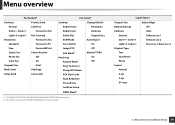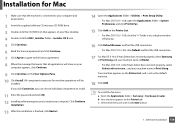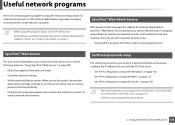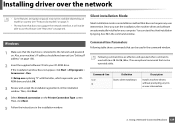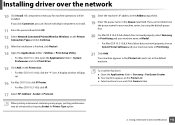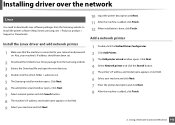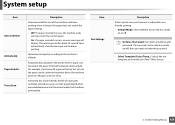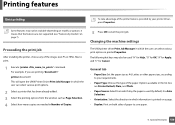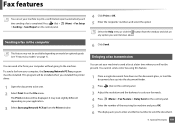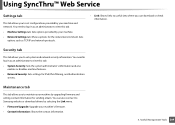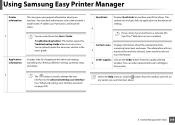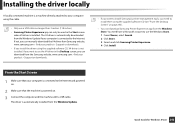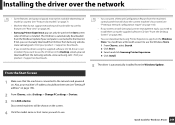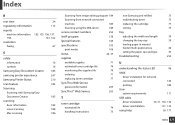Samsung SCX-4021 Support and Manuals
Get Help and Manuals for this Samsung item

View All Support Options Below
Free Samsung SCX-4021 manuals!
Problems with Samsung SCX-4021?
Ask a Question
Free Samsung SCX-4021 manuals!
Problems with Samsung SCX-4021?
Ask a Question
Samsung SCX-4021 Videos
Popular Samsung SCX-4021 Manual Pages
Samsung SCX-4021 Reviews
We have not received any reviews for Samsung yet.