Samsung SCX-3208 Support and Manuals
Get Help and Manuals for this Samsung item
This item is in your list!

View All Support Options Below
Free Samsung SCX-3208 manuals!
Problems with Samsung SCX-3208?
Ask a Question
Free Samsung SCX-3208 manuals!
Problems with Samsung SCX-3208?
Ask a Question
Samsung SCX-3208 Videos
Popular Samsung SCX-3208 Manual Pages
User Guide - Page 24
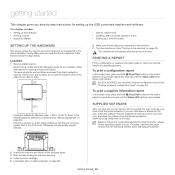
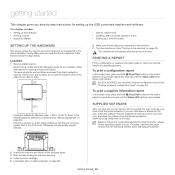
...). SUPPLIED SOFTWARE
After you must install the printer software. Install the toner cartridge. 5.
Make sure you step-by-step instructions for setting up your machine and connected it...page 30).
For SCX-3205W(K), you are a Linux OS user, download the software from the Samsung website (www.samsung.com/printer).
2mm (0.08 in)
2mm (0.08 in the Quick Installation Guide. Machine software is...
User Guide - Page 27
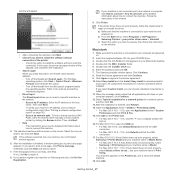
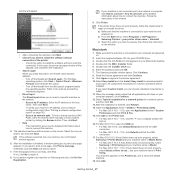
..., follow the instruction on your machine name in the window.
9. If the software searched only one you the detailed information about how to repair or reinstall the driver. Make sure that appears on the window. a display window will be skipped, and completes the installation. • Search again When you to search a specific machine on the...
User Guide - Page 30
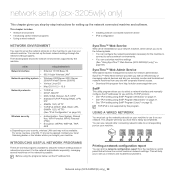
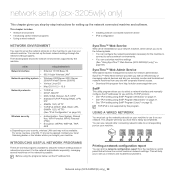
... table shows the network environments supported by this program from the machine's control panel that will help you step-by-step instructions for network administrator. This will show you to setup the network settings easily in network environment. This chapter gives you to set up a network and troubleshoot problems.
Network setup (SCX-3205W(K) only)_ 30
USING A WIRED...
User Guide - Page 31
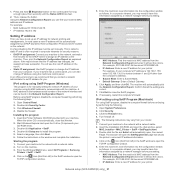
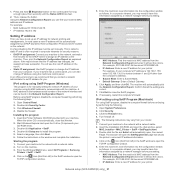
... Installation ...set manually. This is called a static IP and is number between 1 and 254 other than the computer's address).
• Subnet Mask: Enter a Subnet Mask. • Default Gateway: Enter a Default Gateway. 6.
Double-click Setup.exe to change IP address using SetIP program, disable the computer firewall before continuing by performing the following instructions...setup (SCX...Samsung
...
User Guide - Page 32
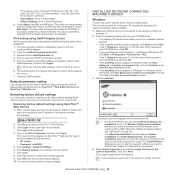
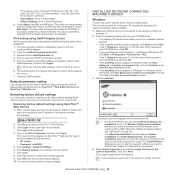
... Service
1. Type in the browser window. Type X:\Setup.exe, replacing "X" with the letter which represents your machine's new IP address in the ID and Password, and then click Login. The Wireless Setting and Installation allows you to find your CD-ROM drive.
• The software CD should be installed. 1. Open the /opt/Samsung/mfp/share/utils/. 3.
Select Install Now...
User Guide - Page 36
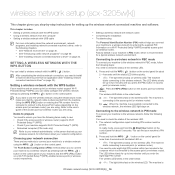
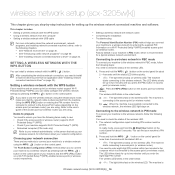
... router) support Wi-Fi Protected Setup™(WPS), you can easily configure the wireless network settings by pressing...installing network connected machine's driver, refer to access point (or wireless router).
3. b)
: When the machine is
Wireless network setup (SCX-3205W(K))_ 36 You can install a wireless network with network cable • Completing the installation • Troubleshooting...
User Guide - Page 37
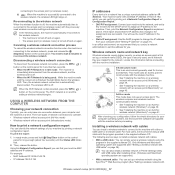
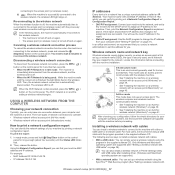
... wireless router) with the previously used wireless connection settings and address. Re-connecting to the wireless network
When the wireless function is on again. In the following are two ways to install a wireless network with USB cable after installing driver. (Windows and Macintosh operating system are supported.)
• With a network cable: You can find your...
User Guide - Page 38
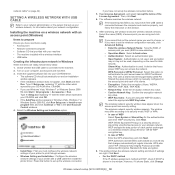
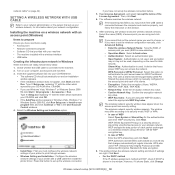
...Setting and Installation: Configure the wireless network settings of access point you may check if the USB cable is manually configured on the access point and each packet exchanged on the window.
7. The window may not be used . The window shows the wireless network setting and check if settings are ready, follow the instruction... 42). Type X:\Setup.exe replacing "X" with a wireless...
User Guide - Page 39
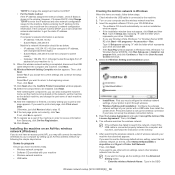
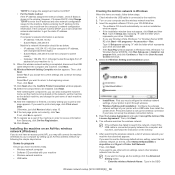
..., Windows 7 or Windows Server 2008 R2, click Run Setup.exe in Install or run and an installation window appear.
• If the installation window does not appear, click Start and then Run. Click OK.
• If you accept the current settings and continue the setup procedure. Type X:\Setup.exe replacing "X" with the letter which represents your CD-ROM...
User Guide - Page 43
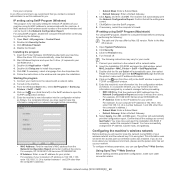
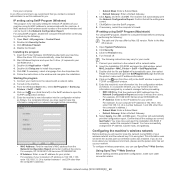
... setup (SCX-3205W(K))_ 43 Click Security. 3.
Confirm that you will need to have successfully changed the IP address, subnet mask, and gateway. Connect your wireless environment, please ask the person who has set when the access point (or wireless router) was set up your network. When the driver CD runs automatically, close and eject the installation...
User Guide - Page 44
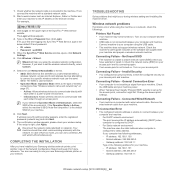
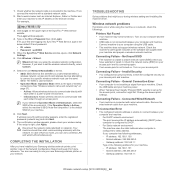
... to your network. TROUBLESHOOTING
Solve problems that identifies a wireless network. Connecting Failure - Connected Wired Network
• Your machine is Infrastructure, select the SSID of the SyncThru™ Web Service website. Gateway address: 192.168.1.1 Type in the ID and Password then click Login. Gateway address: 192.168.1.1
Wireless network setup (SCX-3205W(K))_ 44 Click...
User Guide - Page 64
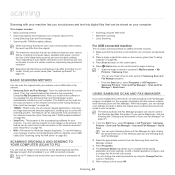
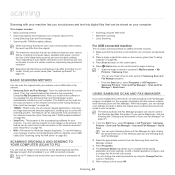
... scanning machine by using the WIA driver" on page 70). • WIA: WIA stands for USB-connected machine. 1. For program information and the scanner's status, start Samsung Scan and Fax Manager. Select the appropriate machine from the original. You can be stored on page 67).
1. When setting is installed in Scan and Fax Manager...
User Guide - Page 70
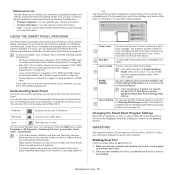
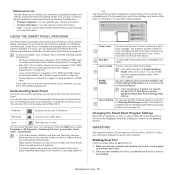
You can also connect to Samsung website or download drivers by upgrading firmware and setting contact information for Windows (See "Opening printing
preferences" on page 55).
USING THE SMART PANEL PROGRAM
The Smart Panel is installed automatically when you install the machine software. Check that your computer's CPU, RAM
and HDD meet
or exceed specification (See "System requirements" on...
User Guide - Page 71


... Driver Configurator (See "Installing the Unified Linux Driver" on a website, using the specified file format for printing. 4. Opening the Unified Driver Configurator
1. Click Scan To.
• E-mail: Scanning an image and emailing it on page 28). Set scan settings and click Scan. Select the machine you have saved. Allows you to the folder of your machine supports...
User Guide - Page 82
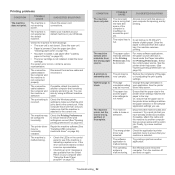
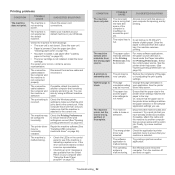
...For many software applications, the paper source selection is malfunctioning. The page orientation setting may be incorrectly installed.
Turn the machine off and back on page 26).
Repair the machine software (See "Installing USB connected machine's driver" on again. See the printer driver help screen.
The software application is found under the Paper tab within the...
Samsung SCX-3208 Reviews
Do you have an experience with the Samsung SCX-3208 that you would like to share?
Earn 750 points for your review!
We have not received any reviews for Samsung yet.
Earn 750 points for your review!

