Samsung SCA85 Support and Manuals
Get Help and Manuals for this Samsung item
This item is in your list!

View All Support Options Below
Free Samsung SCA85 manuals!
Problems with Samsung SCA85?
Ask a Question
Free Samsung SCA85 manuals!
Problems with Samsung SCA85?
Ask a Question
Popular Samsung SCA85 Manual Pages
Instruction Booklet - Page 3


... (continued)
ENGLISH I
Setting a Function in CAMERAmode...and Recording a TITLE ...40
I-BLC/BLC (BLC for SCA3O) ...41
MF/AF (Manual Focus/Auto Focus) ...42 Using the VIDEO LIGHT ...43 Lighting Techniques ...44
To ... viewfinder
45
To watch with TV monitor ...45
Various Functions in PLAYER mode 46
Setting Audio in the PLAYER mode ...47
Cleaning and Maintaining the Camcorder
48
• ...
Instruction Booklet - Page 13
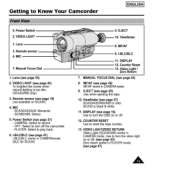
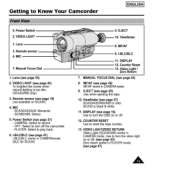
... 9. I -BLC/BLC
11. DISPLAY 12, Counter Reset 13. MF/AF (see page 53) 2. MIC
7. Manual Focus Dial
Lens (see page 42)
MF/AF works in CAMERAmode. (BLC for SCA30)
9, EJECT
er
8. MF... sensor (see page 19) (not available on or off.
12. VIDEO LIGHT (see page 42) 8. MANUAL FOCUS DIAL (see page 43)
To brighten the scene when natural lighting is black & white,
11. COUNTER...
Instruction Booklet - Page 16


... Program AE mode is not displayed. a.Zoom position (see page 33) indicates zoom position,
b.Battery level (see page 24)
oso cA
c, Manual Focus (see page 42) indicates that the manual focus is displayed in the viewfinder and the monitor. EIS (SCA35/A85 only)
(see page 43)
bm
Indicates that the EIS is...
Instruction Booklet - Page 17


... the digital zoom is working . DEW condensation (see page 19) (30 seconds and END). Zero return (see page 38, 39) Indicates the time you have set. Time (see page 47) Indicates that you reset the tape counter with the COUNTER RESET button before you start shooting. I
h. Operation mode Indicates the operationmode...
Instruction Booklet - Page 19
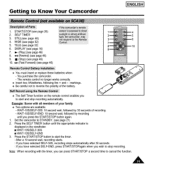
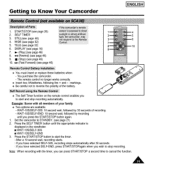
...you have selected SELF-END, press START/STOPagain when you press the START/STOP button again,
1. Set the camcorder to STANDBY, (see page 21)
2, Press the SELF TIMER button until you wish ...page46) 10. _-I_(Fast Forward) (see page 46)
--4
--5
3_
--6
mlO
÷ You must insert or replace these batteries when: - START/STOP (see page 16) 7. I
1. WAIT-10S/SELF-30S: 10 second wait, ...
Instruction Booklet - Page 20
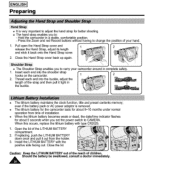
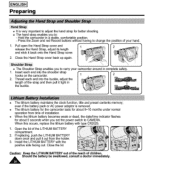
...adjust the hand strap for about 5 seconds when you set the power switch to carry your hand,
1. If replacing, push the LITHIUM BATTERY down once and pull it... back onto the Hand Strap cover.
!li _
¸7¸!!!1!
2. I
_
7 _'i]i 2
_
]
+ The lithium battery maintains the clock function, title and preset contents memory; Install...
Instruction Booklet - Page 21
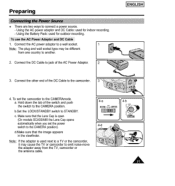
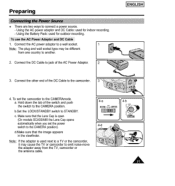
... Cable to STANDBY.
Using the AC power adaptor and DC Cable: used for indoor recording. -
b.Set the LOCK/STANDBY switch to the camcorder. d.Make sure that the Lens Cap is used next to...AC Power Adaptor.
3.
To set the power switchto the CAMERA position). Note: If the adaptor is open. (On models SCA35/A85the LensCap opens automaticallywhen you set the camcorder to emit noise-...
Instruction Booklet - Page 22
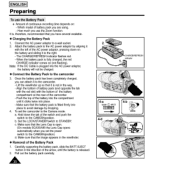
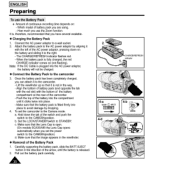
... by dropping. 4, To set the power
switch to the CAMERAposition)
d, Make sure that the image appears in the viewfinder,
• Removal of the Battery Pack
1, Carefully supporting the battery pack, slide ...the battery is open. (On models SCA35/A85 the Lens Cap opens
automatically when you have several available,
• Charging the Battery Pack
1. b, Set the LOCK/STANDBYswitch to the ...
Instruction Booklet - Page 27
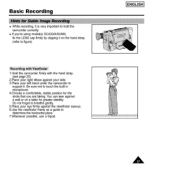
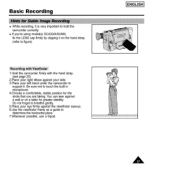
...the viewfinder frame as a guide to determine the horizontal plane. 7.Whenever possible, use a tripod. Do not forget to breathe gently. &Place your left hand under the camcorder to
support it. Basic Recording
+... While recording, it is very important to hold the camcorder correctly.
+ If you're using model(s) SCA3O/A33/A80, fix the ...
Instruction Booklet - Page 29


The VIEWFINDER brightness has been factory set. If you experience problems adjusting the brightness, contact your local service center.
• Press I
A
You can, however,alter thissetting by using a small screwdriver to adjust the screw on the VIEWFINDER screen come into sharp focus. Basic ...
Instruction Booklet - Page 42


...A A person behind a window, d, Very shiny or glossy surfaces like an athlete or crowd.
1, Set the camcorder to the camcorder, others further away. People or objects moving constantly or quickly like a car... a strong contrast between the right and left-hand parts of your recording. + Manual focusing is made necessary by adjusting the focus manually. I ENGLISH]
Advanced
Recording
+ The MF/AF ...
Instruction Booklet - Page 48


...is still poor, repeat the operation. Press the I ENGLISH]
Maintenance
• Releasing the Eyecup 1. If the problem continues, contact your local authorized service center.
Normal Picture
b
b. Press the • (STOP) button after about 30 seconds. A
Check the ... heads with a dry type cleaning tape.
1. I ,,,11(PLAY/STILL) button. 4. Set the POWER switch to PLAYER. 2.
Instruction Booklet - Page 50


.... its end,
the tape reacheditsend
Changeto a newone.
the tape hasalmostreached Preparea new one .
Set to record, releasethe protection. moisturecondensation has formedin the camcorder, see page 5.
,A To prevent possible ...almost Changeto a charged
discharged
one .
I ENGLISH]
Troubleshooting
+ Before contacting a service center, perform the following simple checks.
Instruction Booklet - Page 51
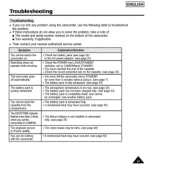
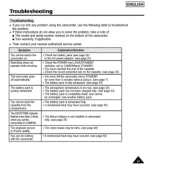
... the camcorder, use the following table to troubleshoot the problem.
+ If these instructions do not allow you setthe camcorderto CAMERA,
...installed or exhausted fully. (see page 21)
* Check the POWER and LOCK/STANDBY switches, set to CAMERAand STANDBY.
• You have reached the end of the camcorder. • Your warranty, if applicable.
÷ Then contact your nearest authorized service...
Instruction Booklet - Page 56


...installation, improper or unauthorized repairs, commercial use, or damage that occurs in shipping, Exterior and interior finish, lamps, and glass are explained in the instruction manua! Customer adjustments which vary from State to and from defective material and workmanship.
This warranty gives you specific...service...models,...Parts 1 year On carry-in the United States and Puerto Rico.
Samsung SCA85 Reviews
Do you have an experience with the Samsung SCA85 that you would like to share?
Earn 750 points for your review!
We have not received any reviews for Samsung yet.
Earn 750 points for your review!
