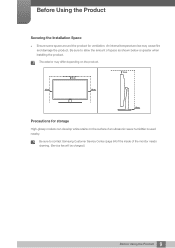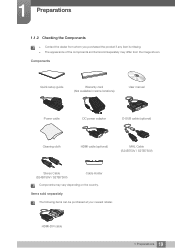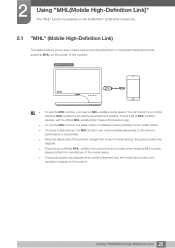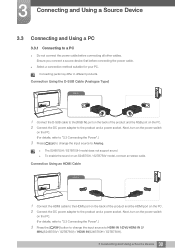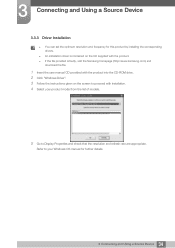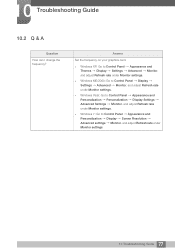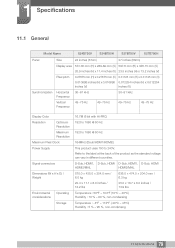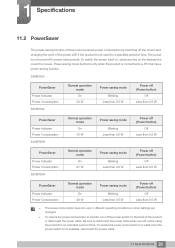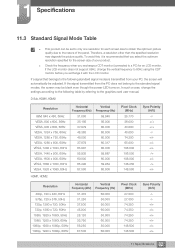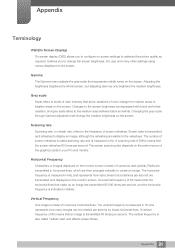Samsung S27B750V Support and Manuals
Get Help and Manuals for this Samsung item

View All Support Options Below
Free Samsung S27B750V manuals!
Problems with Samsung S27B750V?
Ask a Question
Free Samsung S27B750V manuals!
Problems with Samsung S27B750V?
Ask a Question
Samsung S27B750V Videos

Samsung SyncMaster S27B750V - Ecran LED 27pcs - Noir et Blanc Brillant
Duration: :42
Total Views: 5,844
Duration: :42
Total Views: 5,844
Popular Samsung S27B750V Manual Pages
Samsung S27B750V Reviews
We have not received any reviews for Samsung yet.