Samsung S24D300H Support and Manuals
Get Help and Manuals for this Samsung item
This item is in your list!

View All Support Options Below
Free Samsung S24D300H manuals!
Problems with Samsung S24D300H?
Ask a Question
Free Samsung S24D300H manuals!
Problems with Samsung S24D300H?
Ask a Question
Popular Samsung S24D300H Manual Pages
User Manual - Page 9


... and do not touch the cable with a clean, soft and dry cloth. z Do not spray water or detergent directly on the monitor and computer.
!
9 Before Using the Product Connect the power cord to clean the exterior of advanced LCDs are easily scratched.
Wet a soft and dry cloth in water and wring thoroughly...
User Manual - Page 48


...ROM drive. 2 Click "Windows Driver". 3 Follow the instructions given on the CD supplied with installation. 4 Select your Windows OS manual for this product by installing the corresponding drivers. Refer to your product model from the list of models.
5 Go to proceed with the product.
2 Connecting and Using a Source Device
2.2.7 Driver Installation
z You can set the optimum resolution and...
User Manual - Page 80


...Key guide. AUTO
5 Press [
] to configure Turn Off After.
6 The selected option will be set to Off.
80 6 Setup and Reset The product will automatically power off timer can be applied. 6 Setup and ...Set the monitor to On. z For products for the market in some regions, the Off Timer is done in accordance with power supply regulations. z This option is only available when Off Timer is set...
User Manual - Page 85


Next, press [MENU] to display
the corresponding menu screen.
2 Press [
] to move to display the Key guide. The current input source, frequency and resolution will
appear. PICTURE COLOR MENU SETTINGS SETUP&RESET INFORMATION
INFORMATION
Analog **kHz **Hz PP **** x ****
Optimal Mode **** x **** **Hz
AUTO
The displayed menu items may vary depending on the front of each...
User Manual - Page 92


... Monitor, and adjust Refresh rate under
Monitor settings. z Windows 7: Go to Control Panel Appearance and Themes Display Settings Advanced Monitor, and adjust
Refresh rate under Monitor settings.
z Windows XP: Go to Control Panel Appearance and Personalization Display Screen Resolution Advanced settings Monitor, and adjust Refresh rate under Monitor settings.
9 Troubleshooting Guide...
User Manual - Page 93


....
93 9 Troubleshooting Guide z Windows XP: Set power-saving mode in Control Panel Appearance and Personalization Personalize Screen Saver Settings or BIOS SETUP on the PC.
z Windows 8: Go to Control Panel Display Settings, and adjust the resolution. How do I change the resolution? z Windows Vista: Go to the user manual for your PC or graphics card for further instructions on the...
User Manual - Page 94
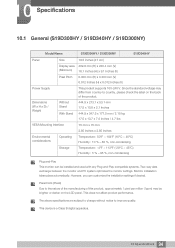
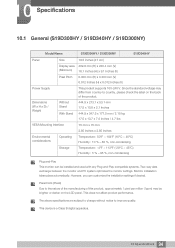
...
VESA Mounting ...Specifications
10.1 General (S19D300HY / S19D340HY / S19D300NY)
Model Name
S19D300HY / S19D300NY
S19D340HY
Panel
Size
18.5 Inches (47 cm)
Display area 409.8 mm (H) x 230.4 mm (V) (Minimum) 16.1 Inches (H) x 9.1 Inches (V)
Pixel Pitch
0.300 mm (H) x 0.300 mm (V) 0.012 Inches (H) x 0.012 Inches (V)
Power Supply
This product supports 100-240 V.
Monitor installation...
User Manual - Page 96
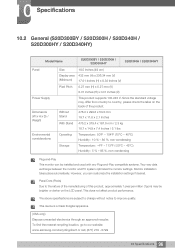
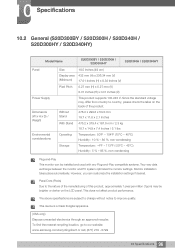
.... 10 Specifications
10.2 General (S20D300BY / S20D300H / S20D340H / S20D300HY / S20D340HY)
Model Name
S20D300BY / S20D300H / S20D300HY
S20D340H / S20D340HY
Panel
Size
19.5 Inches (49 cm)
Display area 432 mm (H) x 236.34 mm (V) (Minimum) 17.01 Inches (H) x 9.30 Inches (V)
Pixel Pitch
0.27 mm (H) x 0.27 mm (V) 0.01 Inches (H) x 0.01 Inches (V)
Power Supply
This product supports 100-240...
User Manual - Page 97
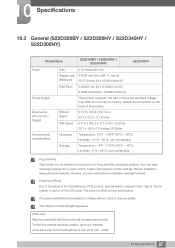
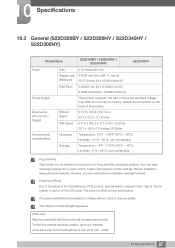
...recycler. 10 Specifications
10.3 General (S22D300BY / S22D300HY / S22D340HY / S22D300NY)
Model Name
S22D300BY / S22D300HY / S22D300NY
S22D340HY
Panel
Size
21.5 Inches (54 cm)
Display area 476.64 mm (H) x 268.11 mm (V) (Minimum) 18.77 Inches (H) x 10.56 Inches (V)
Pixel Pitch
0.24825 mm (H) x 0.24825 mm (V) 0.0098 Inches (H) x 0.0098 Inches (V)
Power Supply
This product supports 100-240...
User Manual - Page 98
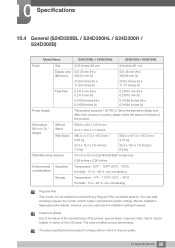
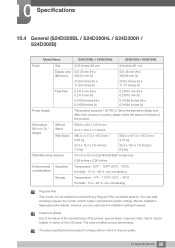
... S24D300HL / S24D300H / S24D300B)
Model Name
S24D300BL / S24D300HL
S24D300H / S24D300B
Panel
Size
23.6 Inches (59 cm)
Display area 521.28 mm (H) x (Minimum) 293.22 mm (V)
20.52 Inches (H) x 11.54 Inches (V)
24 Inches (61 cm)
531.36 mm (H) x 298.89 mm (V) 20.92 Inches (H) x 11.77 Inches (V)
Pixel Pitch
Power Supply
Dimensions (W x H x D) / Weight
Without Stand
With Stand
VESA Mounting...
User Manual - Page 100
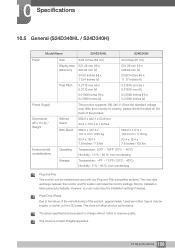
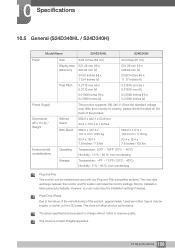
...Specifications
10.5 General (S24D340HL / S24D340H)
Model Name
S24D340HL
S24D340H
Panel
Power Supply Dimensions (W x H x D) / Weight
Environmental considerations
Size
23.6 Inches (59 cm)
24...5 % - 95 %, non-condensing
Plug-and-Play
This monitor can customize the installation settings if desired. The above specifications are subject to change without notice to country, please check ...
User Manual - Page 103


10 Specifications
PowerSaver
Power Consumption (S24D300BL)
Power Consumption (S24D300HL)
Power Consumption (S24D340HL)
Power Consumption (S24D300H)
Power Consumption (S24D340H)
Power Consumption (S24D300B)
Energy Star Test Condition
Typical 20 W Typical 20 W Typical 20 W Typical 18 W Typical 18 W Typical 18 W
Power saving mode Typical 0.3 W
Power off the power switch on the back of the ...
User Manual - Page 104


... screen size of the panel.
To avoid this, it with the LCD monitor.
Therefore, a resolution other than the specified resolution may be blank even though the power LED turns on. 10 Specifications
10.7 Standard Signal Mode Table
z This product can be set to only one resolution for each screen size to obtain the optimum picture...
User Manual - Page 111


... 2343/24, 148 00 Praha 4
70 70 19 70
http://www.samsung.com
0818 717100
http://www.samsung.com
800-7267
http://www.samsung.com/ee
030-6227 515
http://www.samsung.com
01 48 63 00 00
http://www.samsung.com/fr
0180 6 SAMSUNG bzw.
http://www.samsung.com
0180 6 7267864* (*0,20 €/Anruf aus dem dt. SAMSUNG...
User Manual - Page 117
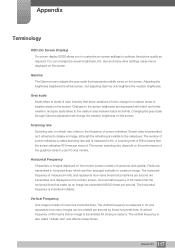
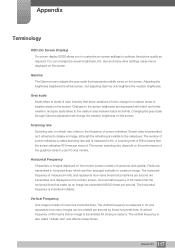
... is measured in kHz and represents how many other settings using menus displayed on the monitor screen. A vertical frequency of 60 means that show variations of color change the screen brightness, tint, size and many times horizontal lines per second.
Scanning rate
Scanning rate, or refresh rate, refers to the naked eye. Vertical Frequency
One image...
Samsung S24D300H Reviews
Do you have an experience with the Samsung S24D300H that you would like to share?
Earn 750 points for your review!
We have not received any reviews for Samsung yet.
Earn 750 points for your review!
