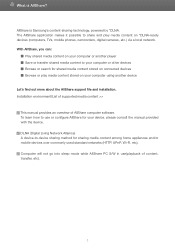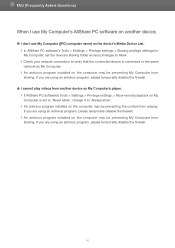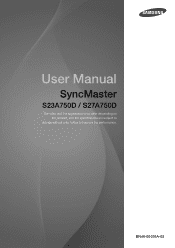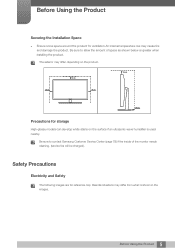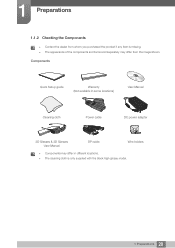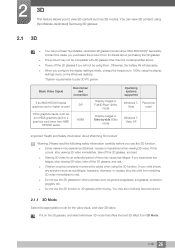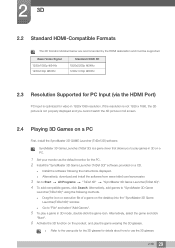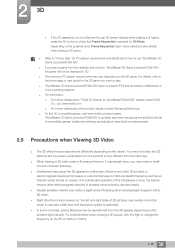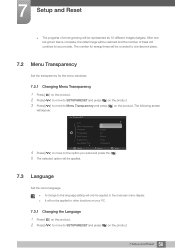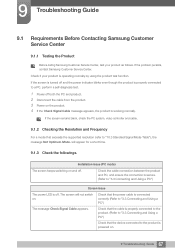Samsung S27A750D Support and Manuals
Get Help and Manuals for this Samsung item

View All Support Options Below
Free Samsung S27A750D manuals!
Problems with Samsung S27A750D?
Ask a Question
Free Samsung S27A750D manuals!
Problems with Samsung S27A750D?
Ask a Question
Most Recent Samsung S27A750D Questions
Samsung Monitor
Is there Bluetooth in SA750_S27A750D it keeps coming up. what is it for?
Is there Bluetooth in SA750_S27A750D it keeps coming up. what is it for?
(Posted by brendonbenny 6 years ago)
Samsung S27A750D Videos
Popular Samsung S27A750D Manual Pages
Samsung S27A750D Reviews
We have not received any reviews for Samsung yet.