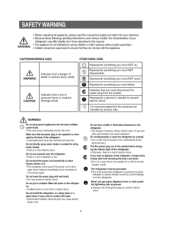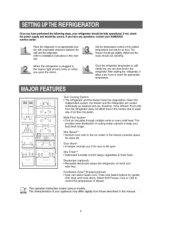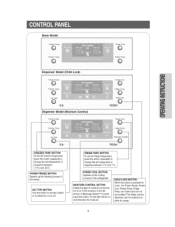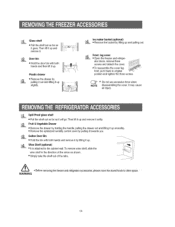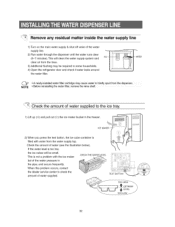Samsung RS2577BB Support and Manuals
Get Help and Manuals for this Samsung item

View All Support Options Below
Free Samsung RS2577BB manuals!
Problems with Samsung RS2577BB?
Ask a Question
Free Samsung RS2577BB manuals!
Problems with Samsung RS2577BB?
Ask a Question
Most Recent Samsung RS2577BB Questions
Fridge Is Warm. Not Keeping Cold.
what diagnosis for fridge side not getting cold.
what diagnosis for fridge side not getting cold.
(Posted by Moirasharon 8 years ago)
Samsung Rs2577bb Defrost System
My refrigerator is not defrosting and the ice build up caused the fan motor to seize up. I've replac...
My refrigerator is not defrosting and the ice build up caused the fan motor to seize up. I've replac...
(Posted by 2577 10 years ago)
The Icemaker Of My Refrigerator Mod Rs2577 Is Not Working
(Posted by Pokahonda 11 years ago)
. Refrigerator Is Working And The Freezer Is Not.
(Posted by mrruedaj 11 years ago)
Popular Samsung RS2577BB Manual Pages
Samsung RS2577BB Reviews
We have not received any reviews for Samsung yet.