Samsung RS2578WW Support and Manuals
Get Help and Manuals for this Samsung item
This item is in your list!

View All Support Options Below
Free Samsung RS2578WW manuals!
Problems with Samsung RS2578WW?
Ask a Question
Free Samsung RS2578WW manuals!
Problems with Samsung RS2578WW?
Ask a Question
Most Recent Samsung RS2578WW Questions
Refrigerator Not Cooling
The refrigerator side of my Samsung RS2578WW is not cooling. I replaced the fan in the freezer side ...
The refrigerator side of my Samsung RS2578WW is not cooling. I replaced the fan in the freezer side ...
(Posted by fisherii 11 years ago)
Popular Samsung RS2578WW Manual Pages
User Manual (user Manual) (ver.8.0) (English) - Page 1
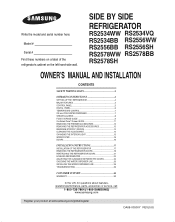
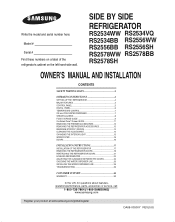
...RS2534VQ RS2534BB RS2556WW RS2556BB RS2556SH RS2578WW RS2578BB RS2578SH
OWNER'S MANUAL AND INSTALLATION
CONTENTS
SAFETY WARNING SIGNS 2
OPERATING INSTRUCTIONS 4
SETTING UP THE REFRIGERATOR 4 MAJOR FEATURES 4 CONTROL PANEL 5 DIGITAL PANEL 6 TEMPERATURE CONTROL 7 ICE and COLD WATER DISPENSER 7 SHELVES and BINS 8 FOOD STORAGE GUIDE 9 CoolSelect ZoneTM Drawer GUIDE 11 REMOVING THE FREEZER...
User Manual (user Manual) (ver.8.0) (English) - Page 2
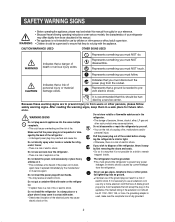
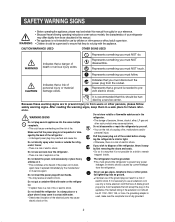
...not disassemble or repair the refrigerator by current leakage from the refrigerator.
If it ...replaced immediately by the manufacturer or its service agent. Because these following operating instructions cover various models, the characteristics of your refrigerator
may differ slightly from those described in this should be handled by a service center.
Do not install the refrigerator...
User Manual (user Manual) (ver.8.0) (English) - Page 3
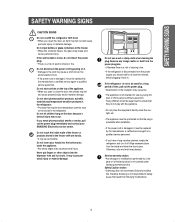
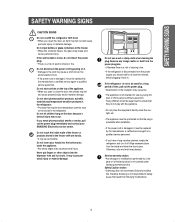
...refrigerator. Young children should wait for at least five minutes before plugging it must not be replaced by young children or infirm persons without supervision. Do not put fingers or other objects into the bottom area under Samsung warranty service Safety Caution section • Samsung... contact your hands into the dispenser hole and ice chute. Do not touch the inside and leave...
User Manual (user Manual) (ver.8.0) (English) - Page 4
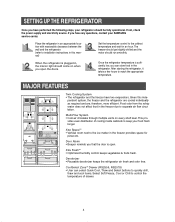
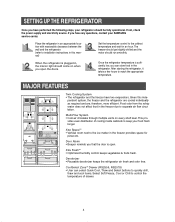
...)
Set the temperature control to the ice maker in the refrigerator. This pro- Xtra FreshTM • Optimized humidity control keeps vegetables & fruits fresh. When the refrigerator is plugged in the freezer due to keep your food fresh longer. MAJOR FEATURES
Twin Cooling System • The refrigerator and the freezer have performed the following steps, your SAMSUNG service center...
User Manual (user Manual) (ver.8.0) (English) - Page 7


... water or ice dispensers, close the water valve and shut off the water supply to blink . The digital display will then work to adjust to the normal temperature. Otherwise, water leakage may cause the digital display to
Push
the refrigerator. OPERATING INSTRUCTIONS
TEMPERATURE CONTROL
Freezer
Refrigerator
• The freezer temperature can be set between
8°...
User Manual (user Manual) (ver.8.0) (English) - Page 8
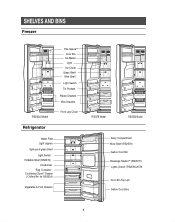
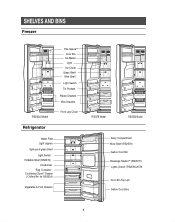
SHELVES AND BINS
Freezer
RS2534 Model
Refrigerator
Xtra SpaceTM Door Bin Ice Maker Light Ice Chute
Glass Shelf Wire Shelf
Light Switch Tilt Pockets
Plastic Drawers Wire Drawers
Front Leg Cover
Water Filter Light (upper)
Spill-proof glass Shelf
Light ...
User Manual (user Manual) (ver.8.0) (English) - Page 9
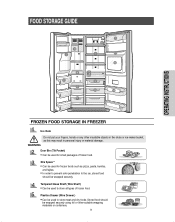
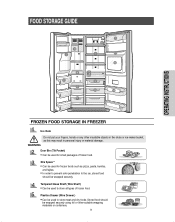
... (Wire Drawer )
• Can be used to store all types of frozen food. OPERATING INSTRUCTIONS
FOOD STORAGE GUIDE
FROZEN FOOD STORAGE IN FREEZER
Ice chute Do not put your fingers, hands or any other insuitable objects in the chute or ice-maker bucket, as pizza, pasta, burritos,
and fajitas.
• In order to prevent odor...
User Manual (user Manual) (ver.8.0) (English) - Page 13
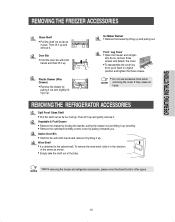
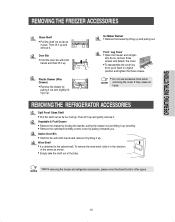
... in the direction
of the tabs.
• Before removing the freezer and refrigerator accessories, please move the stored foods to other space. Plastic Drawer (Wire ...INSTRUCTIONS
REMOVING THE FREEZER ACCESSORIES
Glass Shelf
• Pull the shelf out as far as
it back to original position and tighten the three screws.
• Do not use excessive force when
NOTE removing the cover. Ice Maker...
User Manual (user Manual) (ver.8.0) (English) - Page 14
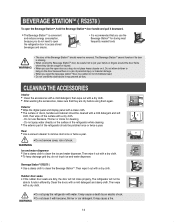
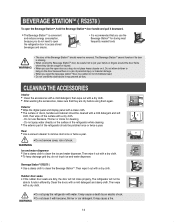
... then wipe out with a dry cloth. • To keep drainage grid dry, do not touch ice and water dispenser.
Then wipe it out with a dry cloth. • After washing the accessories, ... door as a tray, do not place heavy objects on the surface of the refrigerator while cleaning.
• The exterior part of personal injury or material damage.
• When you open the beverage stationTM ...
User Manual (user Manual) (ver.8.0) (English) - Page 15
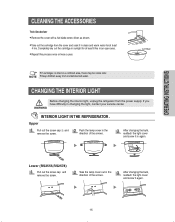
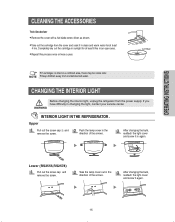
...service center.
If you have difficulty in the direction of the arrows. After changing the bulb, reattach the light cover and screw it again.
15 CHANGING THE INTERIOR LIGHT
Before changing the interior light, unplug the refrigerator... the power supply. OPERATING INSTRUCTIONS
CLEANING THE ACCESSORIES
Twin Deodorizer
• Remove the cover with a flat blade screw driver as shown. • ...
User Manual (user Manual) (ver.8.0) (English) - Page 16
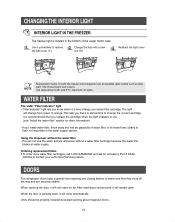
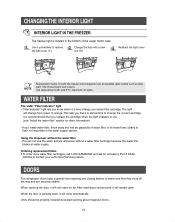
..." section for more water filter cartridges, call 1-800-SAMSUNG and ask for both the freezer and refrigerator are securely sealed.
Units should be properly installed & leveled warning about magnetic doors.
16
Change the bulb with a new
one (➁)
Reattach the light cover
NOTE
Replacement bulbs for accessory Part # DA29-
00003A or contact your water filter...
User Manual (user Manual) (ver.8.0) (English) - Page 26
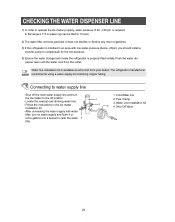
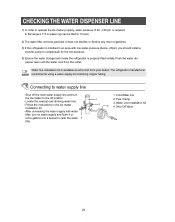
... a 170 cc paper cup can be filled in the ice maker
installation kit. - It does not sterilize or destroy any micro-organisms. 3) If the refrigerator is properly filled initially.
Follow the instructions in 10 secs.
2) The water filter removes particles. Water Line Installation Kit 4. Water line installation kit is required. Shut Off Valve
26 CHECKING THE WATER...
User Manual (user Manual) (ver.8.0) (English) - Page 28
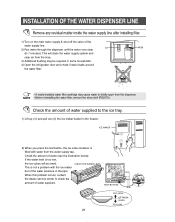
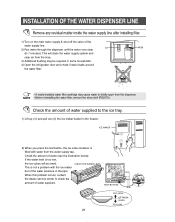
... from the water supply tap. When this problem occurs, contact
the dealer service center to check the
amount of the water pressure in some households. 4) Open the refrigerator door and check if water leaks around
the water filter.
If the water level is
filled with the ice maker
but of water supplied. TEST BUTTON
TOO...
User Manual (user Manual) (ver.8.0) (English) - Page 29


... temperature control on the display panel. condensation occurs.
• Anti-condensators are hot; The food in
the refrigerator and is normal. Throw away any ice in
the coldest part of the refrigerator?
Select a warmer setting on the display panel set to a warmer temperature.
• Is the temperature in the room too low? • Did you store...
User Manual (user Manual) (ver.8.0) (English) - Page 30
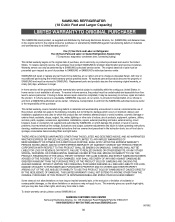
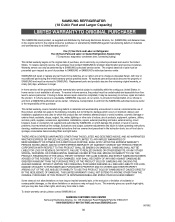
... materials and workmanship for problem determination and service procedures. loss of sale must be returned to SAMSUNG. This limited warranty covers manufacturing defects in materials and workmanship encountered in normal, noncommercial use of products, equipment, systems, utilities, services, parts, supplies, accessories, applications, installations, repairs, external plumbing and leaks...
Samsung RS2578WW Reviews
Do you have an experience with the Samsung RS2578WW that you would like to share?
Earn 750 points for your review!
We have not received any reviews for Samsung yet.
Earn 750 points for your review!
