Samsung NP700Z7CH Support and Manuals
Get Help and Manuals for this Samsung item
This item is in your list!

View All Support Options Below
Free Samsung NP700Z7CH manuals!
Problems with Samsung NP700Z7CH?
Ask a Question
Free Samsung NP700Z7CH manuals!
Problems with Samsung NP700Z7CH?
Ask a Question
Popular Samsung NP700Z7CH Manual Pages
User Manual Windows 8 User Manual Ver.1.2 (English) - Page 2
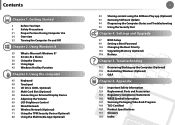
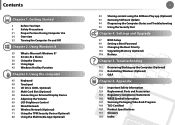
Settings and Upgrade
97 BIOS Setup 99 Setting a Boot Password 102 Changing the Boot Priority 103 Upgrading Memory (Optional) 106 Battery
Chapter 5. Using Windows 8
35 What is Microsoft Windows 8? 36 Screen At a Glance 38 Using the Charms 40 Using Apps 43 Windows Hot Key Function
Chapter 3. Troubleshooting
111 Recovering/Backing up the Computer (Optional) 118 Reinstalling Windows (...
User Manual Windows 8 User Manual Ver.1.2 (English) - Page 5
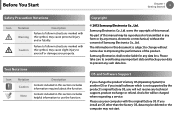
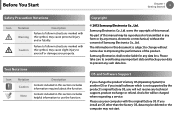
... helpful information to use your computer with this manual may be deleted or the computer may cause personal injury and or fatality. No part of the product.
owns the copyright of Samsung Electronics Co., Ltd. Samsung Electronics shall not be charged when requesting a service.
OS and Software Support
If you change without the consent of this...
User Manual Windows 8 User Manual Ver.1.2 (English) - Page 62
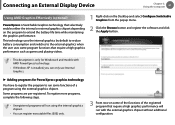
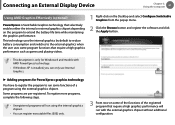
...following steps.
•• Unregistered programs will run with AMD PowerXpress technology.
•• If Windows XP is installed, you can register executable files (EXE) only. Using the computer
61
Using AMD Graphics Effectively (... use Internal
z
Graphics.
► Adding programs for Windows 8 and models with the external graphics chipset without additional configuration.
User Manual Windows 8 User Manual Ver.1.2 (English) - Page 72
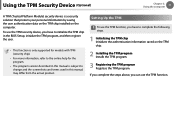
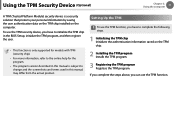
... function is only supported for models with TPM (security chip).
•• For more information, refer to the online help for the program.
•• The program version described in this manual is a security solution that protects your personal information by saving the user authentication data on the TPM chip installed on the TPM...
User Manual Windows 8 User Manual Ver.1.2 (English) - Page 74
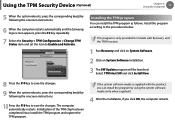
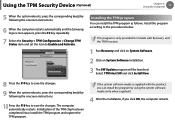
... reboots, press the corresponding key(s) by
following the onscreen instructions.
6 When the computer restarts automatically and the Samsung logo screen appears, press the F2 key repeatedly.
7 Select the Security > TPM Configuration > Change TPM Status item and set the item to the procedures below. Install the program according to Enable and Activate.
If the system...
User Manual Windows 8 User Manual Ver.1.2 (English) - Page 97


Settings and Upgrade
BIOS Setup
97
Setting a Boot Password
99
Changing the Boot Priority
102
Upgrading Memory (Optional)
103
Battery
106 Chapter 4.
User Manual Windows 8 User Manual Ver.1.2 (English) - Page 100
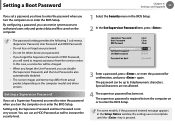
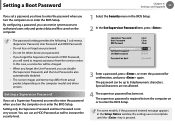
... on or enter the BIOS Setup.
By configuring a password, you turn the computer on or enter the BIOS Setup. Setting a Boot Password
Chapter 4. Settings and Upgrade
99
If you set . For some models, if the password entered message appears in the Setup Notice window, the settings are not allowed.
4 The supervisor password has been set a password, you have to request assistance...
User Manual Windows 8 User Manual Ver.1.2 (English) - Page 112
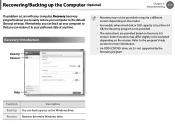
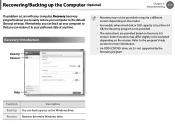
... a different version depending on the model.
•• For models whose hard disk or SSD capacity is less than 64 GB, the Recovery program is not supported by the Recovery program. Recover Restores the entire Windows drive. Some functions may be excluded depending on Recovery 6.0 version.
Refer to the default (factory) settings. Help
Function
Description
Back...
User Manual Windows 8 User Manual Ver.1.2 (English) - Page 119
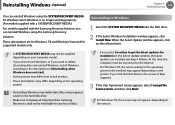
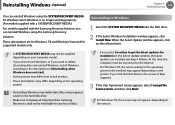
... Windows, install Windows according to get the latest updates for installation in the Select Update window, the latest updates are for Windows 7/8 and Windows Vista and for any loss of Step 3appears.
3 If the User Agreement screen appears, select I accept the license terms and then click Next.
At this screen may not be held liable for supported models only. When the Select Update...
User Manual Windows 8 User Manual Ver.1.2 (English) - Page 121
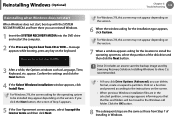
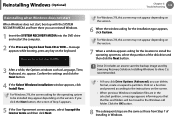
... appears, select I accept the license terms and then click Next. appear.
For Windows 7/8, this screen may not appear depending on the version.
7 When a window appears asking for the operating system to the instructions on the version.
6 When the window asking for the installation type appears, click Custom. Click on a function and proceed according to be...
User Manual Windows 8 User Manual Ver.1.2 (English) - Page 123
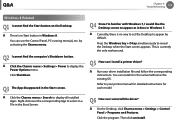
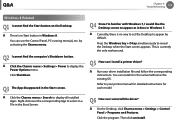
... activating the Charms menu. Refer to reveal the Desktop when the Start screen appears. Q&A
Chapter 5. Troubleshooting
122
Windows 8 Related
Q1 I uninstall the driver? by default.
Press the Windows key + D key simultaneously to your driver installation file and follow the corresponding instructions.
A Run your printer manual for detailed instructions for each model.
User Manual Windows 8 User Manual Ver.1.2 (English) - Page 124


A Click Charms menu > Settings > Change PC Settings > Personalization.
Search for Windows 8 and look through the list of search results for the relevant issue.
However, Internet Explorer on the Start screen. You can I want to Customer Support > Troubleshooting. To configure your PC, you need to remove the pre-installed Windows 8 operating system and install a different OS. You ...
User Manual Windows 8 User Manual Ver.1.2 (English) - Page 136
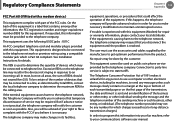
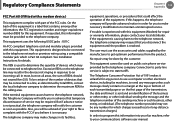
... may make necessary modifications to get optimum performance from the product. If trouble is a label that you to make changes in order for details.
On the back of the equipment. See Installation Instructions for you disconnect the equipment until the problem is Part 68 compliant. In most, but not all areas, the sum of the...
User Manual Windows 8 User Manual Ver.1.2 (English) - Page 146
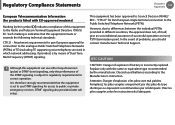
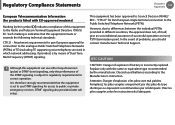
... this equipment to the Public Switched Telephone Network (PSTN). DTMF signaling also provides faster call setup. "CTR 21" for Pan-European single terminal connection to the Radio and Telecom Terminal Equipment Directive 1999/5/ EC.
Replace only with EU-approved modems)
Marking by the symbol indicates compliance of problems, you should contact manufacturer Technical Support.
User Manual Windows 7 User Manual Ver.1.3 (Spanish) - Page 125


Class B)
B
www.kemco.or.kr
0
HDMI 6장. 부록 124
삼성, Samsung
Intel, Dual-Core/Quad-Core는 Intel
Microsoft, MS-DOS, Windows는 Microsoft
HDMI, HDMI High-Definition Multimedia Interface, 및 HDMI HDMI Licensing LLC
The terms HDMI and HDMI High-Definition Multimedia Interface, and the HDMI ...
Samsung NP700Z7CH Reviews
Do you have an experience with the Samsung NP700Z7CH that you would like to share?
Earn 750 points for your review!
We have not received any reviews for Samsung yet.
Earn 750 points for your review!
