Samsung NP305E7AI Support and Manuals
Get Help and Manuals for this Samsung item
This item is in your list!

View All Support Options Below
Free Samsung NP305E7AI manuals!
Problems with Samsung NP305E7AI?
Ask a Question
Free Samsung NP305E7AI manuals!
Problems with Samsung NP305E7AI?
Ask a Question
Popular Samsung NP305E7AI Manual Pages
User Manual Windows 8 User Manual Ver.1.2 (English) - Page 2
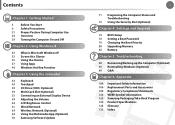
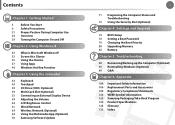
...Important Safety Information 106 Replacement Parts and Accessories 108 Regulatory Compliance Statements 124 WEEE Symbol Information 125 Samsung Packaging Take-Back Program 126 Product Specifications 128 Glossary 132 Index Settings and Upgrade
74 BIOS Setup 76 Setting a Boot Password 79 Changing the Boot Priority 80 Upgrading Memory 82 Battery
Chapter 5. Troubleshooting
88 Recovering/Backing up...
User Manual Windows 8 User Manual Ver.1.2 (English) - Page 5
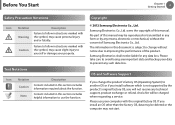
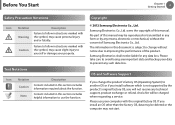
Samsung Electronics Co., Ltd. owns the copyright of this manual may not start.
OS and Software Support
If you change the product's factory OS (Operating System) to another OS or if you install software which is subject to change without the consent of the product.
Caution
Failure to follow instructions marked with this symbol, may cause...
User Manual Windows 8 User Manual Ver.1.2 (English) - Page 25


...8
Multi Card Slot (Optional)
A card slot supports multi cards.
9 Microphone
You can take a picture...may differ from the actual appearance of the product depending on the model.
•• The items marked as optional may not be... (Optional)
Using this camera, you can use the built-in the User Manual are displayed here.
3 Speaker
A device used to generate sound.
4 Power...series.
User Manual Windows 8 User Manual Ver.1.2 (English) - Page 57
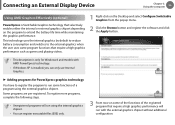
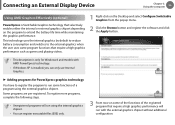
... click the Apply button.
•• This description is only for Windows 8 and models with the external graphics chipset without additional configuration. x
3 From now on the program ...external graphics chipset. Using the computer
56
Using AMD Graphics Effectively (optional)
PowerXpress is installed, you can register executable files (EXE) only. To register more programs, complete the...
User Manual Windows 8 User Manual Ver.1.2 (English) - Page 72
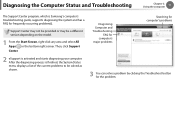
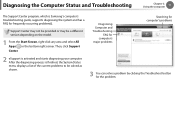
... and starts diagnosing your computer. Diagnosing Computer and Troubleshooting
FAQ for computer's major problems
Searching for computer's problems
3 You can solve a problem by clicking the Troubleshoot button for frequently occurring problem(s). Then, click Support Center.
2 eSupport is Samsung's computer's troubleshooting guide, supports diagnosing the system and has a FAQ for the...
User Manual Windows 8 User Manual Ver.1.2 (English) - Page 74


Chapter 4. Settings and Upgrade
BIOS Setup
74
Setting a Boot Password
76
Changing the Boot Priority
79
Upgrading Memory
80
Battery
82
User Manual Windows 8 User Manual Ver.1.2 (English) - Page 77


... computer on or enter the BIOS Setup.
For some models, if the password entered message appears in the BIOS Setup.
Setting a Supervisor Password
If you set a Supervisor Password, you can use an HDD Password as well to enter the password when you turn the computer on or to enter the BIOS Setup. In this case, a service fee will need to request assistance...
User Manual Windows 8 User Manual Ver.1.2 (English) - Page 81


Do not replace or install memory when the computer is recommended that you add a memory module with the same specification (the same manufacturer and the same capacity).
•• The images used for the illustration are of a representative model, therefore the images may differ from the the actual product.
Upgrading Memory
Chapter 4. There are installed on the...
User Manual Windows 8 User Manual Ver.1.2 (English) - Page 96
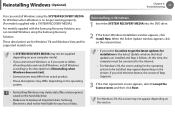
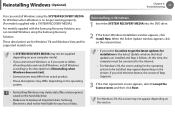
Reinstalling in the Select Update window, the latest updates are for Windows 7/8 and Windows Vista and for supported models only.
•• A SYSTEM RECOVERY MEDIA may not be held liable for the operating system to backup all existing data and reinstall Windows, install Windows according to the descriptions in [Reinstalling when Windows does not start].
•...
User Manual Windows 8 User Manual Ver.1.2 (English) - Page 98
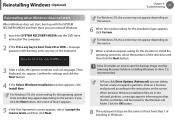
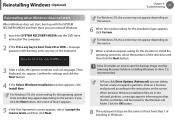
...instructions on the version. Click the OK button.
8 The subsequent steps are in Windows. Confirm the settings and click the Next button.
4 If the Select Windows Installation window appears, click Install Now.
message appears while booting, press any key to save the backup image used by Samsung... to the Windows.old folder.
Troubleshooting
97
Reinstalling when Windows does not...
User Manual Windows 8 User Manual Ver.1.2 (English) - Page 101
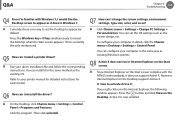
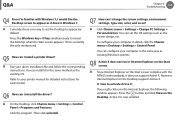
.... Refer to reveal the Desktop when the Start screen appears. To configure your driver installation file and follow the corresponding instructions. However, Internet Explorer on the Desktop supports Active X. ► How to appear by default. A On the Desktop, click Charms menu > Settings > Control Panel > Programs and Features.
Q6 How can I 'm familiar with the HTML5 web...
User Manual Windows 8 User Manual Ver.1.2 (English) - Page 114


... number (REN) for this equipment. See Installation Instructions for the calling area. If the terminal equipment causes harm to maintain uninterrupted service. The telephone company may request that could affect...problem is Part 68 compliant. If the equipment is used on the first page of the transmission, the date and time it is experienced with part of the equipment. No repairs ...
User Manual Windows 8 User Manual Ver.1.2 (English) - Page 120
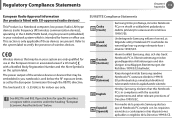
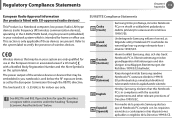
See 802.11b and 802.11g restrictions for specific countries or regions within countries under the heading "European Economic Area Restrictions" below the RF exposure limits as set by the European Commission through the R&TTE directive.
Käesolevaga kinnitab Samsung seadme Notebook PC vastavust direktiivi 1999/5/ EÜ põhinõuetele ja nimetatud direktiivist tulenevatele...
User Manual Windows 8 User Manual Ver.1.2 (English) - Page 122
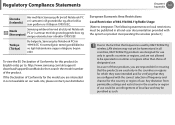
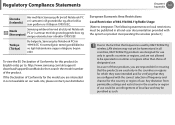
... settings...samsung.com/uk/support/ download/supportDownMain.do then search the model number of use. Regulatory Compliance Statements
Chapter 6 Appendix
121
Íslenska [Icelandic]
Hér með lýsir Samsung yfir því að Notebook...model you are responsible for ensuring that they are configured with the correct selection of frequency and channel for use only in specific...
User Manual Windows 8 User Manual Ver.1.2 (English) - Page 124


...ées selon les instructions du fabriquant. Although this equipment can use DTMF signaling for access to public or private emergency services.
Discard used batteries according to Council Decision 98/482/ EEC - However, due to differences between the individual PSTNs provided in which network addressing, if provided, is set to the Radio and...
Samsung NP305E7AI Reviews
Do you have an experience with the Samsung NP305E7AI that you would like to share?
Earn 750 points for your review!
We have not received any reviews for Samsung yet.
Earn 750 points for your review!
