Samsung NP300V4AI Support and Manuals
Get Help and Manuals for this Samsung item
This item is in your list!

View All Support Options Below
Free Samsung NP300V4AI manuals!
Problems with Samsung NP300V4AI?
Ask a Question
Free Samsung NP300V4AI manuals!
Problems with Samsung NP300V4AI?
Ask a Question
Popular Samsung NP300V4AI Manual Pages
Interactive Guide Ver.1.1 (English) - Page 2
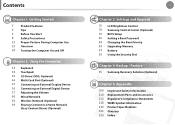
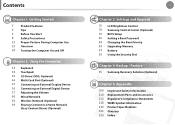
... Control 78 Samsung Control Center (Optional) 79 BIOS Setup 81 Setting a Boot Password 84 Changing the Boot Priority 85 Upgrading Memory 87 Battery 93 Using the Security Slot
Chapter 4. Getting Started
1
Chapter 3. Appendix
108 Important Safety Information 110 Replacement Parts and Accessories 112 Regulatory Compliance Statements 128 WEEE Symbol Information 129 Product Specifications 131...
Interactive Guide Ver.1.1 (English) - Page 5
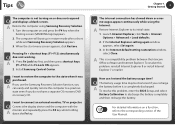
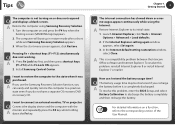
...Samsung Recovery Solution function, you can I want to its initial state.
1.
In the Internet default setting restoration window, select Close.
To resolve this problem, reinstall Internet Explorer 8 or install...while holding down or error
Q messages appear continuously while using Samsung Recovery Solution. 1.
A This is not turning on or does not respond
Q and displays a blank screen....
Interactive Guide Ver.1.1 (English) - Page 7
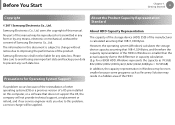
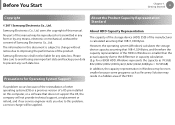
... of a OS pre-installed on this computer, or a software that 1KB=1,000 Bytes. Precautions for any such data loss.
Before You Start
Chapter 1. The information in a hidden area of this manual. No part of this manual may reside in this problem, a service charge will not provide technical support, a replacement or refund, and if our service engineer visits you due...
Interactive Guide Ver.1.1 (English) - Page 49
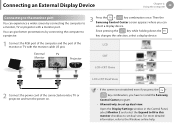
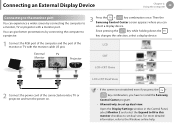
... combination once. For more detailed information, refer to set up dual view:
Open the Display Settings window in the Control Panel, select Monitor 2 and select the Expand to fit to this monitor checkbox to the Windows online help. Then the
Samsung Control Center screen appears where you have to install the Samsung
Control Center program. • Alternatively, to...
Interactive Guide Ver.1.1 (English) - Page 56
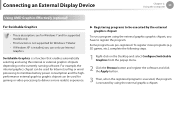
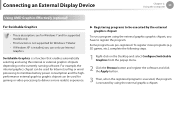
...chipset can only use Internal
Graphics. Some programs are for Windows 7 and for supported models only.
• This function is not supported for Windows 7 Starter. • If Windows XP is executed by the external graphics chipset
To run... the registered program is executed, the program is installed, you have to register the program.
Connecting an External Display Device
Chapter 2.
Interactive Guide Ver.1.1 (English) - Page 60
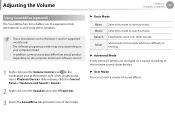
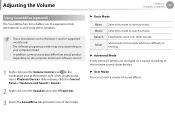
... is for supported models only.
• The software programs provider may vary, depending on your computer model.
• In addition, some pictures may differ from actual product depending on the computer model and software version.
1 Right-click over the Volume Control icon in hearing.
► Advanced Mode Finely tuned 25 presets are for Windows 7 and...
Interactive Guide Ver.1.1 (English) - Page 63
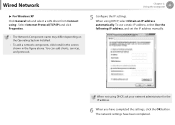
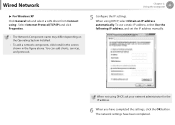
... differ depending on the Operating System Installed.
• To add a network component, click Install in the screen shown in the figure above. You can add clients, services, and protocols.
Using the computer
62
5 Configure the IP settings. Wired Network
► For Windows XP Click General tab and select a LAN driver from Connect using DHCP, select Obtain...
Interactive Guide Ver.1.1 (English) - Page 66
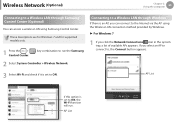
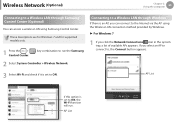
... Windows 7 and for supported models only.
1 Press the + Control Center. AP List
If this option is an AP, you can access a wireless LAN using the Wireless LAN connection method provided by Windows.
► For Windows 7
1 If you select an AP to connect to, the Connect button appears.
3 Select Wi-Fi and check if it is set...
Interactive Guide Ver.1.1 (English) - Page 70
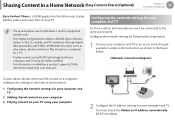
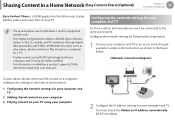
... connected to the respective user manuals. Using the computer
69
Easy Content Share is a DLNA application that allows you to play videos, photos and music files stored on a computer on your computer and TV. Configuring the network settings for your TV.
• These descriptions are for Windows 7 and for supported models only.
• The Digital...
Interactive Guide Ver.1.1 (English) - Page 76


Chapter 3. Settings and Upgrade
LCD Brightness Control
76
Samsung Control Center (Optional)
78
BIOS Setup
79
Setting a Boot Password
81
Changing the Boot Priority
84
Upgrading Memory
85
Battery
87
Using the Security Slot
93
Interactive Guide Ver.1.1 (English) - Page 82
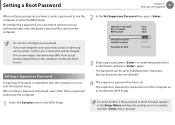
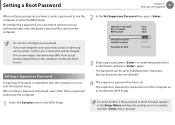
... computer model and driver version. For some models, if the password entered message appears in the BIOS Setup. Special characters are not complete until the key is required to turn the computer on the computer. In this case, a service fee will be up to enter the BIOS Setup.
1 Select the Security menu in the Setup Notice window, the settings are...
Interactive Guide Ver.1.1 (English) - Page 86
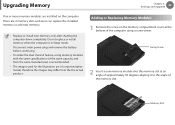
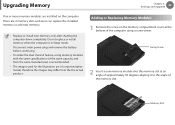
... a representative model, therefore the images may differ from the same manufacturer) is in Sleep mode. Fixing Screw
2 Insert a new memory module into the memory slot at the bottom of the computer using memory modules with the same specifications (of the memory slot.
Settings and Upgrade
85
One or more memory modules are installed on the...
Interactive Guide Ver.1.1 (English) - Page 97
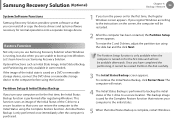
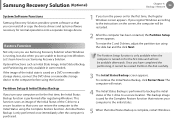
... as Initial State Image, Initial Status Backup, and Partitioning are unable to the instructions on for the first time, the Initial Status Backup function is performed after the... registering Windows. The Partition Setup function is only available when the computer is purchased.
1 If you are only available in some models. Backup / Restore
96
System Software Functions
Samsung Recovery ...
Interactive Guide Ver.1.1 (English) - Page 98
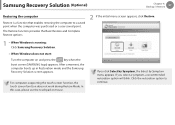
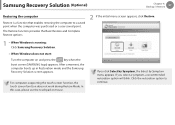
...boot screen (SAMSUNG logo) appears. Samsung Recovery Solution (Optional)
Chapter 4. For computers supporting the touch screen function, the touch screen function does not work during Restore Mode.
When Windows is a...-saved point. After a moment, the computer boots up in Restoration mode and the Samsung Recovery Solution screen appears. If you click Select by Symptom, the Select by Symptom ...
Interactive Guide Ver.1.1 (English) - Page 134
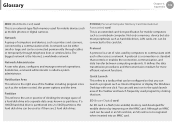
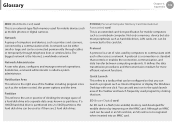
... or digital cameras.
Appendix
133
MMC (MultiMedia Card) card This is an extended card slot specification for more efficient network functions.
Sometimes, a network administrator is a set of the Taskbar including program icons such as Internet Explorer or display the Windows Desktop with each other across a network. Notification Area This refers to the quick launch...
Samsung NP300V4AI Reviews
Do you have an experience with the Samsung NP300V4AI that you would like to share?
Earn 750 points for your review!
We have not received any reviews for Samsung yet.
Earn 750 points for your review!
