Samsung NP-SF310 Support and Manuals
Get Help and Manuals for this Samsung item
This item is in your list!

View All Support Options Below
Free Samsung NP-SF310 manuals!
Problems with Samsung NP-SF310?
Ask a Question
Free Samsung NP-SF310 manuals!
Problems with Samsung NP-SF310?
Ask a Question
Popular Samsung NP-SF310 Manual Pages
User Manual Xp/vista/windows7 Ver.1.5 (English) - Page 2
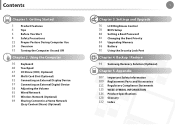
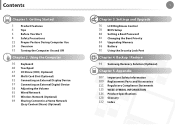
... Control 78 BIOS Setup 80 Setting a Boot Password 83 Changing the Boot Priority 84 Upgrading Memory 86 Battery 92 Using the Security Lock Port
Chapter 4. Appendix
107 Important Safety Information 109 Replacement Parts and Accessories 111 Regulatory Compliance Statements 125 WEEE SYMBOL INFORMATION 126 Product Specifications 128 Glossary 132 Index Using the Computer
36 Keyboard 40 Touchpad 47...
User Manual Xp/vista/windows7 Ver.1.5 (English) - Page 5
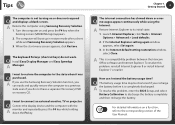
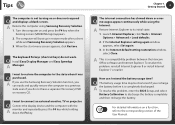
..., select Close. To resolve this problem, reinstall Internet Explorer 8 or install Internet Explorer 7 or earlier.
A Restore the computer using the
Internet. Chapter 1. If the Internet Explorer setting again window appears, select Set again.
3. To resolve this problem, enter the BIOS Setup and select Battery Calibration to its initial state.
1.
The keyboard Fn keys (shortcut keys) do...
User Manual Xp/vista/windows7 Ver.1.5 (English) - Page 7
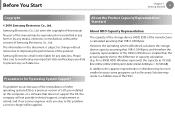
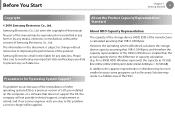
... subject to this manual. However, the operating system (Windows) calculates the storage device capacity assuming that does not support the OS, the company will not provide technical support, a replacement or refund, and if our service engineer visits you due to change without the consent of the product.
Getting Started
6
Copyright
© 2010 Samsung Electronics Co., Ltd...
User Manual Xp/vista/windows7 Ver.1.5 (English) - Page 26
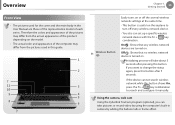
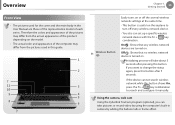
...network devices are those of the representative model of the product depending on the airplane to search and configure it manually.
Using the camera, web cam
...turned on . If you can set up a specific wireless network device with the Fn + key combination. Overview
Chapter 1.
If the device cannot search wireless network while this button after pressing this guide.
1
2
7
11
3...
User Manual Xp/vista/windows7 Ver.1.5 (English) - Page 35
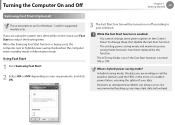
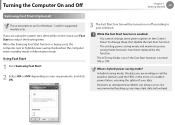
...In hybrid saving mode, the data you are for Windows 7 and for supported models only. Using Fast Start
1 Runs Samsung Fast Start.
2 Select ON or OFF depending on your requirements, and ... mode functions have been replaced by this function.
While the Fast Start function is recommended backing up any important data beforehand.
Getting Started
34
Samsung Fast Start (Optional)
These...
User Manual Xp/vista/windows7 Ver.1.5 (English) - Page 39
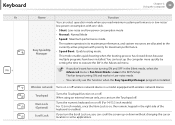
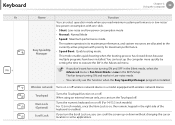
...the right side of the keyboard is enabled. The fan ... programs have been installed.
Using the computer
38
Fn +
Name
Easy SpeedUp Manager
Function
You can scroll the screen up the computer more quickly by setting the time to... function on or off . (For 14/13.3 inch models) For 15.6-inch models, once the Num Lock is installed. If you need maximum system performance or low-noise/ low...
User Manual Xp/vista/windows7 Ver.1.5 (English) - Page 66
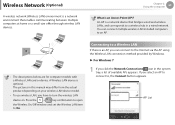
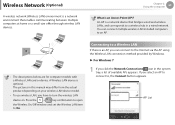
...installed computers to On. Press the +
key combination to open
the Wireless On/Off window and set the Wireless LAN item to an AP.
• The descriptions below are for computer models... wired and wireless LANs, and corresponds to , the Connect button appears. The pictures in this manual may differ from the actual product depending on . Wireless Network (Optional)
A wireless network (Wireless...
User Manual Xp/vista/windows7 Ver.1.5 (English) - Page 70
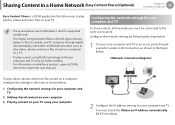
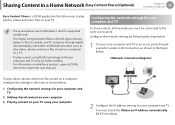
...the IP address settings for your computer and TV. Configuring the network settings for your ...manuals. Using the computer
69
Easy Content Share is a DLNA application that allows you to play videos, photos and music files stored on a computer on a TV.
• To play videos, photos and music files stored on your TV.
• These descriptions are for Windows 7 and for supported models...
User Manual Xp/vista/windows7 Ver.1.5 (English) - Page 76


Chapter 3. Settings and Upgrade
LCD Brightness Control
76
BIOS Setup
78
Setting a Boot Password
80
Changing the Boot Priority
83
Upgrading Memory
84
Battery
86
Using the Security Lock Port
92
User Manual Xp/vista/windows7 Ver.1.5 (English) - Page 81
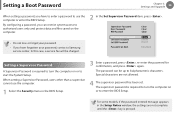
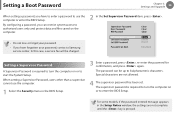
.... Setting a Supervisor Password
A Supervisor Password is pressed. Settings and Upgrade
80
XXXXXXXX
2 In the Set Supervisor Password item, press .
• Do not lose or forget your password, contact a Samsung service center. When setting a Supervisor Password, users other than a supervisor cannot use the computer or enter the BIOS Setup.
For some models, if the password entered...
User Manual Xp/vista/windows7 Ver.1.5 (English) - Page 85
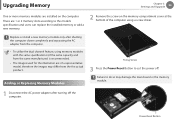
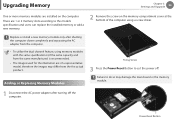
Settings and Upgrade
84
One or more memory modules are installed on the memory compartment cover at the bottom of the computer using memory modules with the same specifications (of the same capacity and from the same manufacturer) is recommended.
• The images used for the illustration are 1 or 2 memory slots according to the model's specification and...
User Manual Xp/vista/windows7 Ver.1.5 (English) - Page 87
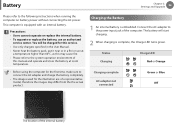
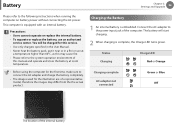
... computer is embedded. The battery will be charged for this service. • Use only chargers specified in the User Manual. • Never heat the battery pack, put it near or in a fire or use an authorized
service center.
Battery
Chapter 3. Connect the AC adapter to the following instructions when running the computer on battery power without connecting the AC...
User Manual Xp/vista/windows7 Ver.1.5 (English) - Page 89
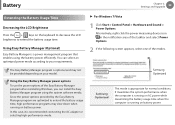
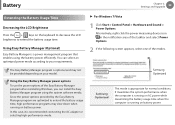
... program that enables using the system software media. Settings and Upgrade
88
Extending the Battery Usage Time
Decreasing the LCD Brightness
Press the + keys on the keyboard to decrease the LCD brightness to extend the battery usage time, high performance programs may not be provided depending on battery power. Alternatively, right-click the power measuring device...
User Manual Xp/vista/windows7 Ver.1.5 (English) - Page 91
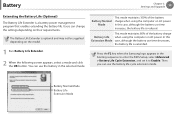
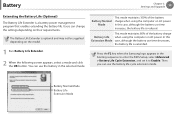
... on the model.
1 Run Battery Life Extender.
2 When the following screen appears, select a mode and click the OK button. This mode maintains 80% of the battery charge when using the computer on their requirements.
Then you can use the battery in the booting sequence to enter the BIOS Setup, select Advanced > Battery Life Cycle Extension, and set it...
User Manual Xp/vista/windows7 Ver.1.5 (English) - Page 125
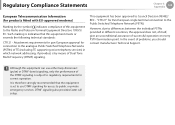
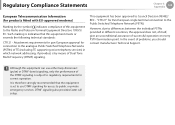
...) of TE (excluding TE supporting voice telephony services) in different countries, the approval does not, of itself, give an unconditional assurance of problems, you should contact manufacturer Technical Support.
DTMF signaling also provides faster call setup.
Regulatory Compliance Statements
Chapter 5. Such marking is indicative that the equipment is set to the Radio and Telecom...
Samsung NP-SF310 Reviews
Do you have an experience with the Samsung NP-SF310 that you would like to share?
Earn 750 points for your review!
We have not received any reviews for Samsung yet.
Earn 750 points for your review!
