Samsung NP-RF710E Support and Manuals
Get Help and Manuals for this Samsung item
This item is in your list!

View All Support Options Below
Free Samsung NP-RF710E manuals!
Problems with Samsung NP-RF710E?
Ask a Question
Free Samsung NP-RF710E manuals!
Problems with Samsung NP-RF710E?
Ask a Question
Popular Samsung NP-RF710E Manual Pages
User Manual Xp/vista/windows7 Ver.1.8 (English) - Page 2
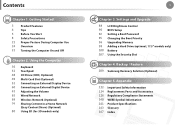
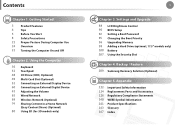
...Replacement Parts and Accessories 126 Regulatory Compliance Statements 140 WEEE Symbol Information 141 Product Specifications 143 Glossary 147 Index Settings and Upgrade
88 LCD Brightness Control 90 BIOS Setup 92 Setting a Boot Password 95 Changing the Boot Priority 96 Upgrading Memory 98 Adding a Hard Drive (optional, 17.3" models... 3D models only)
Chapter 1. Backup / Restore
109 Samsung Recovery ...
User Manual Xp/vista/windows7 Ver.1.8 (English) - Page 5
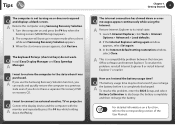
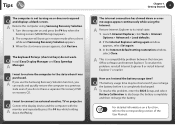
... respond
Q and displays a blank screen. To resolve this problem, reinstall Internet Explorer 8 or install Internet Explorer 7 or earlier.
Turn the computer on a function, refer...error
Q messages appear continuously while using Samsung Recovery Solution. 1. To resolve this problem, enter the BIOS Setup and select Battery Calibration to the corresponding section of the User Manual...
User Manual Xp/vista/windows7 Ver.1.8 (English) - Page 7
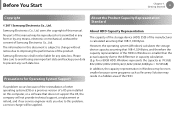
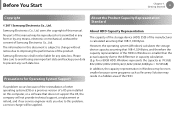
...hidden area of the HDD. Samsung Electronics Co., Ltd. Precautions for...manual may reside in capacity calculation. (E.g. owns the copyright of a OS pre-installed on this problem, a service charge will be reproduced or transmitted in this document is calculated assuming that does not support the OS, the company will not provide technical support, a replacement or refund, and if our service...
User Manual Xp/vista/windows7 Ver.1.8 (English) - Page 26
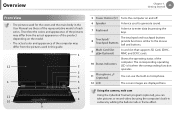
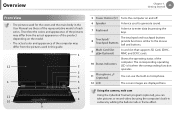
...are those of the representative model of each series. Therefore the colors...video by using the computer's built-in the User Manual are displayed here. Getting Started
25
Front View
&#...9
Multi Card Slot (Optional)
A card slot that supports SD Card, SDHC, MMC and SDXC cards.
10 ...operating status of the computer may differ from the pictures used in this guide.
1
12
2
3 4
6
5
6 7 11 8 10
...
User Manual Xp/vista/windows7 Ver.1.8 (English) - Page 35


...existing power saving mode and maximum power
saving mode functions have been replaced by this function. • Battery and AC power should be... failure, ensuring the safety of your selection.
Getting Started
34
Samsung Fast Start (Optional)
These descriptions are working on will be...for supported models only. While the Fast Start function is recommended backing up any important ...
User Manual Xp/vista/windows7 Ver.1.8 (English) - Page 39
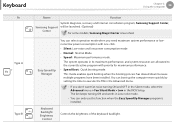
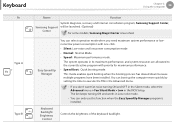
... has slowed down because multiple programs have been installed.
You can boot up the computer more quickly by setting the time to execute the SW in Low ...+
Type B
Name
Function
Samsung Support Center
System diagnosis, recovery and Internet consultation program, Samsung Support Center, will be launched. (Optional)
For some models, Samsung Magic Doctor is installed. Easy SpeedUp Manager
You ...
User Manual Xp/vista/windows7 Ver.1.8 (English) - Page 73
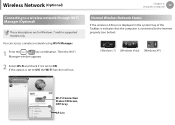
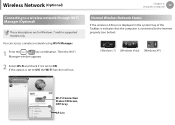
... Manager window appears.
2 Select Wi-Fi and check if it indicates that the computer is set to the Internet properly (see below).
[Windows 7] [Windows Vista] [Windows XP]
x ... in the system tray of the Taskbar, it is set to a wireless network through Wi-Fi Manager (Optional)
These descriptions are for Windows 7 and for supported models only. z
Chapter 2. If this option is connected ...
User Manual Xp/vista/windows7 Ver.1.8 (English) - Page 75
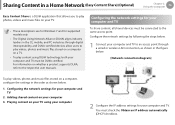
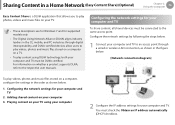
... the network settings for your computer and TV. Configuring the network settings for your ... IP address settings for your computer and TV
2. Playing content on whether a product supports DLNA, refer...; These descriptions are for Windows 7 and for supported models only.
• The Digital Living Network Alliance...settings in a Home Network (Easy Content Share) (Optional)
Chapter...
User Manual Xp/vista/windows7 Ver.1.8 (English) - Page 88


Settings and Upgrade
LCD Brightness Control
88
BIOS Setup
90
Setting a Boot Password
92
Changing the Boot Priority
95
Upgrading Memory
96
Adding a Hard Drive (optional, 17.3" models only) 98
Battery
100
Using the Security Slot
107 Chapter 3.
User Manual Xp/vista/windows7 Ver.1.8 (English) - Page 91
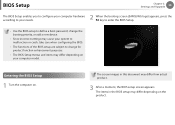
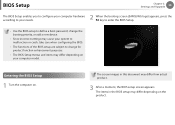
... enter the BIOS Setup.
• Use the BIOS setup to define a boot password, change for product function enhancement purposes.
• The BIOS Setup menus and items may differ from actual product.
3 After a moment, the BIOS setup screen appears. BIOS Setup
Chapter 3.
The items in this document may differ depending on . Settings and Upgrade
90
2 The BIOS Setup enables you...
User Manual Xp/vista/windows7 Ver.1.8 (English) - Page 93
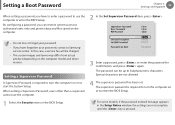
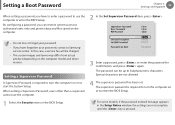
... protect data and files saved on the computer model and driver version. For some models, if the password entered message appears in the BIOS Setup. Settings and Upgrade
92
XXXXXXXX
2 In the Set Supervisor Password item, press .
• Do not lose or forget your password, contact a Samsung
service center.
When setting a Supervisor Password, users other than a supervisor cannot use the...
User Manual Xp/vista/windows7 Ver.1.8 (English) - Page 95
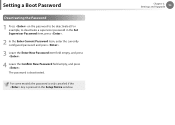
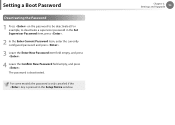
... deactivated.
For some models the password is only canceled if the key is deactivated. Chapter 3. Setting a Boot Password
Deactivating the Password
1 Press on the password to deactivate a supervisor password in the Setup Notice window.
Settings and Upgrade
94 The password is pressed in the Set Supervisor Password item, press .
2 In the Enter Current Password item, enter the currently...
User Manual Xp/vista/windows7 Ver.1.8 (English) - Page 96
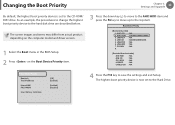
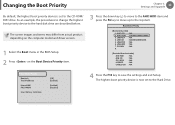
... Drive. IDE HDD
: N/A
- AHCI HDD : XXXXXXXXXXXXXXXX 3. IDE CD
: N/A
- Settings and Upgrade
95
By default, the highest boot priority device is now set to the top item.
PCI BEV : N/A 8.
[Excluded from actual product depending on the computer model and driver version.
1 Select the Boot menu in the BIOS Setup. 2 Press on theXBXXoXoXXtXDX evice Priority item.
3 Press the...
User Manual Xp/vista/windows7 Ver.1.8 (English) - Page 97
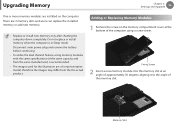
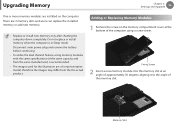
... bottom of the computer using memory modules with the same specifications (of the same capacity and from the the actual product.
Settings and Upgrade
96
One or more memory modules are 2 memory slots and users can replace the installed memory or add new memory.
• Replace or install new memory only after shutting the computer down completely...
User Manual Xp/vista/windows7 Ver.1.8 (English) - Page 140
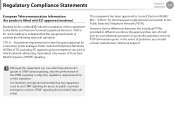
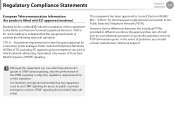
...setup. Regulatory Compliance Statements
Chapter 5.
Such marking is set to use either loop disconnect (pulse) or DTMF (tone) signaling, only the performance of the DTMF signaling is by the symbol indicates compliance of problems, you should contact manufacturer Technical Support... assurance of TE (excluding TE supporting voice telephony services) in which network addressing, if...
Samsung NP-RF710E Reviews
Do you have an experience with the Samsung NP-RF710E that you would like to share?
Earn 750 points for your review!
We have not received any reviews for Samsung yet.
Earn 750 points for your review!
