Samsung NP-N150P Support and Manuals
Get Help and Manuals for this Samsung item
This item is in your list!

View All Support Options Below
Free Samsung NP-N150P manuals!
Problems with Samsung NP-N150P?
Ask a Question
Free Samsung NP-N150P manuals!
Problems with Samsung NP-N150P?
Ask a Question
Popular Samsung NP-N150P Manual Pages
User Guide - Page 5


... includes information required before using a function. owns the copyright of this problem, a service charge will not provide technical support, a replacement or refund, and if our service engineer visits you due to improving the performance of a OS pre-installed on this computer, or a software that does not support the OS, the company will be applied.
Precautions for any...
User Guide - Page 8


... 24
Important Safety Information
27
Replacement Parts and Accessories 30
Regulatory Compliance Statements 33
WEEE SYMBOL INFORMATION
48
Overview
50
Turning the Computer On and Off
56
Chapter 2. Contents
Chapter 1. Settings and Upgrade
LCD Brightness Control
110
BIOS Setup
112
Setting a Boot Password
115
Changing the Boot Priority
118
Upgrading Memory
119
Battery
121
Using...
User Guide - Page 39


... distributor. If trouble is used on...Part 68 compliant.
No repairs may make necessary modifications to maintain uninterrupted service.
The telephone company may be required. The user must use the accessories and cables supplied by total RENs, contact the local telephone company to determine the maximum REN for details. If this equipment.
See Installation Instructions...
User Guide - Page 45


... i direktiv 1999/5/EF.
Eesti [Estonian]
English
Español [Spanish Greek] Français [French] Italiano [Italian] Latviski [Latvian] Lietuvių [Lithuanian]
Käesolevaga kinnitab Samsung seadme Notebook PC vastavust direktiivi 1999/5/EÜ põhinõuetele ja nimetatud direktiivist tulenevatele teistele asjakohastele sätetele.
Por medio de la presente...
User Guide - Page 48


... EU-approved modems)
Marking by means of TE (excluding TE
supporting voice telephony services) in different countries, the approval does not, of itself, give an unconditional assurance of problems, you should contact manufacturer Technical Support.
47 Such marking is indicative that the equipment is set to use either loop disconnect (pulse) or DTMF (tone) signaling...
User Guide - Page 61
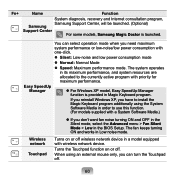
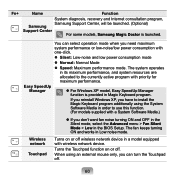
... the BIOS Setup. The fan keeps turning ON and works in a model equipped with
one-click.
Silent: Low-noise and low power consumption mode
Normal: Normal Mode
S peed: Maximum performance mode.
Turns the Touchpad function on or off .
60 Fn+
Name
Function
System diagnosis, recovery and Internet consultation program,
Samsung Samsung Support Center...
User Guide - Page 69
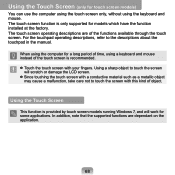
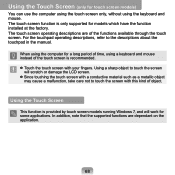
... is only supported for some ...for models which have the function installed at the factory. When using the computer for touch screen models)...models running Windows 7, and will scratch or damage the LCD screen. Since touching the touch screen with a conductive material such as a metallic object
may cause a malfunction, take care not to the descriptions about the touchpad in the manual...
User Guide - Page 106


...now use Real Player, refer to the instructions on the screen.
Click over an AP to play music and video files using Real Player. Perform the setup according to the Help section. For ... network icon .
2 When the Network Setup Wizard appears, click Advanced. Setting Up the Wireless Network
If there is an AP nearby, you can access the Internet simply by setting up the wireless LAN.
3 When the...
User Guide - Page 110


Chapter 3. Settings and Upgrade
LCD Brightness Control
110
BIOS Setup
112
Setting a Boot Password
115
Changing the Boot Priority
118
Upgrading Memory
119
Battery
121
Using the Security Lock Port
126
User Guide - Page 117


... enter the BIOS Setup. Once a boot password is required to turn the computer on boot item to 8 alphanumeric characters.
Setting Up a Boot Password
To setup a boot password, the administrator password (Set Supervisor Password) should be set . Deactivating the supervisor password also deactivates the user password. The supervisor password has been set in the Setup Notice window...
User Guide - Page 128


Troubleshooting
Using Samsung Recovery Solution
(Optional)
128
Reinstalling Windows 7
(For Windows 7. Chapter 4. For supported models only)
143
Reinstalling Windows XP (For Windows XP, For supported models only) 148
Questions and Answers
152
Windows Related
152
Display Related
155
Sound Related
157
Wired LAN Related
159
Wireless LAN Related
161
Games and ...
User Guide - Page 144


...-type ODD must be supplied depending on . Reinstalling Windows 7
(For Windows 7. For supported models only) You can reinstall Windows using the SYSTEM RECOVERY MEDIA for Windows when Windows is connected. Make sure to backup all existing data and reinstall Windows, install Windows according to delete all important data. This screen may not be...
User Guide - Page 149
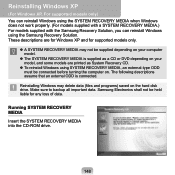
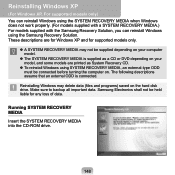
... on the hard disk drive. Reinstalling Windows XP
(For Windows XP, For supported models only) You can reinstall Windows using the SYSTEM RECOVERY MEDIA when Windows does not work properly. (For models supplied with a SYSTEM RECOVERY MEDIA.) For models supplied with the Samsung Recovery Solution, you can reinstall Windows using SYSTEM RECOVERY MEDIA, an external...
User Guide - Page 154


...Windows 7 only, For supported models only)
A Virtual XP refers to a virtual operating system that do not run Windows XP virtually in Windows 7 after setting up a firewall for ...setting for the Home and Company (Private) Network Location Settings and the Common Network Location Settings, and click the OK button.
Q The Windows Firewall setting according to the Help section of the BIOS...
User Guide - Page 164


...supported by some types of the Control Panel.
163
A You cannot use both the wireless and wired connections, but may cause compatibility problems... AP's SSID (Service Set ID) option is set to "Hide", you need to set the same IP ...Set the AP channels further apart from another wireless LAN.
It is recommended using nearby channels, interference may differ according to the specific...
Samsung NP-N150P Reviews
Do you have an experience with the Samsung NP-N150P that you would like to share?
Earn 750 points for your review!
We have not received any reviews for Samsung yet.
Earn 750 points for your review!
