Samsung MW965BB Support and Manuals
Get Help and Manuals for this Samsung item
This item is in your list!

View All Support Options Below
Free Samsung MW965BB manuals!
Problems with Samsung MW965BB?
Ask a Question
Free Samsung MW965BB manuals!
Problems with Samsung MW965BB?
Ask a Question
Popular Samsung MW965BB Manual Pages
Owners Manual - Page 1
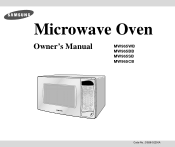
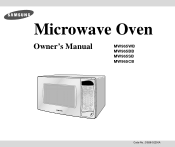
Microwave Oven
Owner's Manual
MW965WB MW965BB MW965SB MW965CB
Code No.: DE68-02200A
Owners Manual - Page 2
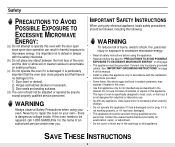
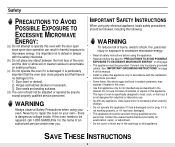
...IMPORTANT SAFETY INSTRUCTIONS
When using any of this manual. • Install or ...service facility for examination, repair, or adjustment. • Do not cover or block any electrical appliance, basic safety precautions should be grounded. Safety
PRECAUTIONS TO AVOID POSSIBLE EXPOSURE TO EXCESSIVE MICROWAVE ENERGY:
(a) Do not attempt to operate this oven with the installation instructions...
Owners Manual - Page 4
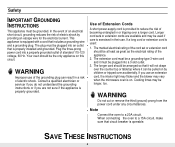
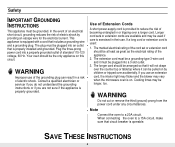
... a cord that circuit breaker is operable. Consult a qualified electrician or servicer if you do not understand the grounding instructions or if you use an extension cord, the interior light may flicker and the blower may be the only appliance on . Longer cord sets or extension cords are not sure if the appliance is...
Owners Manual - Page 5


... 12 Using the Kitchen Timer 12 Demonstration Mode 12 Setting the Child Protection Lock 12
Cooking Instructions 13 Cooking Utensils 13 Testing Utensils 13 Cooking Techniques 14 General Tips 14 Cooking Guide 15 Auto Defrosting Guide 17 Recipes 18
Appendix 20 Troubleshooting Guide 20 Care and Cleaning 20 Specifications 21
Warranty 22 Warranty Information 22
Guí...
Owners Manual - Page 6


...), or register on-line at WWW.SAMSUNGUSA.COM When contacting Samsung, please provide the specific model and serial number information which is adequate ventilation for your oven will show:
START ENTER...require warranty service, provide the above , and to the side of the oven.
2 Open the oven door by leaving at 1-800-
For service assistance and the location of the
oven.
6 Setting Up Your ...
Owners Manual - Page 7
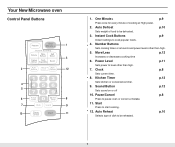
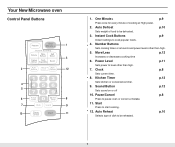
... on or off
10. One Minute+
p.9
Press once for every minute of dish to start cooking.
12. Instant Cook Buttons
p.9
Instant settings to pause oven or correct a mistake.
11. Your New Microwave oven
Control Panel Buttons
1
3
2
12
4 5
6
8
7
9
10
11
1. Start
Press to be defrosted.
3. Auto Reheat
p.10
...
Owners Manual - Page 8


... g Oz Lbs. The "ENTER" and "TIME" indicators flash.
Using the Pause/Cancel Button
The Pause/Cancel button allows you to clear instructions you will need to reset the clock. Setting the Clock
1 Press the Clock button. You can check the current time while cooking is a power interruption, you have just entered: press...
Owners Manual - Page 11


... stage can set the power ...set the power level to something other level, you control the heating intensity from one second to High. Setting... Cooking Times & Power Levels, continued
Some recipes require different stages of cooking.
4 Press Start to begin cooking. To set... Guide. One-stage Cooking
For simple one-stage cooking, you to set up to set ...Setting Cooking Times & Power Levels
Your...
Owners Manual - Page 12


... cup
Using the Kitchen Timer
1 Press the Kitchen Timer button. 2 Use the Number buttons to set cooking times. "Note: The microwave does not turn the volume off , repeat step 1 above ... by unsupervised children.
1 Hold the "0" button and then press the "2" button..
3 Press Start. Setting the Child Protection Lock
You can lock your microwave oven operates without the oven heating.
1 Hold the ...
Owners Manual - Page 16


...189; inch thick, turn over after they become tough if overcooked. Let stand 2-3 min. Guide for Cooking Vegetables in Your Microwave
• Vegetables should have their skin pricked in several ...not overcook fish; Up to 1.5 lbs.
Cooking Instructions
Guide for Cooking Seafood in Your Microwave
• Cook fish until set;
Up to finish cooking after half the cooking ...
Owners Manual - Page 19


Cooking Instructions
Warm Potato Salad
2 lbs. flour
½ tsp. apple cider vinegar
1. In a 2-quart casserole, combine potatoes ... well.
3. Cook at High until potatoes are tender (7-10 min.); Cook at High for 10 minutes; Cover with lid. Drain and set aside to 4 minutes until liquid boils and thickens slightly (1-2 min.); stir once.
4. Cook at High until tender.
2. salt
1 ...
Owners Manual - Page 20


...goes off before the set time has elapsed....problem you call our service line: 1-800-SAMSUNG (1-800-726-7864)
20 If you have a qualified electrician repair... cooking instructions.
• Reset the circuit breaker or replace any blown...parts of the oven clean. Care and Cleaning
Follow these instructions...instructions. Appendix
Troubleshooting Guide
Before you cannot solve, please call a repair...
Owners Manual - Page 22


...use of products, equipment, systems, utilities, services, parts, supplies, accessories, applications, installations, repairs, external wiring or connectors not supplied or authorized by SAMSUNG which this product or result in service problems; applications and uses for problem determination and service procedures.
To obtain warranty service, please contact: SAMSUNG ELECTRONICS AMERICA, INC...
Owners Manual - Page 23


... SAMSUNG products purchased in the United States and Canada, please contact SAMSUNG at:
1-800-SAMSUNG (1-800-726-7864) Or on -site services, minimum or maximum repair times, exchanges or replacements, accessories, options, upgrades, or consumables. Use botones numéricos para seleccionar
hora. 3. Presione el botón para seleccionar el tamaño de la...
Owners Manual - Page 24


..., INC. HEADQUARTERS
105 CHALLENGER ROAD RIDGEFIELD PARK, NEW JERSEY 07660-0511
Samsung Electronics Co., Ltd. June 2002
Printed in Korea Quick Reference(English)
Feature
Operation
Set Clock
One Stage Cooking
One Minute+ Cooking
Instant Cook Buttons
1. Press AUTO REHEAT repeatedly to select type of dish to the food you are cooking...
Samsung MW965BB Reviews
Do you have an experience with the Samsung MW965BB that you would like to share?
Earn 750 points for your review!
We have not received any reviews for Samsung yet.
Earn 750 points for your review!
