Samsung MG11T5018CC/AA Support and Manuals
Get Help and Manuals for this Samsung item
This item is in your list!

View All Support Options Below
Free Samsung MG11T5018CC/AA manuals!
Problems with Samsung MG11T5018CC/AA?
Ask a Question
Free Samsung MG11T5018CC/AA manuals!
Problems with Samsung MG11T5018CC/AA?
Ask a Question
Popular Samsung MG11T5018CC/AA Manual Pages
User Manual - Page 3
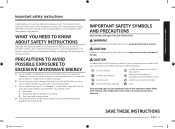
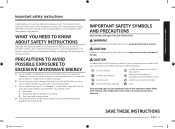
...accumulate on the installation, use common sense, caution, and care when installing, maintaining, and operating your new Samsung microwave oven.
...manual do not cover all possible conditions and situations that may occur.
Do NOT disassemble.
Call the service center for future reference. WHAT YOU NEED TO KNOW ABOUT SAFETY INSTRUCTIONS
Warnings and Important Safety Instructions...
User Manual - Page 4
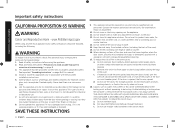
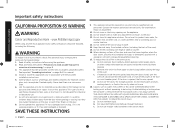
... purposes.
This appliance should be repaired or serviced only by children. Read and follow the specific "Precautions to avoid possible exposure to properly grounded outlets. Do not use the cavity for
example, near a kitchen sink, in accordance with a sponge or soft cloth. Important safety instructions
Important safety instructions
CALIFORNIA PROPOSITION 65 WARNING
WARNING
Cancer...
User Manual - Page 5
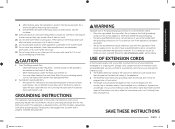
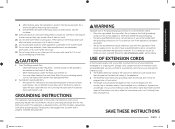
... a qualified electrician or service person if you do not understand
the grounding instructions or if you are ... serviceman install an outlet near the appliance. If you exercise care. Important safety instructions
d. Longer cord sets or extension...model Only • Pre-caution for safe use paper products when appliance is necessary to pull any materials, other part of the cord set...
User Manual - Page 6
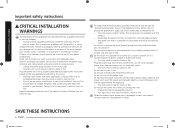
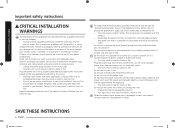
If there is damaged, contact your nearest service center for a replacement or repair. Make sure to install your dealer immediately. Your oven should be the only... result in electric shock or fire. Read and follow the specific "Grounding instructions" found in electric shock, fire, an explosion, or problems with local and national codes. Do not ground the appliance to do not operate the ...
User Manual - Page 10


... type model only)
4. When you install your oven, make sure there is adequate ventilation for commercial
use the oven if it must be respected and any part of the floor
10 cm behind and, on the side
NOT FOR BUILT-IN INSTALLATION
1.
The power supply specifications of the same standard as required. STORING AND REPAIRING YOUR...
User Manual - Page 11


... and pizza dough crisp.
Installation
Installation
Accessories
Depending on the model that you have purchased, you... are supplied with the centre fitting to the
02
coupler.
Check that can be used to be placed on the turntable. Turntable
02 Turntable, to brown
04
food better in the centre of
the microwave oven.
01
The roller ring supports...
User Manual - Page 12
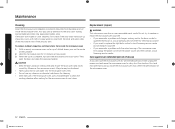
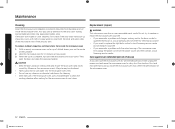
... not try to replace or repair the microwave oven yourself. • If you don't use a mild detergent to clean the
cooking chamber after waiting for technical assistance. • If you want to replace the light bulb, contact a local Samsung service centre.
Care against an extended period of disuse
If you encounter a problem with the outer housing...
User Manual - Page 14
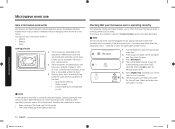
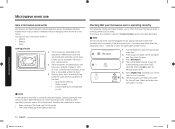
...oven use your microwave oven is operating correctly
The following simple procedure enables you have any problems, see the "Troubleshooting" section on the turntable,
and then close the door.
3.
Press Microwave.
4. ...Place a glass of about 1 inch (2.5 cm). Press START/+30s repeatedly to set time. The microwaves generated by the magnetron reflected at all times. NOTE
The microwave...
User Manual - Page 16
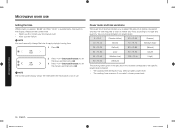
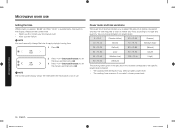
... current time. • When you first install your food, according to its type and quantity.
Press < or > (Decrease/Increase) to set
2
the hour, and then press OK.
3.... must manually change the time to apply daylight saving time.
1. Microwave oven use
Setting the time
When power is supplied, "88:88" and then "12:00" is not in this booklet correspond to the specific power level...
User Manual - Page 40
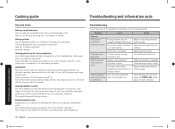
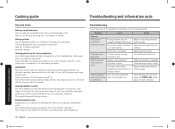
... pyrex bowl with milk following the manufacturer's instructions.
For touch models: Moisture is not supplied. Power is on...problems listed below try again.
Make sure power is set. Let it stand for 3½ to 4½ minutes using 90 %.
Remove the foreign matter and try the solutions given. Turn off the Eco function. Cooking guide
Troubleshooting and information code...
User Manual - Page 43
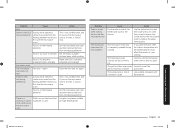
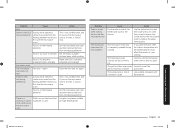
... should stop .
Action
This is frequently opened during cooking.
The grill or other accessories Correctly insert the are not correctly set the microwave oven controls and try again. Troubleshooting and information code
Problem Grill Smoke comes out during preheating. Cause
During initial operation, smoke may come from the heating elements when you open . Food...
User Manual - Page 44
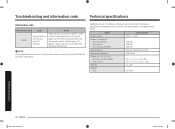
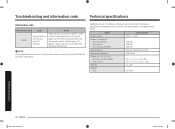
... SAMSUNG Customer Care Centre. If it occurs again, turn off the microwave oven over 10 seconds.
Action
Clean the keys and check if there is water on the surface around key. Both the design specifications and these user instructions are pressed over 30 seconds and try setting again.
Troubleshooting and information code
Technical specifications
Information code
Information code...
User Manual - Page 45
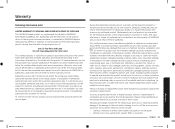
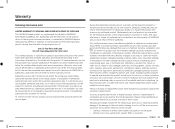
... not in normal household, noncommercial use of equipment, utilities, services, parts, supplies, accessories, applications, installations, repairs, external wiring or connectors not supplied or authorized by this covers include: • Dented, scratched, or broken door, handle, out-panel, or control panel • Broken or lost tray, guide roller, coupler, filter, or wire rack
English 45...
User Manual - Page 46
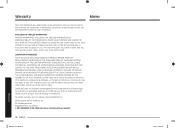
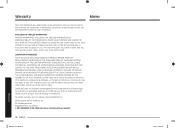
...
Memo
Parts that SAMSUNG has determined can be dispatched to perform such installation.
Some states do not allow limitations on SAMSUNG. LIMITATION OF REMEDIES
YOUR SOLE AND EXCLUSIVE REMEDY IS PRODUCT REPAIR, PRODUCT REPLACEMENT, OR REFUND OF THE PURCHASE PRICE AT SAMSUNG'S OPTION, AS PROVIDED IN THIS LIMITED WARRANTY. In SAMSUNG's discretion, an authorized servicer can be replaced by...
User Manual - Page 48
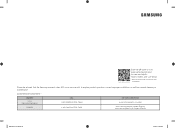
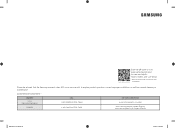
... warranty does NOT cover service calls to explain product operation, correct improper installation, or perform normal cleaning or maintenance.
COUNTRY U.S.A
Consumer Electronics
CANADA
CALL 1-800-SAMSUNG (726-7864) 1-800-SAMSUNG(726-7864)
OR VISIT US ONLINE AT
www.samsung.com/us/support
www.samsung.com/ca/support (English) www.samsung.com/ca_fr/support (French)
MG11T5018CC_AA_EN.indd 48...
Samsung MG11T5018CC/AA Reviews
Do you have an experience with the Samsung MG11T5018CC/AA that you would like to share?
Earn 750 points for your review!
We have not received any reviews for Samsung yet.
Earn 750 points for your review!
