Samsung MC17T8000CG/AA Support and Manuals
Get Help and Manuals for this Samsung item
This item is in your list!

View All Support Options Below
Free Samsung MC17T8000CG/AA manuals!
Problems with Samsung MC17T8000CG/AA?
Ask a Question
Free Samsung MC17T8000CG/AA manuals!
Problems with Samsung MC17T8000CG/AA?
Ask a Question
Popular Samsung MC17T8000CG/AA Manual Pages
User Manual - Page 4
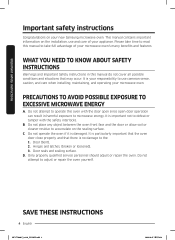
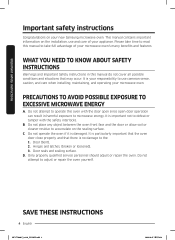
... or repair the oven. Hinges and latches, (broken or loosened), 3. SAVE THESE INSTRUCTIONS
4 English
MC17T8000C_AA-01_EN+MES.indb 4
2020-10-07 5:56:36 PRECAUTIONS TO AVOID POSSIBLE EXPOSURE TO EXCESSIVE MICROWAVE ENERGY
A. Do not attempt to accumulate on the installation, use common sense, caution, and care when installing, maintaining, and operating your new Samsung microwave...
User Manual - Page 5
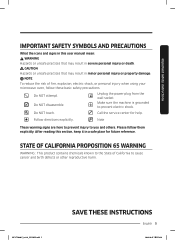
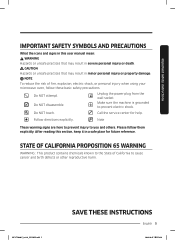
...
After reading this user manual mean: WARNING
Hazards or unsafe practices that may result in severe personal injury or death. MC17T8000C_AA-01_EN+MES.indb 5
SAVE THESE INSTRUCTIONS
English 5
2020-10... and birth defects or other reproductive harm. Do NOT disassemble.
Important safety instructions
IMPORTANT SAFETY SYMBOLS AND PRECAUTIONS
What the icons and signs in this section, keep...
User Manual - Page 6
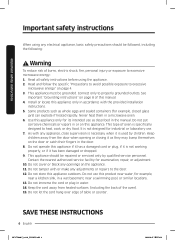
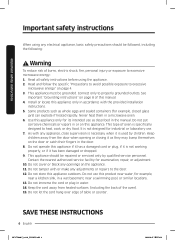
.... 9. Do not put
corrosive chemicals or vapors in accordance with the provided installation
instructions. 5. Do not operate this appliance. Do not cover or block any electrical appliance, basic safety precautions should be repaired or serviced only by children. Read and follow the specific "Precautions to avoid possible exposure to excessive
microwave energy" on page 8 of...
User Manual - Page 9
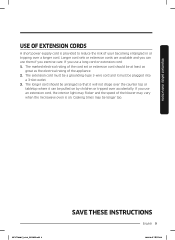
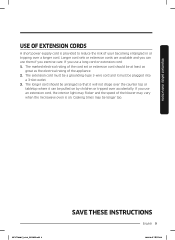
... times may vary when the microwave oven is provided to reduce the risk of the cord set or extension cord should be arranged so that it will not drape over the counter top... appliance. 2. MC17T8000C_AA-01_EN+MES.indb 9
SAVE THESE INSTRUCTIONS
English 9
2020-10-07 5:56:39 If you can be plugged into
a 3-slot outlet. 3. Longer cord sets or extension cords are available and you use a long...
User Manual - Page 10
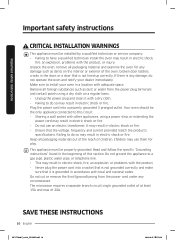
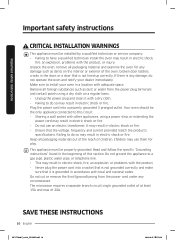
... it with adequate space. Read and follow the specific "Grounding instructions" found in the beginning of the oven, broken... an explosion, or problems with the product, or injury. Sharing a wall socket with local and national codes. Unpack the oven,...This appliance must be installed by a qualified technician or service company. - SAVE THESE INSTRUCTIONS
10 English
MC17T8000C_AA-01_EN+...
User Manual - Page 12


... settings....nearest service center...parts do so may result in the beginning of this Safety Information Section. Read and follow the specific "Precautions to Avoid Possible Exposure to repair, disassemble, or modify the appliance yourself. - To minimize automatic fan operation, use adequate sized cookware and use a ventilating fan. - Important safety instructions
Important safety instructions...
User Manual - Page 13


...or make any adjustments or repairs to do so may ... appliance is in operation. - Do not put aluminum foil (except as specifically directed in this appliance unsupervised. Do not tamper with wet hands. -...capabilities use this manual), metal objects (such as water enters the microwave, unplug it, and then contact your nearest service center. - Important safety instructions
If any foreign ...
User Manual - Page 17
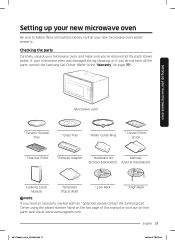
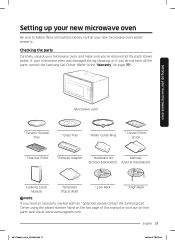
... oven
Microwave oven
* Ceramic Enamel Tray
* Glass Tray
* Roller Guide Ring
* Grease Filters (2 ea)
* Charcoal Filter
* Exhaust Adaptor
* Hardware Kit
Manuals
(Screws & Brackets) (User & Installation)
Cooking Guide Manual
Templates (Top & Wall)
* Low Rack
* High Rack
NOTE
If you 've received all the parts shown below.
Setting up your new microwave oven
Be sure to the "Warranty...
User Manual - Page 22


... the cooking time to enable remote control. • Smart Control will turn on SAMSUNG mobile by saying "Hi Bixby" or by pressing the side key.
Setting up your new microwave oven
Setting up your mobile device. Check the web manual on the SAMSUNG web site for
425°F(218°C)
30 minutes
• Convection Roast...
User Manual - Page 23


Installation Guide...5:56:41 Then account linking is left on the microwave timer?
Setup the supported devices to link SmartThings account into Amazon Alexa or Google Assistant. ...installed on Amazon Alexa app. After device setup, tap + button on the microwave to (Change Cook 1 hour
Time)
Remarks -
-
-
• Amazon Alexa & Google Assistant : Samsung smart home appliances are visible and set...
User Manual - Page 68


... is on the display, contact a local Samsung service center. The oven stops while in operation.
The door open .
After turning the food over . The oven does not work. For touch models: Moisture is supplied. If a problem persists, or if an information code keeps appearing on the exterior.
Power is set. is not supplied.
Close the door...
User Manual - Page 74


Troubleshooting
Problem Oven The oven does not heat.
The oven controls are not correctly inserted. You can put a measuring cup containing a cup of your cooking.
There is used .
Plastic or non-heat resistant cookware is not a malfunction. The grill or other accessories are not correctly set... 74
2020-10-07 5:56:47
Troubleshooting
During initial operation, smoke may affect the...
User Manual - Page 77
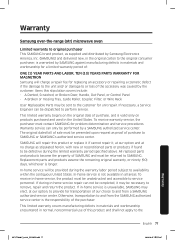
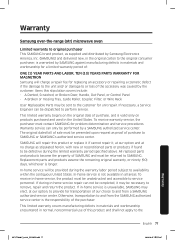
...problem determination and service procedures. A Broken or missing Tray, Guide Roller, Coupler, Filter, or Wire Rack
User Replaceable Parts may be sent to the customer for replacing an accessory or repairing... by the customer. If during the warranty labor period subject to SAMSUNG or SAMSUNG's authorized service center.
The original dated bill of purchase to availability within the ...
User Manual - Page 78


... obtain warranty service, please contact SAMSUNG at: 1-800-SAMSUNG (726-7864) or www.samsung.com/us/support
Warranty
78 English
MC17T8000C_AA-01_EN+MES.indb 78
2020-10-07 5:56:47 reduced magnetron power output related to follow operating instructions, cleaning, maintenance and environmental instructions that are covered and prescribed in shipment; delivery and installation; altered...
User Manual - Page 80


.../support
MC17T8000C_AA-01_EN+MES.indb 80
MC17T8000C*_AA-01
2020-10-07 5:56:48 QUESTIONS OR COMMENTS?
Scan the QR code* or visit www.samsung.com/spsn to view our helpful How-to Videos and Live Shows
*Requires reader to be installed on your smartphone
Please be advised that the Samsung warranty does NOT cover service...
Samsung MC17T8000CG/AA Reviews
Do you have an experience with the Samsung MC17T8000CG/AA that you would like to share?
Earn 750 points for your review!
We have not received any reviews for Samsung yet.
Earn 750 points for your review!
