Samsung MU-PB2T0B Support and Manuals
Get Help and Manuals for this Samsung item
This item is in your list!

View All Support Options Below
Free Samsung MU-PB2T0B manuals!
Problems with Samsung MU-PB2T0B?
Ask a Question
Free Samsung MU-PB2T0B manuals!
Problems with Samsung MU-PB2T0B?
Ask a Question
Samsung MU-PB2T0B Videos
Popular Samsung MU-PB2T0B Manual Pages
User Manual - Page 2


... of Samsung.
Other names and brands may change at any kind. DISCLAIMER
SAMSUNG ELECTRONICS RESERVES THE RIGHT TO CHANGE PRODUCTS, INFORMATION AND SPECIFICATIONS AT ANY TIME WITHOUT NOTICE. For updates or additional information about Samsung products, contact your local Samsung store or visit Samsung website (https://www.samsung.com/portable-ssd and https://www.samsung.com/support).
User Manual - Page 3


Samsung Portable SSD X5
User Manual
Table of Contents
Introduction...1
Getting Started ...2
What's In the Box ...2 How to Connect / Disconnect ...2 System Requirements...3 Operating System Requirements ...3 File Formats ...4 Capacity of X5 Displayed on the System ...4
Using X5 ...5
Connecting X5...5 Disconnecting X5 ...5 LED behavior by product status...6 Installing Samsumg Portable SSD Software ...
User Manual - Page 4


... trademark of NVM Express, Inc. ※ Thunderbolt and the Thunderbolt logo are trademark of up to your X5 using password protection based on AES 256-bit hardware encryption.
1) Based on -the-go workplace
Unrivaled Speed
Samsung Portable SSD X5 leverages technological synergies between NVMe™ and Thunderbolt™ 3 technologies, offering a remarkably fast interface of Intel Corporation...
User Manual - Page 5


... • Quick Start Guide & Warranty Statement
Thunderbolt™ 3 connection port
How to Connect / Disconnect
① Connect the drive to protect your Mac or Windows PC. ② Always use the product in a safe and appropriate manner. Getting Started
Before using the Samsung Portable SSD X5 (referred to as "X5"), please read this User Manual thoroughly so that you...
User Manual - Page 7
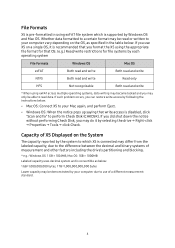
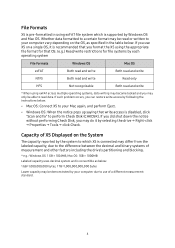
...recommended that you format the X5 using the appropriate file format for that write access is disabled, click "Scan and fix" to perform Check Disk (CHKDSK). If such problem occurs, you can restore ... the system to which is supported by Windows OS and Mac OS.
Capacity of X5 Displayed on a single OS, it by following the instructions below.
Mac OS: Connect X5 to your Mac again, and...
User Manual - Page 9
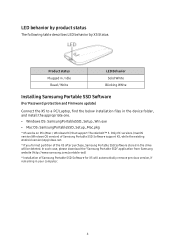
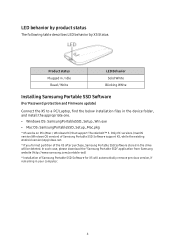
... OS version) of Samsung Portable SSD Software support X5, while the existing Android version (App) does not.
* If you format partition of Samsung Portable SSD Software for X5 will be deleted. Product status Plugged in / Idle
Read / Write
LED Behavior Solid White Blinking White
Installing Samsumg Portable SSD Software
(For Password protection and Firmware update)
Connect the X5 to a PC/Laptop...
User Manual - Page 10
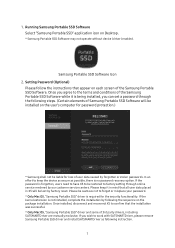
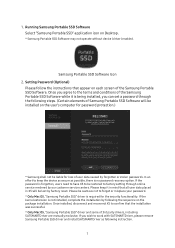
...Please keep the device as secure as following instruction.
7 Once installed, disconnect and reconnect X5 to confirm that all user data placed in mind that the installation was successful. * Only Mac OS, "Samsung Portable SSD" driver and some of 3rd party drivers, including SATSMARTDriver are mutually exclusive. If you can set a password through the following the sequence on Desktop...
User Manual - Page 11


... confined to capacity of the data protected by password. Unlock If you've enabled password protection, every time you connect X5 to your password and click the "UNLOCK" button before getting access to the data in X5.
* When both Samsung Portable SSD Driver and SATSMARTDriver are installed and conflict is detected, the instructions like the following will be locked out of...
User Manual - Page 12
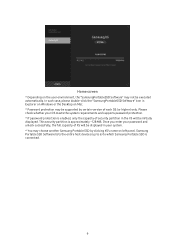
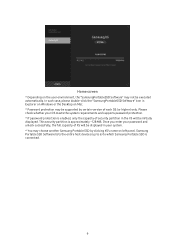
... case, please double-click the "SamsungPortableSSD Software" icon in Explorer on Windows or the Desktop on Mac. * Password protection may choose another Samsung Portable SSD by clicking X5's name on the user environment, the "SamsungPortableSSD Software" may not be supported by certain version of each OS (or higher) only. This security partition is connected.
9 Please check...
User Manual - Page 13
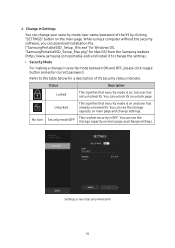
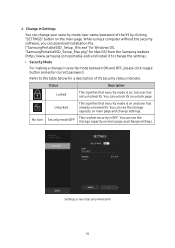
... for Mac OS) from the Samsung website (http://www.samsung.com/portable-ssd) and install it to change the settings.
• Security Mode
For making a change settings. No icon
Unlocked
This signifies that security mode is on the main page. You can see the storage capacity on main page and change in Settings
You can see the storage...
User Manual - Page 16
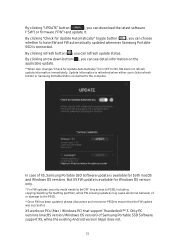
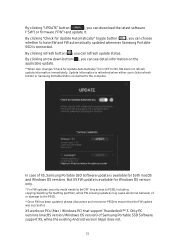
...") and update it.
X5 works on the applicable update.
* When user changes "Check for Update Automatically" from OFF to have SW and FW automatically updated whenever Samsung Portable SSD is connected.
Update information is refreshed when either user clicks refresh button or Samsung Portable SSD is being updated, may cause abnormal behavior of Samsung Portable SSD Software support X5, while...
User Manual - Page 17


... #osascript ~/Library/Application Support/PortableSSD/CleanupAll.scpt)
*Third party cleaner such as AppCleaner may be deleted manually by executing PSSD_Cleanup.bat in application installation path. (Normally c:\ProgramData\Samsung Apps\Portable SSD\PSSD_Cleanup.bat)
Please refer to be selected under Regional Setting.
8. In case of X5, Samsung Portable SSD Software update is available for...
User Manual - Page 18
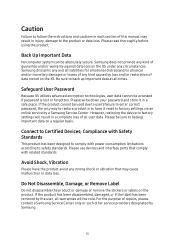
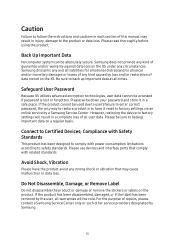
... on the X5 under any kind caused by loss and/or restoration of repairs, please contact a Samsung Service Center only or such other service providers designated by the user, all user data. Caution
Failure to follow the instructions and cautions in each section of this manual may cause malfunction or data loss. Please write down your password and...
User Manual - Page 20
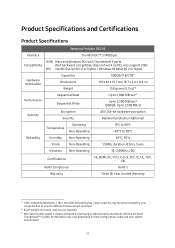
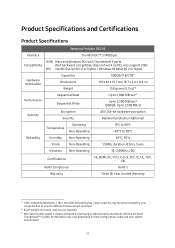
... on PCs only support USB)
OS)... Up to 2,100 MB/s)
Security
Encryption Security
AES 256-bit hardware encryption Password protection (Optional)
Operating Temperature
Non-Operating
0°C to 60°C -40..., cable and user system environment.
17 Product Specifications and Certifications
Product Specifications
Samsung Portable SSD X5
Interface
Thunderbolt™ 3 (40Gbps)
H/W) Macs...
User Manual - Page 22
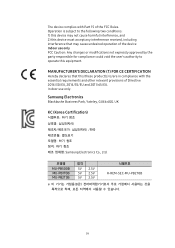
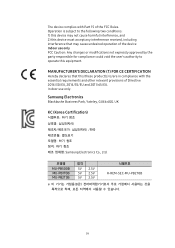
...Part 15 of the FCC Rules.
UK
KC (Korea Certification)
Samsung Electronics Co., Ltd.
모델명
MU-PB500B MU-PB1T0B MU-PB2T0B
정격
5V 2.5V 5V 2.5V 5V 2.5V
R-REM-SEC-MU-PB2T0B...interference that may cause undesired operation of the device Indoor use only. Samsung Electronics
Blackbushe Business Park, Yateley, GU46 6GG. MANUFACTURER'S DECLARATION (T) ...
Samsung MU-PB2T0B Reviews
Do you have an experience with the Samsung MU-PB2T0B that you would like to share?
Earn 750 points for your review!
We have not received any reviews for Samsung yet.
Earn 750 points for your review!

