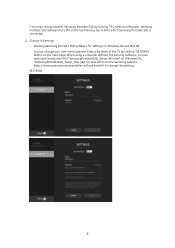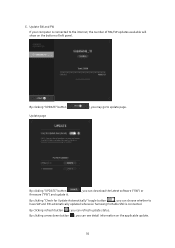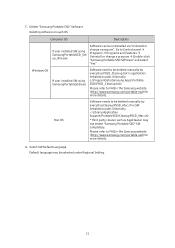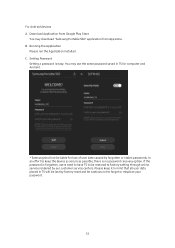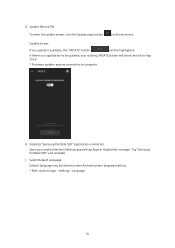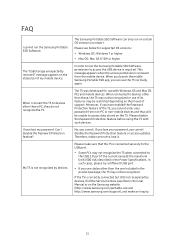Samsung MU-PA1T0B Support and Manuals
Get Help and Manuals for this Samsung item

View All Support Options Below
Free Samsung MU-PA1T0B manuals!
Problems with Samsung MU-PA1T0B?
Ask a Question
Free Samsung MU-PA1T0B manuals!
Problems with Samsung MU-PA1T0B?
Ask a Question
Samsung MU-PA1T0B Videos
Popular Samsung MU-PA1T0B Manual Pages
Samsung MU-PA1T0B Reviews
We have not received any reviews for Samsung yet.