Samsung MU-PC2T0R/AM Support and Manuals
Get Help and Manuals for this Samsung item
This item is in your list!

View All Support Options Below
Free Samsung MU-PC2T0R/AM manuals!
Problems with Samsung MU-PC2T0R/AM?
Ask a Question
Free Samsung MU-PC2T0R/AM manuals!
Problems with Samsung MU-PC2T0R/AM?
Ask a Question
Popular Samsung MU-PC2T0R/AM Manual Pages
User Manual - Page 2


...express or implied warranty, relating to sale and/or use in life support, critical care, medical, safety equipment, or similar applications where product failure...Samsung and Samsung logos are for such products, Samsung disclaims any patent, copyright or other intellectual property right. DISCLAIMER
SAMSUNG ELECTRONICS RESERVES THE RIGHT TO CHANGE PRODUCTS, INFORMATION AND SPECIFICATIONS ...
User Manual - Page 3


Samsung Portable SSD T7 Touch
User Manual
Table of Contents
Introduction ...4 Getting Started ...5
What's In the Box ...5 How to Connect / Disconnect...5 System Requirements...6 Capacity of T7 Touch Displayed on the System 6
Using T7 Touch...7
Connecting T7 Touch ...7 Disconnecting T7 Touch...7 Motion LED behavior by product status ...7 Installing Samsumg Portable SSD Software 1.0 7
Caution...22...
User Manual - Page 4


....
Choose from falls of up a password and fingerprints and get the latest firmware updates. Management software
The T7 Touch comes embedded with upgraded software for Solid State Drive, which means...no moving parts. The T7 Touch is confidently backed by a 3-year limited warranty.
* The internal free fall shock test was conducted under controlled conditions. Introduction
Samsung T7 Touch ...
User Manual - Page 6


...use T7 Touch on the OS, as below . If such problem occurs, you may be demonstrated by selecting the drive →...become locked and you can restore write access by following the instructions below.
• Mac OS: Connect T7 Touch to ... limitations inherent in lower performances due to your system does not support UASP (USB Attached SCSI Protocol). Operating System Requirements
• ...
User Manual - Page 8


... and conditions of the Samsung Portable SSD Software 1.0. If the password is being installed, you agree to factory setting through the following steps. (Certain elements of Mac OS, Samsung Portable SSD Software 1.0 may use T7 Touch without security/update feature enabled. use T7 Touch without security mode. Once you can set a password through online service rendered by factory...
User Manual - Page 9


... up password, you wish to factory setting through online service rendered by forgotten or stolen passwords. Please be cautious not to four fingerprints and If the password is required for loss of 3rd party drivers, including SATSMARTDriver are installed and conflict is detected, the instructions like the following will be available: How to remove Samsung Portable SSD Driver and...
User Manual - Page 11


....samsung.com/samsungssd) and install it to the table below for a description of the T7 Touch by clicking "SETTINGS" button on the main page. You can see the storage capacity on , but user has not unlocked T7 Touch. 4.
Change in security mode between ON and OFF, please click toggle button and enter correct password...
User Manual - Page 17
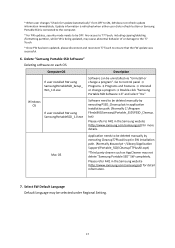
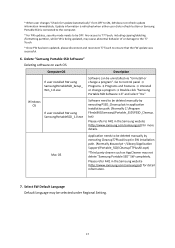
... need to be deleted manually by executing CleanupT7PlusAll.scpt in the Samsung website (http://www.samsung.com/samsungssd) for Update Automatically" from OFF to ensure that the FW update was successful.
6. * When user changes "Check for detail information.
7. Please refer FAQ in SW installation path. (Normally #osascript ~/Library/Application Support/Portable_SSD/CleanupT7PlusAll.scpt...
User Manual - Page 18
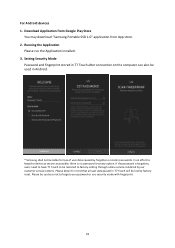
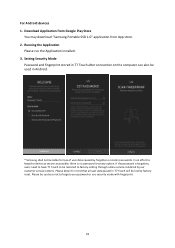
Running the Application
Please run the Application installed. 3. If the password is no password recovery option. Please be restored to factory setting through online service rendered by our customer service centers. In an effort to forget your password or use security mode with fingerprint.
18 Setting Security Mode
Password and fingerprint stored in T7 Touch after connection on the ...
User Manual - Page 21
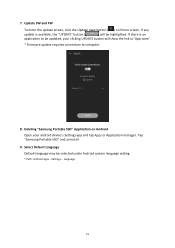
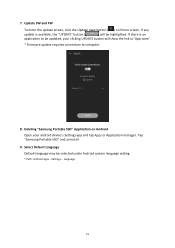
If there is available, the "UPDATE" button (
) will show the link to 'App store'.
* Firmware update requires connection to be updated, your android device's Settings app and tap Apps or Application manager. Tap "Samsung Portable SSD" and uninstall.
9. Select Default Language Default language may be highlighted. Settings - Deleting "Samsung Portable SSD" Application on Home screen. ...
User Manual - Page 22


... void. Avoid Shock, Vibration
Please have it in a complete loss of repairs, please contact a Samsung Service Center only or such other service providers designated by a Samsung Service Center. Back Up Important Data
No computer system can be sure to factory settings via an online service by Samsung.
22 Samsung disclaims any strong shock or vibration that comply with power consumption...
User Manual - Page 24


... Power Specifications.
When you launch the mobile Samsung Portable SSD app, you have lost my password. The T7 Touch was developed for supported OS versions...Samsung Portable SSD Software 1.0 can use the Samsung Portable SSD Software 1.0, permission to devices other than the one included in the User Manual...by devices, find the Service Centers specified in the product package, the T7 Touch ...
User Manual - Page 25


... Electronics Co. Ltd. Performance may vary depending on Samsung's internal testing standards with the enclosed USB cable. Product Specifications and Certifications
Product Specifications
Model Capacity Interface Data Transfer Speed* Dimensions Weight Recommended User's System Specifications
MU-PC500
MU-PC1T0
MU-PC2T0
500GB
1TB
2TB
USB 3.2 Gen 2 (10Gbps), backwards compatible...
User Manual - Page 26
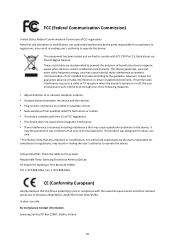
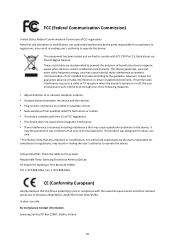
...received, including interference that may cause operational problems to the device, it does not guarantee absence of radio interference in certain installed environments. Unique Identifier: Check the label on...with FCC CFR Part 15, Restrictions on the product Responsible Party: Samsung Electronics America QA Lab 19 Chapin Rd.
EU Compliance Contact information Samsung Service PO Box 12987,...
Samsung MU-PC2T0R/AM Reviews
Do you have an experience with the Samsung MU-PC2T0R/AM that you would like to share?
Earn 750 points for your review!
We have not received any reviews for Samsung yet.
Earn 750 points for your review!

