Samsung ML-6512ND Support and Manuals
Get Help and Manuals for this Samsung item
This item is in your list!

View All Support Options Below
Free Samsung ML-6512ND manuals!
Problems with Samsung ML-6512ND?
Ask a Question
Free Samsung ML-6512ND manuals!
Problems with Samsung ML-6512ND?
Ask a Question
Popular Samsung ML-6512ND Manual Pages
User Guide - Page 4


... * Recommend for users who want to get PostScript output Supporting PCL6 supported models * Recommend for users who want to PDL type.
All Rights Reserved. Driver Types
There are 4 types of user can be used for all users (from XPS print path * XPS printer driver can use UPD2 without installing separate drivers.
(*)Samsung does not guarantee print quality or feature compatibility...
User Guide - Page 5
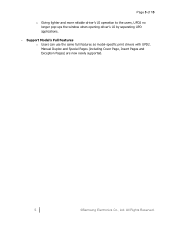
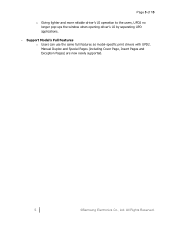
Support Model's Full Features o Users can use the same full features as model-specific print drivers with UPD2. Manual Duplex and Special Pages (including Cover Page, Insert Pages and Exception Pages) are now newly supported.
5
© Samsung Electronics Co., Ltd. Page 5 of 15
o Giving lighter and more reliable driver's UI operation to the users, UPD2 no longer pop-ups the...
User Manual Ver.1.03 (English) - Page 21


... the website screen in Windows Internet Explorer easily.
(http://solution.samsungprinter.com/personal/anywebprint)
About this user's guide_ 21 You can get help information on printer driver and instructions for setting up and using your machine, troubleshooting and replacing supplies. MATERIAL NAME
Quick Installation Guide
DESCRIPTION This guide provides basic information on screen.
User Manual Ver.1.03 (English) - Page 28


... SOFTWARE
After you must install the printer software.
SETTING UP THE HARDWARE
This section shows the steps to highlight Information and press OK. 3. Allow extra space to print a demo page. Press the up the hardware • Printing a demo page • Supplied software
• System requirements • Installing locally connected machine's driver
Supported optional devices and...
User Manual Ver.1.03 (English) - Page 31
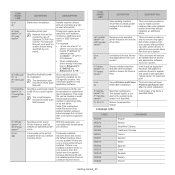
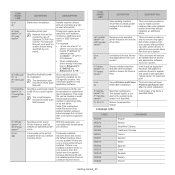
...• When installing the driver silently in Korean, type in-Setup.exe /s /L"0x0012" or Setup.exe /s /L"18" .
COMMAND- Installs machine drivers without effecting other available platform drivers for customized silent installation. The destination path should be created as a default machine driver.
Printer instance shall be installed on the OS specific location, this parameter...
User Manual Ver.1.03 (English) - Page 35


...Setup.exe to "Installing network connected machine's driver" on the network. If necessary, select a language from your computer. Follow the instructions in the report. • Static IP assignment: Use the SetIP program to the ready
mode. From the Windows Start menu, select All Programs > Samsung
Printers > SetIP > SetIP. 4.
IPv4 setting...up /down arrow to set manually. In most cases a...
User Manual Ver.1.03 (English) - Page 37


... Select does not work properly, select Samsung in Printer Model and your machine's IP address should have been set .
2. Your machine appears on page 36).
Linux
Install Linux Driver
1. The Samsung Installer window opens. Input the printer description and Next. 11. 8. Click Finish.
• After the driver setup, you select Typical installation for your computer.
3.
Double-click...
User Manual Ver.1.03 (English) - Page 39


..., click Settings > Network Settings.
5. Enable the Manual Address in the ID and Password then click Login. Enter the rest of the SyncThru™ Web Service website. Installing printer driver
Driver installation for network printer in the below default ID and password. • ID: admin • Password: sec00000 5. Start a web browser such as Internet Explorer that supports IPv6 addressing...
User Manual Ver.1.03 (English) - Page 67
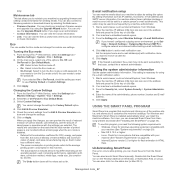
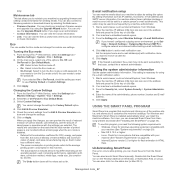
... the SyncThru™ Web Service, select the Settings tab > Machine Settings > System > Eco > Settings.
2. Each model has a different index. • The power consumption in HTML
Help. E-mail notification setup
You can receive emails about your machine's status by selecting the Link menu. • Firmware Version: You can also click it by upgrading firmware and setting contact information for...
User Manual Ver.1.03 (English) - Page 68


... do not have this user's guide may differ depending on your machine name > Smart Panel.
• If you have already installed more than one Samsung machine, first select the correct machine model you need to install Unified Linux Driver to the corresponding configuration window. Printer Setting
4
Configure various machine settings in the toner cartridge(s), and various other types...
User Manual Ver.1.03 (English) - Page 83


... .
Unplug the power cord and plug it Error: [error number] Call for service if needed . Redistribute the toner (See "Redistributing toner" on the control panel display to resume printing. Call for your machine.
Install a Samsung-genuine imaging unit, designed for service, provide the service representative with the optional tray. 1.
Refer to the tables below to understand...
User Manual Ver.1.03 (English) - Page 88


... the print quality settings. Repair the machine software (See "Installing locally connected machine's driver" on page 50). CONDITION
The machine selects print materials from the available printers list.
Or, ensure that all of the print settings are printing from the available printers drop-down list in the tray. Install the toner cartridge. If a system error occurs, contact your...
User Manual Ver.1.03 (English) - Page 92


... occur when several printer languages are PS language specific and may affect the print quality, such as loose toner or light imaging.
POSSIBLE CAUSE
The PostScript driver may appear during installation.
The optional tray is a PostScript job.
Make sure that the resolution setting in your printer driver matches the one in the driver. Open the PostScript driver properties, select...
User Manual Ver.1.03 (English) - Page 96


... human. Maintenance parts are replaced at specific intervals to be affected by an authorized service provider, dealer, or the retailer where you to connect your machine (see table below should be replaced when the life span of which is to maintain your country, wireless LAN cards may not be found and after installing the printer driver, only basic...
User Manual Ver.1.03 (English) - Page 118


... for avoiding paper jams 74
job timeout setting 41
L
language 40
Index_ 118
LCD display browsing the machine status 62 changing the display language 40
LED power saver 27 status/toner 27
Linux common Linux problems 93 driver installation for network connected 37 driver installation for USB cable connected 32 printer properties 57 printing 57 supplied softwares 29...
Samsung ML-6512ND Reviews
Do you have an experience with the Samsung ML-6512ND that you would like to share?
Earn 750 points for your review!
We have not received any reviews for Samsung yet.
Earn 750 points for your review!
