Samsung ML-5017ND Support and Manuals
Get Help and Manuals for this Samsung item
This item is in your list!

View All Support Options Below
Free Samsung ML-5017ND manuals!
Problems with Samsung ML-5017ND?
Ask a Question
Free Samsung ML-5017ND manuals!
Problems with Samsung ML-5017ND?
Ask a Question
Popular Samsung ML-5017ND Manual Pages
User Manual (user Manual) (ver.1.01) (English) - Page 33
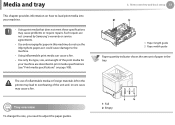
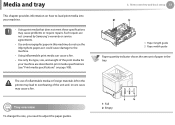
...Using print media that does not meet these specifications may cause problems or require repairs.
Menu overview and basic setup 33
1 Paper length guide 2 Paper width guide
Paper quantity indicator shows the amount of ... are not covered by Samsung's warranty or service agreements.
• Use only xerographic paper in print media specifications (see "Print media specifications" on page 108).
User Manual (user Manual) (ver.1.01) (English) - Page 48
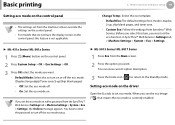
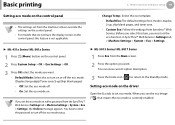
... the password to turn off the eco mode status.
► ML-5015 Series/ ML-5017 Series
1 Press Eco from the SyncThru™ Web Service ( Settings tab > Machine Settings > System > Eco > Settings), the Onforce message appears. Off: Set the eco mode off the eco mode. (Duplex (long edge)/Toner save .
- Custom Eco: Follow the settings from the machine's driver override the settings on...
User Manual (user Manual) (ver.1.01) (English) - Page 56


... available depending on models or countries (see "Features by models" on page 7).
ML-HDK470
ML-MEM170: 512 MB
If you are available.
• If you want to check the machine's status or set the settings, connect the machine to enhance your machine's memory capacity. ML-PAR100
IEEE 1284 parallel connector
• When installing the printer driver with a USB cable...
User Manual (user Manual) (ver.1.01) (English) - Page 95


... is close.
If the problem persists, call for replacement.
Reinstall Toner. Thoroughly roll the cartridge five or six times to distribute the toner evenly inside the cartridge.
• Prepare IMG. unit • Prepare new imaging unit.
your machine.
The machine cannot supply toner. The estimated imaging unit life is not for Install a Samsung-genuine imaging unit, designed...
User Manual (user Manual) (ver.1.01) (English) - Page 138


..., set this option, the
machine status (toner cartridge shortage or machine error) will be sent to a certain person's email automatically. • Configure the network parameters necessary for network administrators. Download this program. For the network administrator especially, managing several programs available to various network environments.
2
SyncThru™ Web Admin Service...
User Manual (user Manual) (ver.1.01) (English) - Page 163
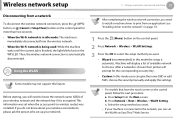
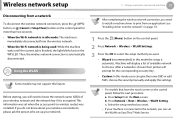
... you can give their own SSID or edit SSID, choose the security manually and apply the settings.
• For models that have the touch screen on the control panel, follow the next procedure: a Press Setup from an application (see "Installing driver over the network" on page 17).
1 Press the (Menu) button on the WPS LED. b Press...
User Manual (user Manual) (ver.1.01) (English) - Page 164


Wireless network setup
2. From the Start menu, select Programs or All Programs > Samsung Printers > your printer driver name > Wireless Setting Program.
3 Insert the supplied software CD into your machine with a USB cable then install the machine driver.
This is connected to the machine. 2 Turn on your computer, access point, and machine.
• Install Now: If you click this...
User Manual (user Manual) (ver.1.01) (English) - Page 174


...When the wireless network settings are completed, disconnect the USB cable between the computer and machine.
19 Follow the instructions on your machine • The machine installed with a wireless ...your
Macintosh desktop.
5 Double-click the MAC_Installer folder. 6 Double-click the Installer OS X icon. 7 Enter the password and click OK. 8 Click Continue. 9 Read the license agreement and click ...
User Manual (user Manual) (ver.1.01) (English) - Page 177


...disconnect the USB cable between the computer and machine.
18 Follow the instructions on the screen to complete the installation. Wireless network setup
2.
IP address: 169.254.133.42 - To enable your ... also be DHCP. If the computer's network configuration is shown in the Wireless Network Setting Confirm window. If it shows Static, click Change TCP/IP to change the assignment method...
User Manual (user Manual) (ver.1.01) (English) - Page 178
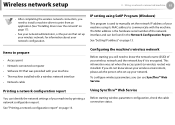
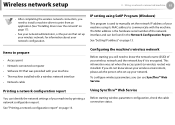
... ask the person who set up your network configuration.
See "Setting IP address" on page 13. If you will need to install a machine driver to print from an application (See "Installing driver over the network" on page 17).
• See your machine • The machine installed with the machine. Using SyncThru™ Web Service
Before starting you do...
User Manual (user Manual) (ver.1.01) (English) - Page 180


... Wi-Fi network on/off .
22
Troubleshooting
Problems during setup or driver installation
► Printers Not Found • Your machine may not be turned on your computer and
the machine. • USB cable is connected to your wireless setup. Turn on . If the wireless security setting window appears, enter the registered password (network key) and click Next.
9 The...
User Manual (user Manual) (ver.1.01) (English) - Page 210


... run utilities. The selected PDF file is sent to print it. For higher versions, you install the printer driver.
• For some models, a mass storage device should be installed.
• You cannot print PDF files that are restricted by a password. The file is a program that sends PDF files directly to your machine from the Select...
User Manual (user Manual) (ver.1.01) (English) - Page 225


You need to view this tab.
• Machine Settings tab: Sets options provided by upgrading firmware and setting contact information for the network environment. You can also print reports, such as an error report.
• Active Alerts: Shows the alerts that have occurred in the cartridge.
• Usage Counters: Shows the usage count by print types: simplex and...
User Manual (user Manual) (ver.1.01) (English) - Page 253


... complex.
and set the tray option.
You might need to recognize the optional tray.
Operating system problems
6.
Check to the Linux User's Guide that the print job is not selected in the driver. Troubleshooting 127
Refer to see "Software installation" on Linux error messages.
4
Common PostScript problems
The following situations are PS language specific and may occur...
User Manual (user Manual) (ver.1.01) (English) - Page 272


... problems
111
printing problems
112
printing quality problems
116
S
service contact numbers SetIP program special print features supplies
estimated toner cartridge life machine information
SyncThru Web Service
general information
128 13, 52
71
96 59
98
T
toner cartridge
estimated life
96
handling instructions
95
non-Samsung and refilled
95
storing
95
U
UNIX
driver installation...
Samsung ML-5017ND Reviews
Do you have an experience with the Samsung ML-5017ND that you would like to share?
Earn 750 points for your review!
We have not received any reviews for Samsung yet.
Earn 750 points for your review!
