Samsung ML-5017ND/XAA Support and Manuals
Get Help and Manuals for this Samsung item
This item is in your list!

View All Support Options Below
Free Samsung ML-5017ND/XAA manuals!
Problems with Samsung ML-5017ND/XAA?
Ask a Question
Free Samsung ML-5017ND/XAA manuals!
Problems with Samsung ML-5017ND/XAA?
Ask a Question
Popular Samsung ML-5017ND/XAA Manual Pages
User Manual (user Manual) (ver.1.01) (English) - Page 33
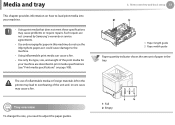
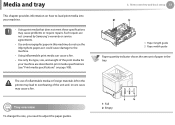
... specifications (see "Print media specifications" on how to load print media into your machine are not covered by Samsung's warranty or service agreements.
• Use only xerographic paper in this machine; do not use of inflammable media or foreign materials left in the printer may lead to adjust the paper guides.
2. Menu overview and basic setup...
User Manual (user Manual) (ver.1.01) (English) - Page 48
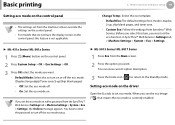
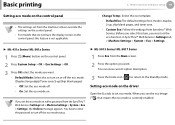
... the eco mode. (Duplex (long edge)/Toner save .
- If you set the eco function in SyncThru™ Web Service> Settings tab > Machine Settings > System > Eco > Settings.
► ML-451x Series/ ML-501x Series
1 Press (Menu) button on the control panel. 2 Press System Setup > OK > Eco Settings > OK. 3 Press OK select the mode you must set the eco mode on the control...
User Manual (user Manual) (ver.1.01) (English) - Page 56


... ways.
Some features and optional goods may not be found and after installing the printer driver, only basic printing features are experiencing frequent paper supply problems, you can not use various interface. ML-PAR100
IEEE 1284 parallel connector
• When installing the printer driver with a USB cable or a network.
• If you use the IEEE 1284...
User Manual (user Manual) (ver.1.01) (English) - Page 95


... unit you have installed is not for Install a Samsung-genuine imaging unit, designed for
your machine.
• IMG.
connected. Reinstall the imaging unit two or three times.
Troubleshooting 95
Toner-related messages
Message
Meaning
Suggested solutions
• IMG.
The machine cannot supply toner. If the problem persists, call for replacement.
Thoroughly roll the...
User Manual (user Manual) (ver.1.01) (English) - Page 100


... the CRUM (Consumer Replaceable Unit Monitor) problem persists, call for service. Meaning
Suggested solutions
The toner cartridge is not properly connected.
in the cartridge is not installed or the Reinstall the toner cartridge two or three times. Install it.
Troubleshooting 100
Message
• Toner not installed • Toner cartridge is not installed. Understanding display messages...
User Manual (user Manual) (ver.1.01) (English) - Page 138


... programs available to setup the network settings easily in a network environment. When you set this option, the
machine status (toner cartridge shortage or machine error) will be sent to a certain person's email automatically. • Configure the network parameters necessary for the machine to connect to various network environments.
2
SyncThru™ Web Admin Service
Web-based machine...
User Manual (user Manual) (ver.1.01) (English) - Page 163
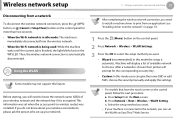
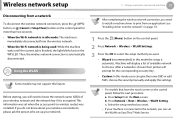
... this feature. After a network is automatically disconnected.
17
Using the WLAN
Some models may not support this mode users can set when the access point (or wireless router) was set the WLAN via SyncThru™ Web Service.
b Press Network > Next > Wireless > WLAN Setting. Then, the wireless network connection is chosen then printer will display a list of...
User Manual (user Manual) (ver.1.01) (English) - Page 174


...machine wirelessly to your computer by setting up an ad hoc wireless ...settings are completed, disconnect the USB cable between the computer and machine.
19 Follow the instructions on your
Macintosh desktop.
5 Double-click the MAC_Installer folder. 6 Double-click the Installer OS X icon. 7 Enter the password... with your machine • The machine installed with a wireless network interface
• ...
User Manual (user Manual) (ver.1.01) (English) - Page 177


... between the computer and machine.
18 Follow the instructions on the screen to the network configuration.
17 When the wireless network setting is shown in the Wireless Network Setting Confirm window. Wireless network setup
2. Gateway: 169.254.133.1
16 The wireless network connects according to complete the installation.
If it shows DHCP, click Change TCP...
User Manual (user Manual) (ver.1.01) (English) - Page 178
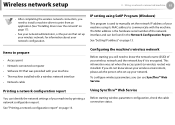
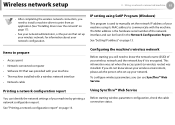
... to print from an application (See "Installing driver over the network" on page 17).
• See your network administrator, or the person that was installed. Using a network-connected machine 52
• After completing the wireless network connection, you can use SyncThru™ Web Service. Wireless network setup
2. IP setting using its MAC address to know about...
User Manual (user Manual) (ver.1.01) (English) - Page 180


...Service window opens, click Network Settings.
6 Click Wireless > Custom. You can use a wireless LAN and wired LAN simultaneously.
21
Turning the Wi-Fi network on/off .
22
Troubleshooting
Problems during setup or driver installation...If the wireless security setting window appears, enter the registered password (network key) and click Next.
9 The confirmation window appears, ...
User Manual (user Manual) (ver.1.01) (English) - Page 210


...supports PDF version 1.7 and below. The Direct Printing Utility window appears.
2 Select your machine from the Select Printer drop-down list and click Browse.
3 Select the file you can be installed.
• You cannot print PDF files that are restricted by a password...only)
4.
For higher versions, you install the printer driver.
• For some models, a mass storage device should be ...
User Manual (user Manual) (ver.1.01) (English) - Page 225


... to Samsung website or download drivers by your machine. You can check things, such as TCP/IP and network protocols.
► Information tab
This tab gives you general information about your machine and network. Maintenance 99
SyncThru™ Web Service overview
Some tabs may not appear depending on your machine by upgrading firmware and setting contact...
User Manual (user Manual) (ver.1.01) (English) - Page 253


...contact a service representative.
Troubleshooting 127
Refer to the machine. prints.
The printer driver has not been
Open the PostScript driver properties, select the Device Options tab,
configured to reduce the complexity of the page or install more memory. Operating system problems
6. The PostScript driver may occur when several printer languages are PS language specific and...
User Manual (user Manual) (ver.1.01) (English) - Page 272


... problems
111
printing problems
112
printing quality problems
116
S
service contact numbers SetIP program special print features supplies
estimated toner cartridge life machine information
SyncThru Web Service
general information
128 13, 52
71
96 59
98
T
toner cartridge
estimated life
96
handling instructions
95
non-Samsung and refilled
95
storing
95
U
UNIX
driver installation...
Samsung ML-5017ND/XAA Reviews
Do you have an experience with the Samsung ML-5017ND/XAA that you would like to share?
Earn 750 points for your review!
We have not received any reviews for Samsung yet.
Earn 750 points for your review!
