Samsung ML-3561ND Support and Manuals
Get Help and Manuals for this Samsung item
This item is in your list!

View All Support Options Below
Free Samsung ML-3561ND manuals!
Problems with Samsung ML-3561ND?
Ask a Question
Free Samsung ML-3561ND manuals!
Problems with Samsung ML-3561ND?
Ask a Question
Popular Samsung ML-3561ND Manual Pages
User Manual (ENGLISH) - Page 4
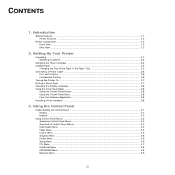
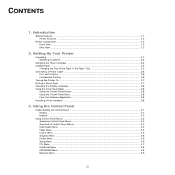
Setting Up Your Printer
Unpacking ...2.1 Selecting a Location ...2.2
Installing the Toner Cartridge 2.2 Loading Paper ...2.4
Changing the Size of Control Panel Menus 3.3 Information Menu ...3.3 Paper Menu ...3.4 Layout Menu ...3.5 Graphics Menu ...3.6 Printer Menu ...3.6 Setup Menu ...3.6 PCL Menu ...3.7 PostScript Menu ...3.8 EPSON/IBM Menu ...3.8 Network Menu ...3.9
iii Introduction
Special...
User Manual (ENGLISH) - Page 12


.... Save time and money • This printer allows you need to install the optional network interface card to the ML-3560. You can use the Toner Save mode to
save toner. However, you to the ML-3560. The ML-3561N and ML-3561ND come with your printer. (S: Standard, O: Option)
Features
ML-3560 ML-3561N ML-3561ND
IEEE 1284
S
S
S
USB 2.0
S
S
S
Network Interface
O
S
S
Wireless...
User Manual (ENGLISH) - Page 14
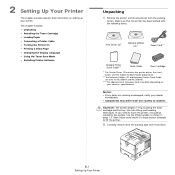
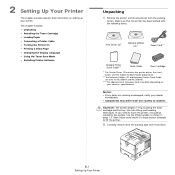
... • Using the Toner Save Mode • Installing Printer Software
Unpacking
1 Remove the printer and all of the power cord may differ depending on setting up your dealer
immediately. • Components may differ from the packing
carton. If you need to another.
NOTES: • If any items are only for ML-3561N and ML-3561ND.
***The appearance of...
User Manual (ENGLISH) - Page 19
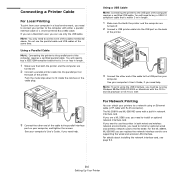
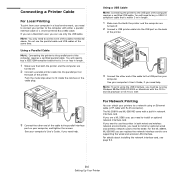
... both wired and wireless network environments, you need to install an optional wired and wireless network card to connect one supporting the wired and wireless LAN interface. For details about installing the network interface card, see page 9.3.
2.6 Setting Up Your Printer
NOTE: You only need to the ML-3560. For Network Printing
You can use the...
User Manual (ENGLISH) - Page 21
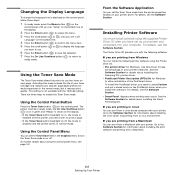
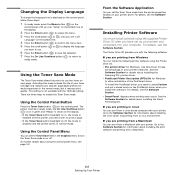
... the Software Section for Windows. From the Software Application
You can set the Toner Save mode from a Macintosh.
2.8 Setting Up Your Printer For details, see the Software Section.
• Smart Panel. See the Software Section for details about installing the Samsung PCL printer driver. • PostScript Printer Description (PPD) file for Windows to the Software Section for information...
User Manual (ENGLISH) - Page 44
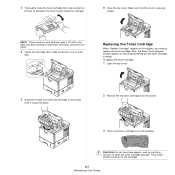
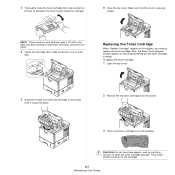
... a knife or scissors, to replace the toner cartridge.
Hot water sets toner into place.
2 Remove the old toner cartridge from side to side 5 or
6 times to distribute the toner evenly inside the printer, one on the computer telling you need to open the toner cartridge package.
3 Thoroughly shake the toner cartridge from the printer.
3 Take a new toner cartridge out of the...
User Manual (ENGLISH) - Page 49
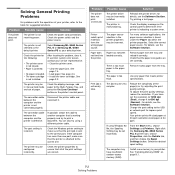
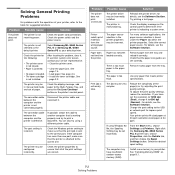
... incorrect.
To adjust the print quality settings, reduce the resolution. Change the port setting to the USB or network port to determine if the printer is indicating a system error. If using a different printer cable. The computer may be incorrectly installed. Check the power cord connections. Select Samsung ML-3560 Series PCL 6 or Samsung ML-3560 Series PS as the default...
User Manual (ENGLISH) - Page 56
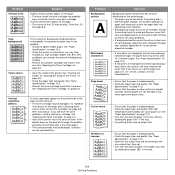
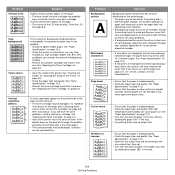
... LSU may have the same problems, install a new toner cartridge. If white vertical lines appear on the page: • The surface of background shading becomes unacceptable, the procedures below may be damaged. Printing on page 6.3. • Parts of the Printer" on a demo page (see page 6.6. Try a different paper. See "Paper
Specifications" on page 6.3. Verify that the...
User Manual (ENGLISH) - Page 58


... with any other devices on completely.
Remove the jammed paper from your printer turns on the network. Message Engine Fuser Low Heat Error
Engine Fuser Over Heat Error
Engine Hsync Error Engine LSU Error
Initialize System Load Manual Press Cont Key
Load [Size] In [Tray]
Memory Overflow
Menu Offline Outbin Full
Status
Do this ... If the problem persists, call for service.
User Manual (ENGLISH) - Page 60
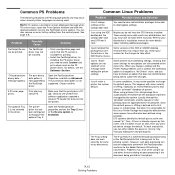
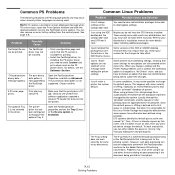
... Structuring Conventions. Problem
Possible Cause
Solution
PostScript file can also receive an error list by setting from the database of the KDE or GNOME desktop environments may require that the PS version is achieved through the "printtool" command), and the queues in LPRng is being able to install them manually. to installing the PS printer driver, you won...
User Manual (ENGLISH) - Page 74
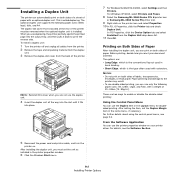
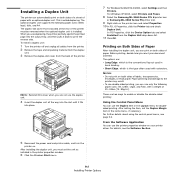
... Windows XP/2003, select Printers and Faxes.
8 Select the Samsung ML-3560 Series PCL 6 printer icon
or Samsung ML-3560 Series PS printer icon.
9 Right-click on both sides of labels, transparencies,
envelopes, or thick paper.
Paper jamming and damage to print the reverse side. This is installed. To install a duplex unit:
1 Turn the printer off and unplug all cables...
User Manual (ENGLISH) - Page 75
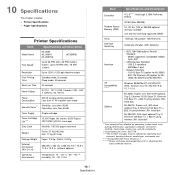
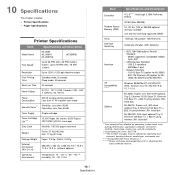
...)
Interface
• IEEE 1284 Bidirectional Parallel Standard - Modes supported: Compatible, Nibble, Byte, ECP
• USB Interface Standard - 10 Specifications
This chapter includes: • Printer Specifications • Paper Specifications
Printer Specifications
Item Model Name
Specifications and Description
ML-3560 ML-3561N ML-3561ND
(KT35MPB)
Print Speed*
Up to 33 PPM (A4); 35...
User Manual (ENGLISH) - Page 84
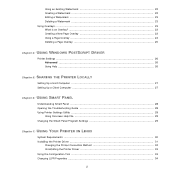
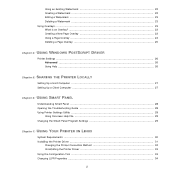
... PANEL
Understanding Smart Panel ...28 Opening the Troubleshooting Guide 28 Using Printer Settings Utility 29
Using Onscreen Help File 29 Changing the Smart Panel Program Settings 29
Chapter 7: USING YOUR PRINTER IN LINUX
System Requirements ...30 Installing the Printer Driver ...31
Changing the Printer Connection Method 32 Uninstalling the Printer Driver 33 Using the Configuration Tool 33...
User Manual (ENGLISH) - Page 112


.... • You can use . This chapter includes: • System Requirements • Installing the Printer Driver • Changing the Printer Connection Method • Uninstalling the Printer Driver • Using the Configuration Tool • Changing LLPR Properties
System Requirements
Supported OS • Redhat 6.2/7.0/7.1 and above • Linux Mandrake 7.1/8.0 and above • SuSE...
User Manual (ENGLISH) - Page 113
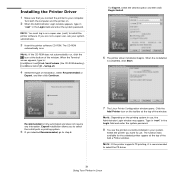
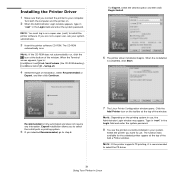
...and enter the system password. Recommended is completed, click Start. Installing the Printer Driver
1 Make sure that you selected Recommended, go to step 6.
7 The Linux Printer Configuration window opens. For Expert, select the desired option and then click Begin Install.
6 The printer driver installation begins. Expert installation allows you to select the install path or printing system...
Samsung ML-3561ND Reviews
Do you have an experience with the Samsung ML-3561ND that you would like to share?
Earn 750 points for your review!
We have not received any reviews for Samsung yet.
Earn 750 points for your review!
