Samsung ML-2010R Support and Manuals
Get Help and Manuals for this Samsung item
This item is in your list!

View All Support Options Below
Free Samsung ML-2010R manuals!
Problems with Samsung ML-2010R?
Ask a Question
Free Samsung ML-2010R manuals!
Problems with Samsung ML-2010R?
Ask a Question
Popular Samsung ML-2010R Manual Pages
User Manual (ENGLISH) - Page 2
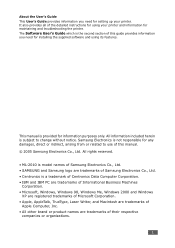
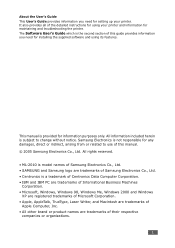
... manual. © 2005 Samsung Electronics Co., Ltd. All information included herein is subject to use of their respective
companies or organizations.
1 All rights reserved.
• ML-2010 is model names of Samsung Electronics Co., Ltd. • SAMSUNG and Samsung logo are trademarks of this guide provides information you need for installing the supplied software and using your printer...
User Manual (ENGLISH) - Page 5


...View 1.5 Understanding the Control Panel 1.6 On Line/Error and Toner Save LEDs 1.6 Cancel button 1.7
Chapter 2: SETTING UP YOUR PRINTER
Unpacking 2.2 Selecting a Location 2.3
Installing the Toner Cartridge 2.4 Loading Paper 2.7 Connecting a Printer Cable 2.9 Turning the Printer on 2.10 Printing a Demo Page 2.11 Installing Printer Software 2.12
System Requirements 2.13
Chapter 3: USING...
User Manual (ENGLISH) - Page 6


...the Toner Cartridge 5.9 Tips for Avoiding Paper Jams 5.10 Solving Print Quality Problems 5.11 Print Quality Checklist 5.11 Solving Print Quality Problems 5.12 Troubleshooting Error Messages 5.17 Common Windows Problems 5.18 Common Macintosh Problems 5.18 Common Linux Problems 5.19
Chapter 6: SPECIFICATIONS
Printer Specifications 6.2 Paper Specifications 6.3
Overview 6.3 Supported Sizes...
User Manual (ENGLISH) - Page 46
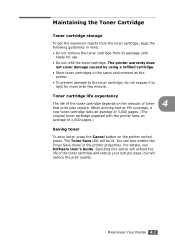
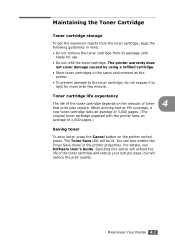
... also enable the Toner Save mode in the same environment as the printer.
• To prevent damage to the toner cartridge, do not expose it to light for use.
• Do not refill the toner cartridge. Selecting this option will be lit. For details, see Software User's Guide. Toner cartridge life expectancy
The life of the toner cartridge depends on the printer control panel.
User Manual (ENGLISH) - Page 48
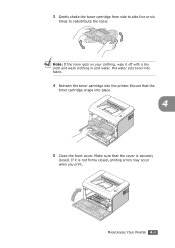
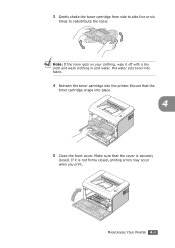
Make sure that the
toner cartridge snaps into the printer. Ensure that the cover is not firmly closed . Hot water sets toner into fabric.
4 Reinsert the toner cartridge into place.
4
5 Close the front cover.
Note: If the toner gets on your clothing, wipe it is securely
closed , printing errors may occur when you print. If it off with a dry cloth...
User Manual (ENGLISH) - Page 56
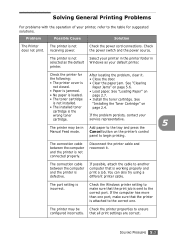
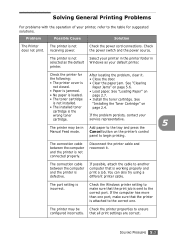
... connected properly. You can also try using a different printer cable.
service representative.
5
The printer may be in Windows as the default printer.
"Installing the Toner Cartridge" on
• No paper is the
wrong toner
If the problem persists, contact your printer in the printer folder in Add paper to ensure
configured incorrectly.
Check the power cord connections...
User Manual (ENGLISH) - Page 59
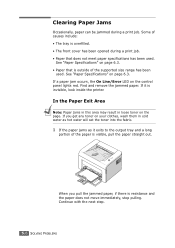
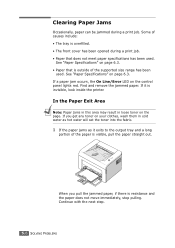
... Paper Exit Area
Note: Paper jams in this area may result in cold water as hot water will set the toner into the fabric.
1 If the paper jams as it is overfilled. • The front cover has been opened during a print job. See "Paper Specifications" on the control panel lights red.
Continue with the next step.
5.6 SOLVING PROBLEMS
If you pull the jammed paper...
User Manual (ENGLISH) - Page 66
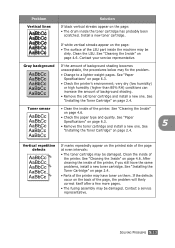
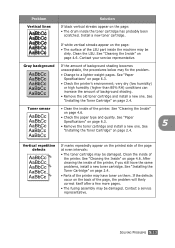
... of the LSU part inside the toner cartridge has probably been
scratched. Contact your service representative. See "Paper
Specifications" on page 2.4.
• Parts of background shading becomes unacceptable, the procedures below may be damaged. See "Installing the Toner Cartridge" on page 6.3. • Remove the toner cartridge and install a new one . SOLVING PROBLEMS 5.13
Contact...
User Manual (ENGLISH) - Page 68


...transfer roller may require repair. Install a new toner cartridge.
5
• The printer may require repair.
Contact a service representative. SOLVING PROBLEMS 5.15 Problem
Wrinkles or creases
Solution
• Ensure that the paper is loaded properly. • Check the paper type and quality. Also try
rotating the paper 180° in the input tray. See "Paper
Specifications" on page...
User Manual (ENGLISH) - Page 69
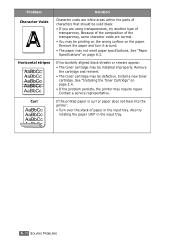
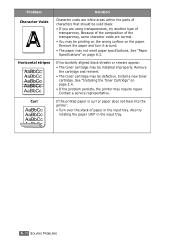
..."Paper Specifications" on page 2.4.
• If the problem persists, the printer may require repair. Remove the cartridge and reinsert.
• The toner cartridge may be defective. Contact a service representative. Remove the paper and turn it around.
• The paper may be solid black:
• If you are using transparencies, try rotating the paper 180° in the input tray. Install...
User Manual (ENGLISH) - Page 77
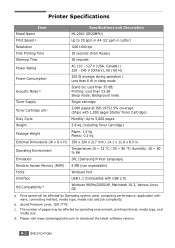
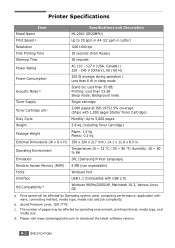
... RH
Emulation
SPL (Samsung Printer Language)
Random Access Memory (RAM) 8 MB (non expandable)
Fonts
Windows font
Interface
USB 1.1 (Compatible with 1,000 pages Starter Toner Cartridge)
Duty Cycle
Monthly: Up to download the latest software version.
6.2 SPECIFICATIONS
b. Printer Specifications
Item Model Name
Specifications and Description ML-2010 (SP20MPU)
Print Speed a Resolution...
User Manual (ENGLISH) - Page 87
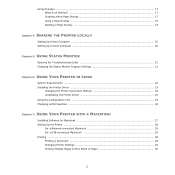
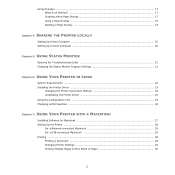
... the Troubleshooting Guide 21 Changing the Status Monitor Program Settings 21
Chapter 6: USING YOUR PRINTER IN LINUX
System Requirements ...22 Installing the Printer Driver ...23
Changing the Printer Connection Method 24 Uninstalling the Printer Driver 25 Using the Configuration Tool 25 Changing LLPR Properties ...26
Chapter 7: USING YOUR PRINTER WITH A MACINTOSH
Installing Software for...
User Manual (ENGLISH) - Page 107
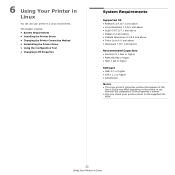
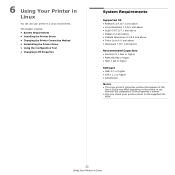
... name in the supplied CDROM.
22 Using Your Printer in use. This chapter includes: • System Requirements • Installing the Printer Driver • Changing the Printer Connection Method • Uninstalling the Printer Driver • Using the Configuration Tool • Changing LLPR Properties
System Requirements
Supported OS • Redhat 6.2/7.0/7.1 and above • Linux Mandrake...
User Manual (ENGLISH) - Page 108
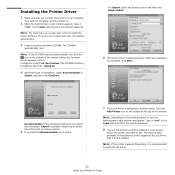
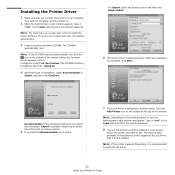
... cdrom]# ./setup.sh
4 Select the type of the Add a Printer window. Type in "root" in the Login field and enter the system password.
8 You see the printers currently installed in Linux NOTE: You must log in as a super user (root) to select the PS driver.
23 Using Your Printer in your system administrator.
3 Insert the printer software CD-ROM...
User Manual (ENGLISH) - Page 112
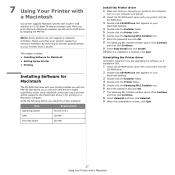
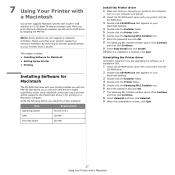
... CD-ROM which supports the PostScript driver), for printing on your printer to Printer Specifications in USB interface or 10/100 Base-TX network interface card. When you print a file from a Macintosh computer, you use the CUPS driver by referring to the computer.
Uninstalling the Printer driver
Uninstall is required if you are upgrading the software, or if installation fails.
1 Insert...
Samsung ML-2010R Reviews
Do you have an experience with the Samsung ML-2010R that you would like to share?
Earn 750 points for your review!
We have not received any reviews for Samsung yet.
Earn 750 points for your review!
